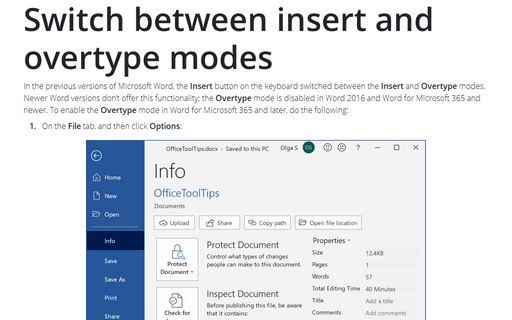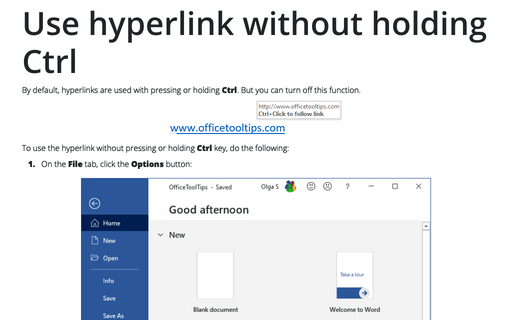Switch between insert and overtype modes
Word
365
In the previous versions of Microsoft Word, the Insert button on the keyboard switched between the Insert and Overtype modes. Newer Word versions don't offer this functionality; the Overtype mode is disabled in Word 2016 and Word for Microsoft 365 and newer. To enable the Overtype mode in Word for Microsoft 365 and later, do the following:
1. On the File tab, and then click Options:
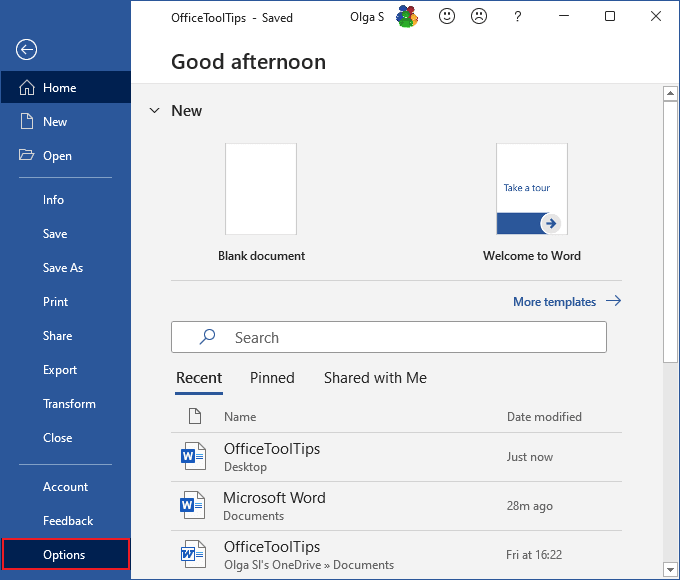
2. In the Word Options dialog box, on the Advanced tab, under Editing options:
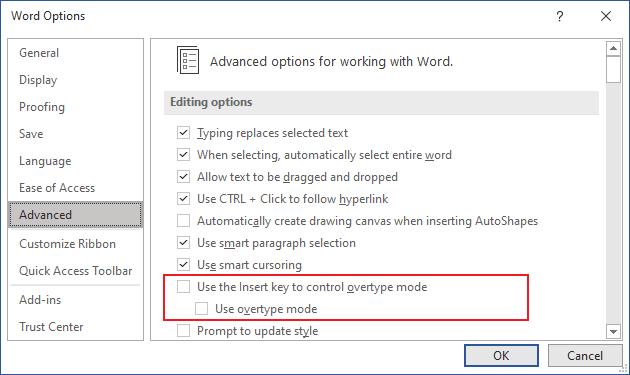
- To use the Insert key to control Overtype mode, select the Use Insert key to control overtype check box.
- To keep Overtype mode always enabled, select the Use overtype mode check box.