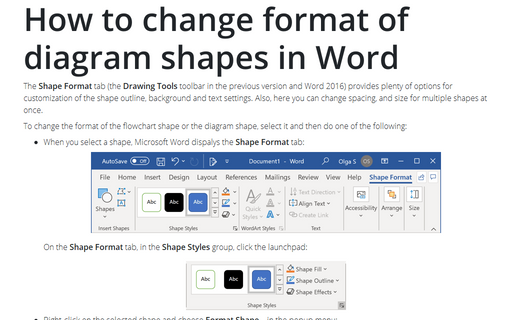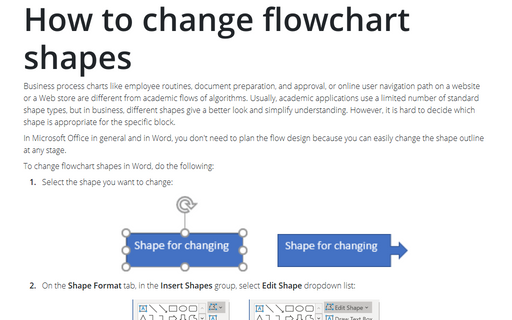How to change format of diagram shapes in Word
Word
2016
The Format tab of the Drawing Tools toolbar provides plenty of options for customization of
the shape outline, background and text settings. Also, here you can change spacing, and size for multiple
shapes at once.
To change the format of the flowchart shape or the diagram shape, select it and then do one of the following:
- When you select a shape, Microsoft Word appears a Drawing Tools toolbar:
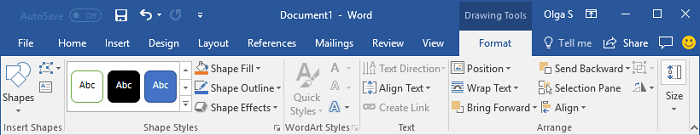
Under Drawing Tools, on the Format tab, in the Shape Styles group, click the dialog box launcher:
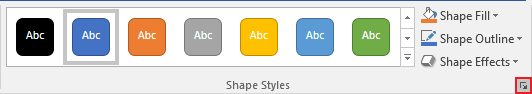
- Right-click on the selected shape and choose Format Shape... in the popup menu:
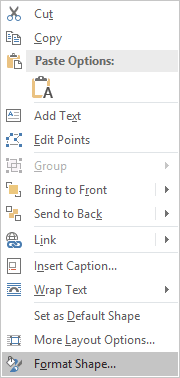
In the Format Shape pane, adjust the format options:
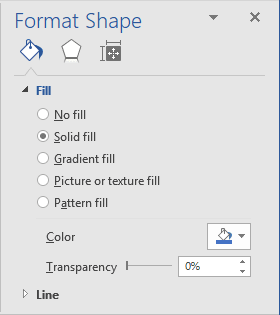
See also this tip in French: Comment changer le format des formes de diagramme dans Word.