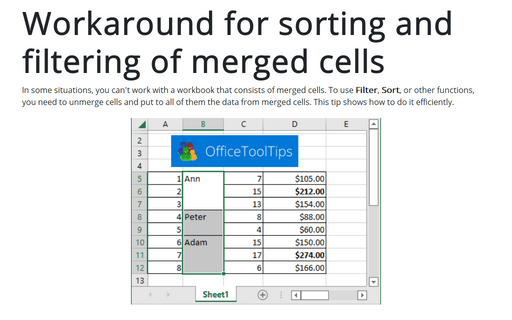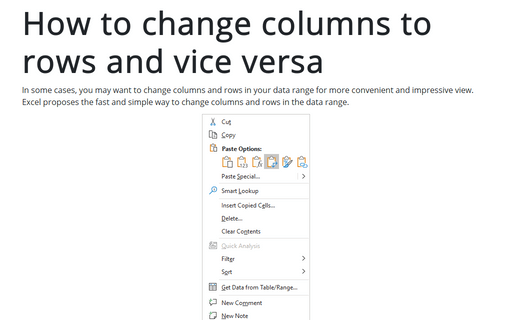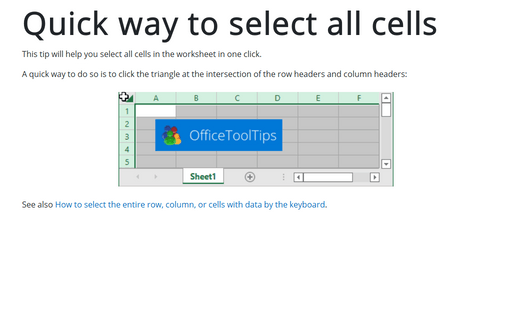Useful Excel features to work with a lot of data
1. For better navigation in the workbook with big number of sheets or to highlight some important data, it is possible to create hyperlinks to another cell in the same spreadsheet.
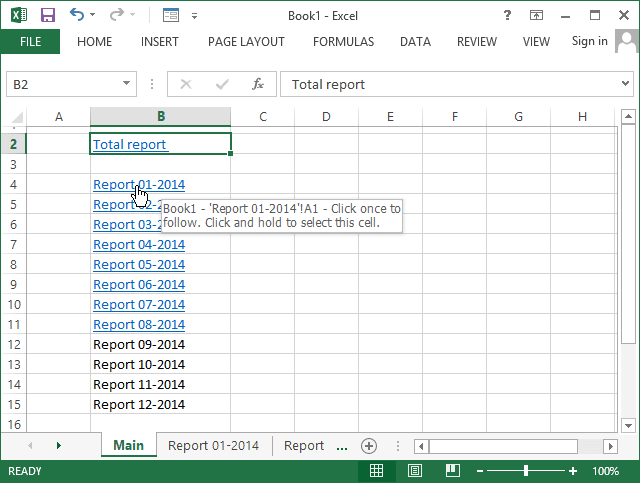
See The best way to organize your workbook using hyperlinks for more details.
2. If you need to copy the range with blank cells and paste only non-blank cells, Paste special with Skip blanks doesn’t work as expected and inserts blank and non-blank cells and you need to remove blank cells manually. However, a combination of filtering and copy/paste allows you to handle large ranges of cells effectively.
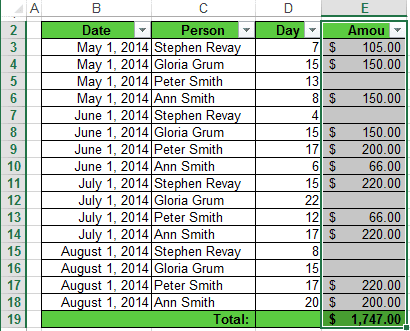
See Copy and paste only nonblank cells for more details.
3. For selecting all cells in the sheet, you need just one key stroke or mouse click.
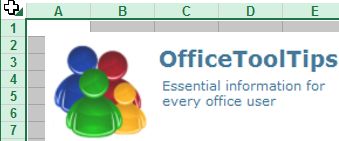
See Quick way to select all cells for more details.
4. Filter, Sort and some other function don’t work well with merged cells and unmerging large ranges of cells can be tedious, but there is a trick to make it easier.
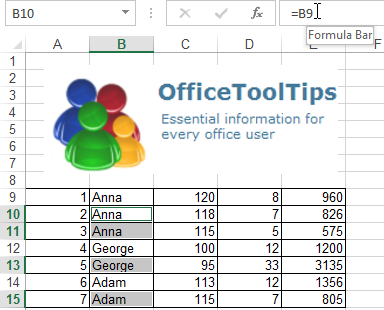
See Workaround for sorting and filtering of merged cells for more details.
5. Viewing the same worksheet in multiple windows arranged horizontally or vertically allows you to review and clean data quickly.
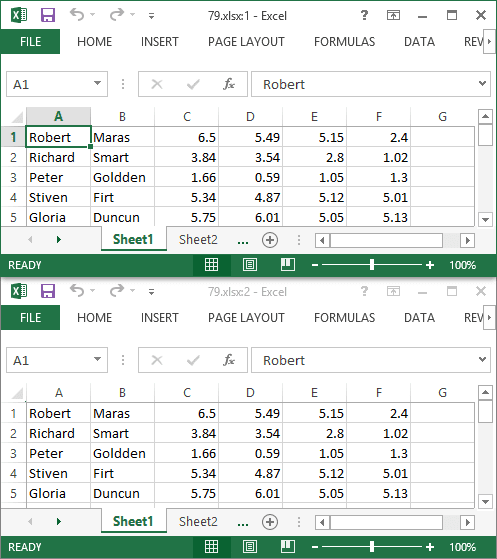
See Viewing a worksheet in multiple windows for more details.
6. You can group and ungroup sheets for fast copy/paste and format changes.
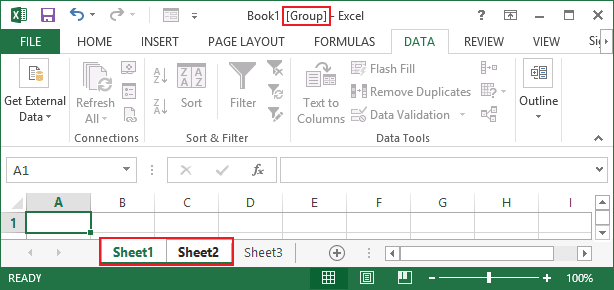
See Grouping and ungrouping sheets for more details.