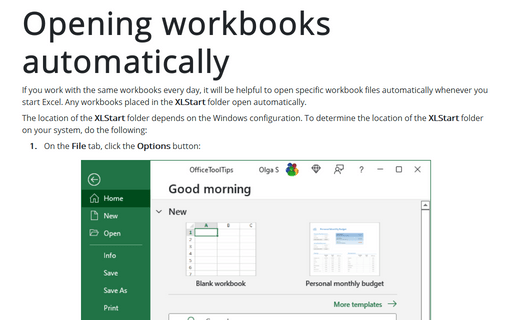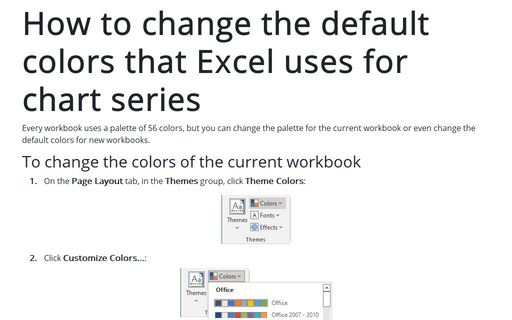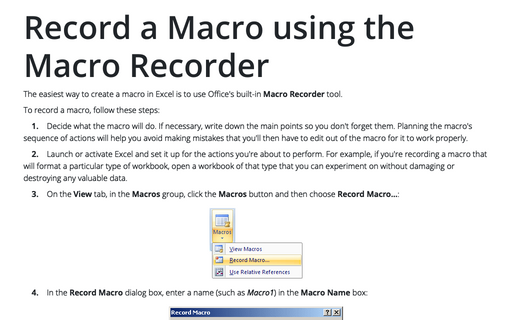Starting Excel without an Empty Workbook
For example, if you normally launch Excel by clicking a shortcut on your desktop, you can modify the shortcut as follows:
1. Right-click the shortcut icon and choose Properties.
2. In the Properties dialog box, click the Shortcut tab.
3. Edit the Target field by adding a space, followed by /e, to the end. For example:
"C:\Program Files\
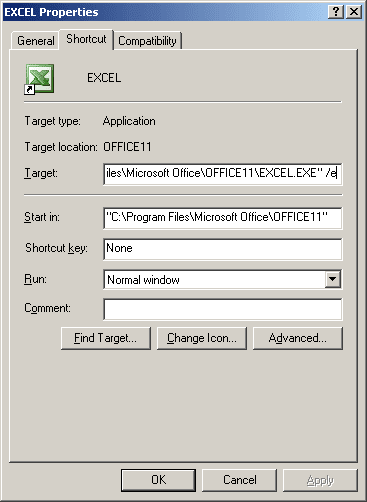
4. Click OK.
After making that change, Excel will not display an empty workbook when it is started by clicking that shortcut icon.