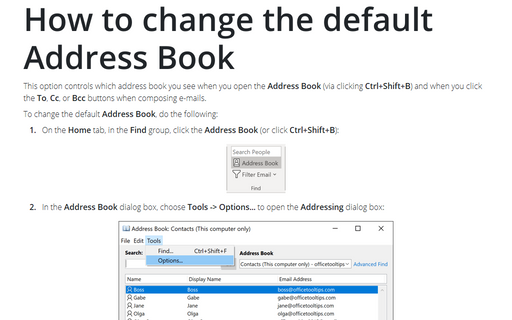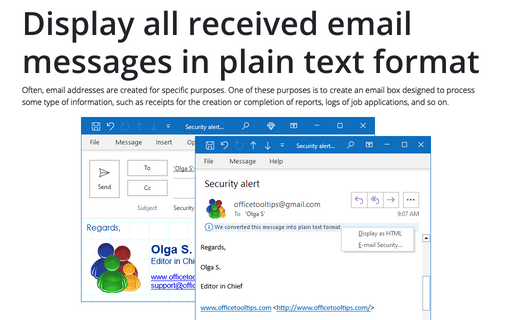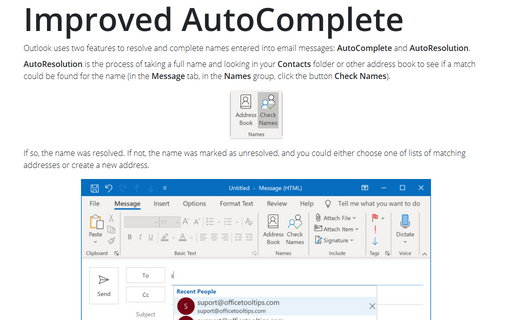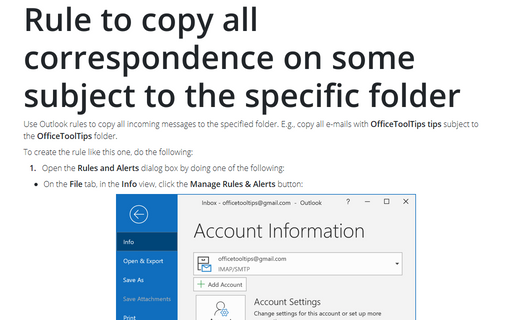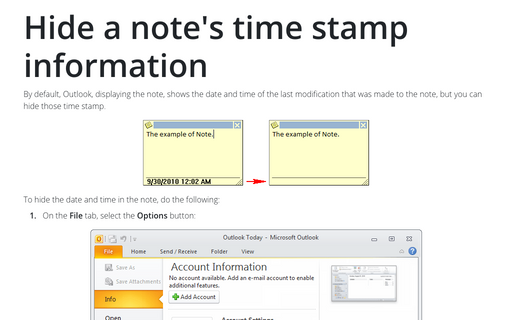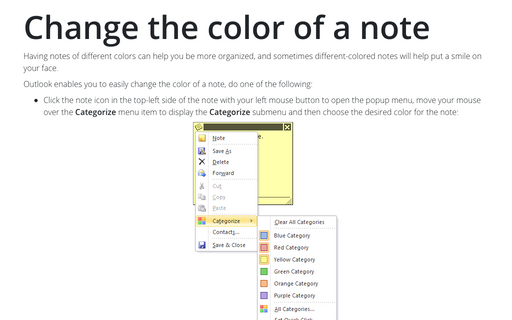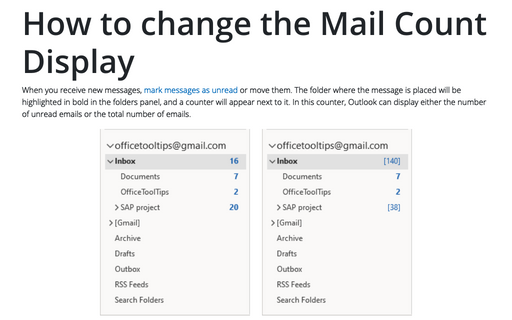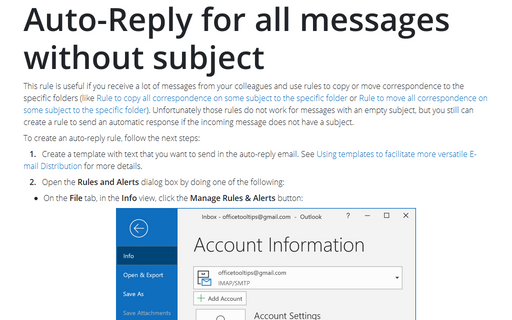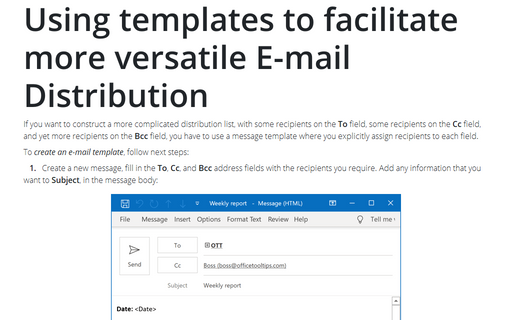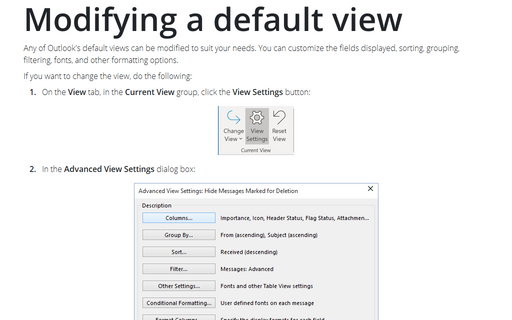Outlook 2010
How to change the default Address Book
This option controls which address book you see when you open the Address Book (via clicking
Ctrl+Shift+B) and when you click the To, Cc, or Bcc buttons when composing
e-mails.
Display all received email messages in plain text format
In order to increase the speed of opening e-mail messages and reduce risks involved with opening of
unsolicited messages, you can switch Outlook to the plain text reading mode.
Improved AutoComplete
Outlook uses two features to resolve and complete names entered into email messages: AutoComplete and
Autoresolution.
Rule to copy all correspondence on some subject to the specific folder
Use Outlook rules to copy all incoming messages to the specified folder. E.g., copy all e-mails with
OfficeToolTips tips subject to the OfficeToolTips folder.
Hide a note's time stamp information
By default, Outlook, displaying the note, shows the date and time of the last modification that was made to
the note, but you can hide those time stamp.
Change the color of a note
Having notes of different colors can help you be more organized, and sometimes different-colored notes will
help put a smile on your face.
How to change the Mail Count Display
Outlook can display either the number of unread e-mails or the total number of e-mails in a folder alongside
the folder name.
Auto-Reply for all messages without subject
This rule will be useful if you receive a lot of messages (for example, reports) from your colleagues and
use rules to copy or move correspondence to the specific folders (like Rule
to copy all correspondence about some subject to the specific folder or Rule
to move all correspondence about some subject to the specific folder). Unfortunately those rules
wouldn't work for messages with empty subject, but you still can create a rule to send an Auto-Reply if the
message don't have a subject.
Using templates to facilitate more versatile E-mail Distribution
If you want to construct a more complicated distribution list, with some recipients on the To field,
some recipients on the Cc field, and yet more recipients on the Bcc field, you have to use a
message template where you explicitly assign recipients to each field.
Modifying a default view
Any of Outlook's default views can be modified to suit your needs. You can customize the fields displayed,
sorting, grouping, filtering, fonts, and other formatting options.