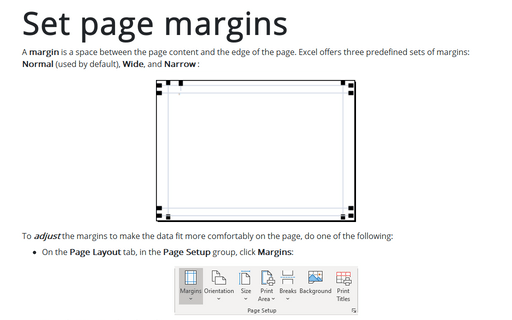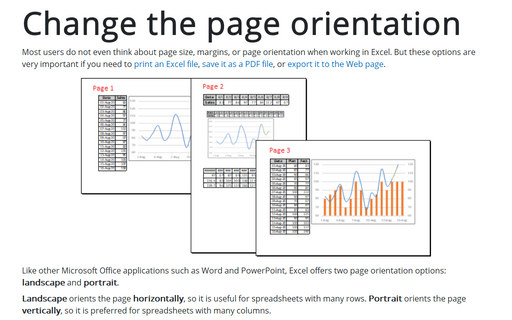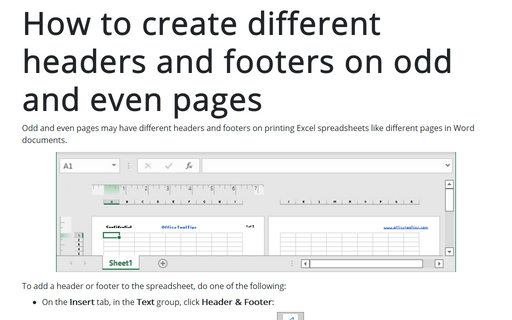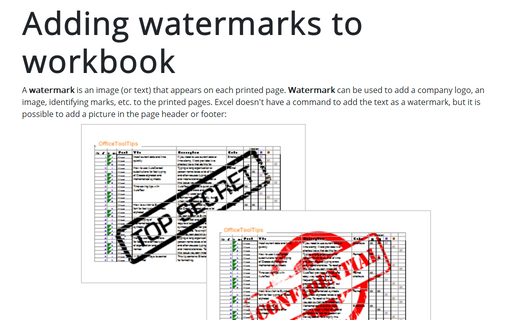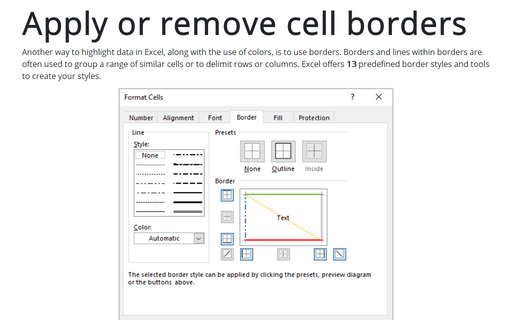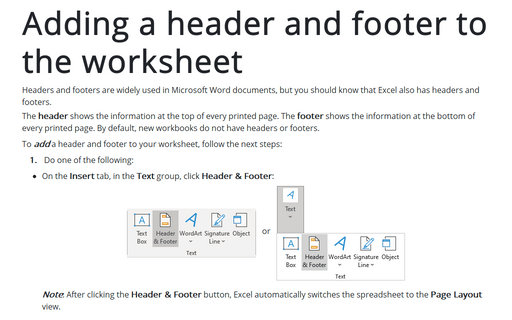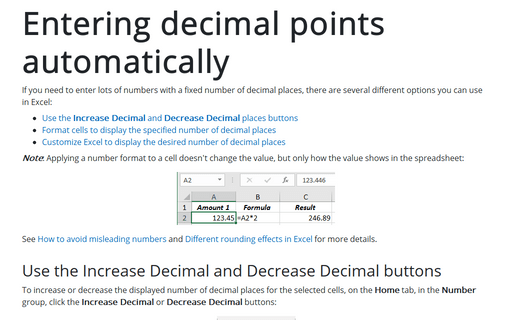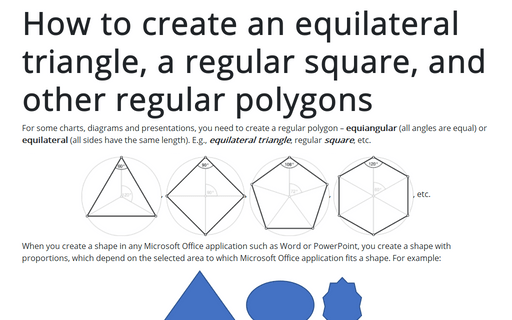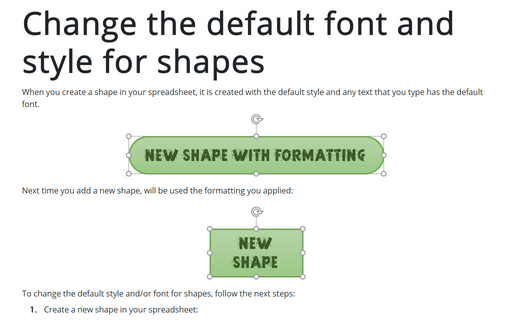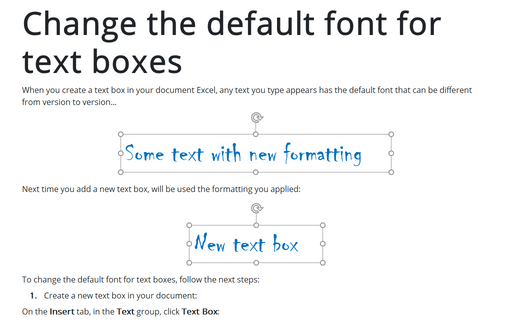Style in Excel 365
Set page margins
A margin is a space between the page content and the edge of the page. Excel offers three predefined sets of margins: Normal (used by default), Wide, and Narrow :
Change the page orientation
Most users do not even think about page size, margins, or page orientation when working in Excel. But these options are very important if you need to print an Excel file, save it as a PDF file, or export it to the Web page.
How to create different headers and footers on odd and even pages
Odd and even pages may have different headers and footers on printing Excel spreadsheets like different pages in Word documents.
Adding watermarks to workbook
A watermark is an image (or text) that appears on each printed page. Watermark can be used to add a company logo, an image, identifying marks, etc., to the printed pages. Excel doesn't have a command to add the text as a watermark, but it is possible to add a picture in the page header or footer:
Apply or remove cell borders
Another way to highlight data in Excel, along with the use of colors, is to use borders. Borders and lines within borders are often used to group a range of similar cells or to delimit rows or columns. Excel offers 13 predefined border styles and tools to create your styles.
Adding a header and footer to the worksheet
Headers and footers are widely used in Microsoft Word documents, but you should know that Excel also has headers and footers.
The header shows the information at the top of every printed page. The footer shows the information at the bottom of every printed page. By default, new workbooks do not have headers or footers.
The header shows the information at the top of every printed page. The footer shows the information at the bottom of every printed page. By default, new workbooks do not have headers or footers.
Entering decimal points automatically
If you need to enter lots of numbers with a fixed number of decimal places, there are several different options you can use in Excel:
How to create an equilateral triangle, a regular square, and other regular polygons in Excel
For some charts or diagrams, you need to create a regular polygon – equiangular
(all angles are equal) or equilateral (all sides have the same length).
E.g., equilateral triangle, regular square, etc.
Change the default font and style for shapes in Excel
When you create a shape in your spreadsheet, it is created with the default style and any text that
you type has the default font.
Change the default font for text boxes in Excel
When you create a text box in your document Excel, any text you type appears has the default font
that can be different from version to version...