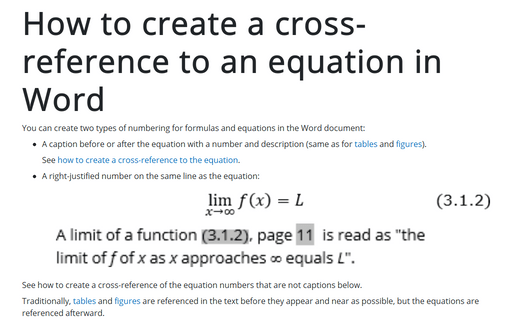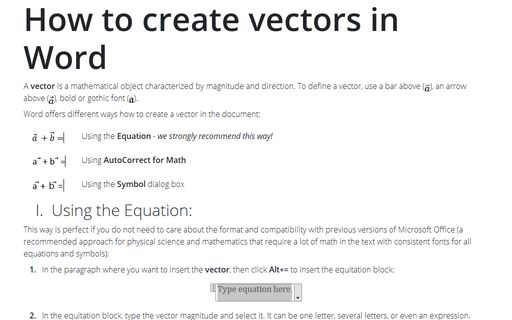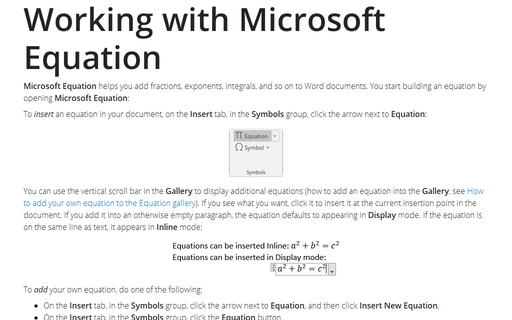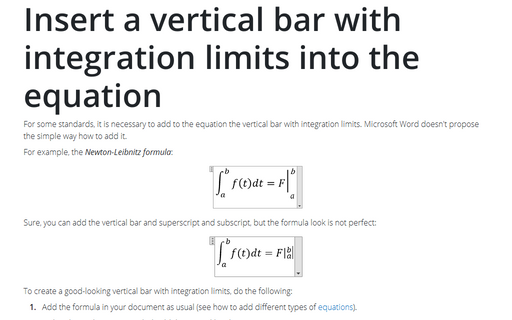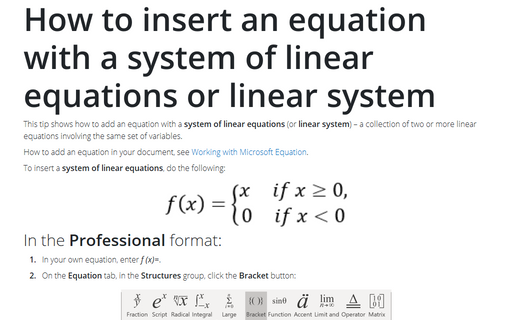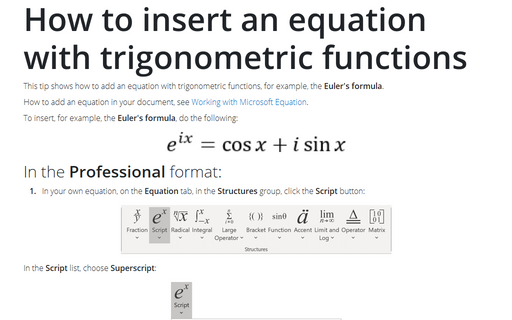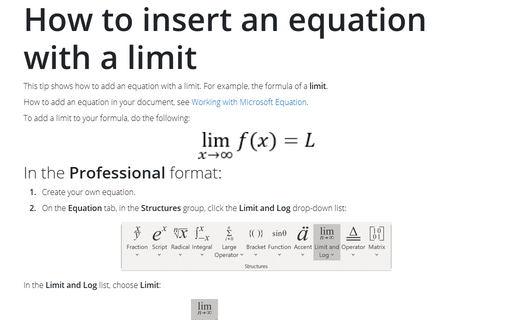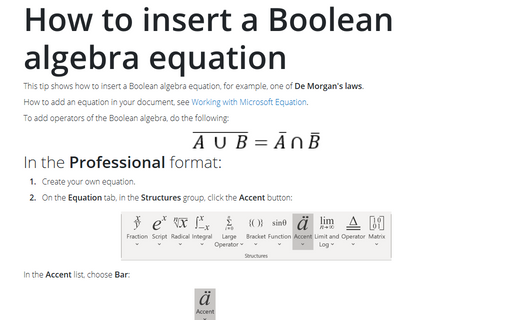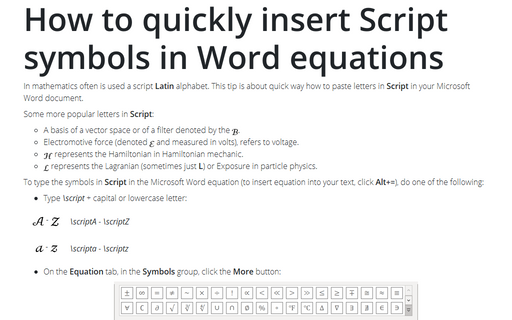Equation in Word 365
How to create a cross-reference to an equation in Word
You can create two types of numbering for formulas and equations in the Word document:
How to create vectors in Word
A vector is a mathematical object characterized by magnitude and direction. To define a vector, you can use:
- a bar above (
 ) - see how to work with Superimposing characters,
) - see how to work with Superimposing characters, - an arrow above (
 ),
), - bold or gothic font (
 ) - see how to insert Double strike or Blackboard bold symbols and gothic symbols in Word,
) - see how to insert Double strike or Blackboard bold symbols and gothic symbols in Word, - a letter with a tilde (~) underneath it (
 ) or (
) or ( ), see below how to create such vectors.
), see below how to create such vectors.
How to create captions for equations
When you add formulas to your document, it may need to to add captions - right-justified automatic numbering on the same line as equation. It is easy to add captions for the equation:
Working with Microsoft Equation
An equation is a mathematical statement that two mathematical expressions are equal (indicated by the sign =). Microsoft Equation helps you type fractions, exponents, integrals, and so on in Word documents. In addition, Word allows you to insert an equation from the Gallery, create a new equation, edit, change, or delete a part or the entire equation.
Insert a vertical bar with integration limits into the equation
For some standards, it is necessary to add to the equation the vertical bar with integration limits.
Microsoft Word doesn't propose the simple way how to add it.
How to insert an equation with a system of linear equations or linear system
This tip shows how to add an equation with a system of linear equations (or
linear system) – a collection of two or more linear equations involving the same set of
variables.
How to insert an equation with trigonometric functions
This tip shows how to add an equation with trigonometric functions, for example, the
Euler's formula.
How to insert an equation with a limit
This tip shows how to add an equation with a limit. For example, the formula of a limit.
How to insert a Boolean algebra equation
This tip shows how to insert a Boolean algebra equation, for example, one of De Morgan's laws.
How to quickly insert Script symbols in Word equations
In mathematics often is used a script Latin alphabet. This tip is about quick way how to
paste letters in Script in your Microsoft Word document.