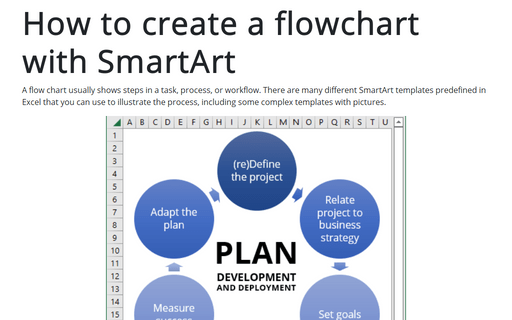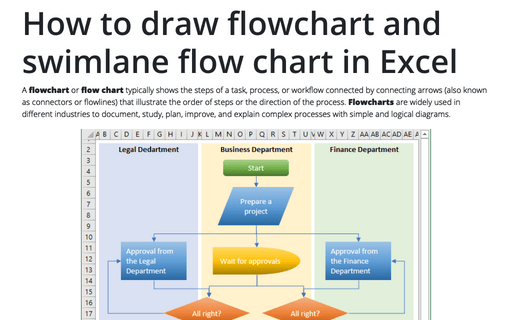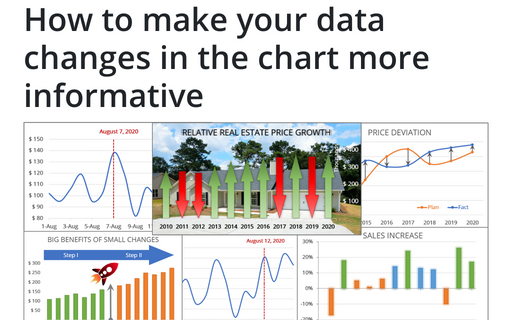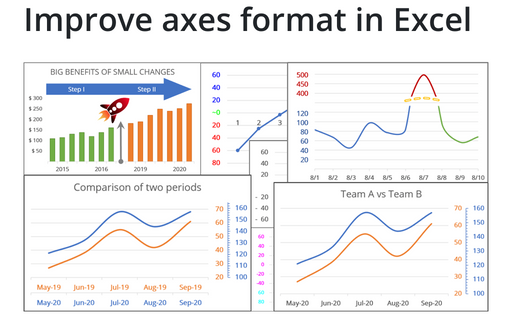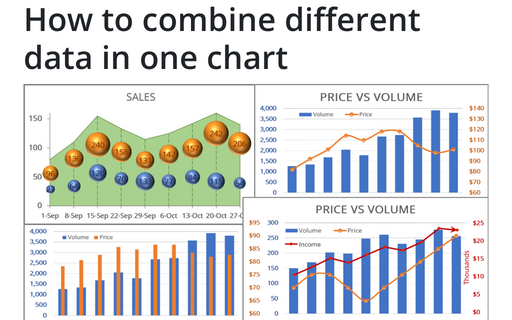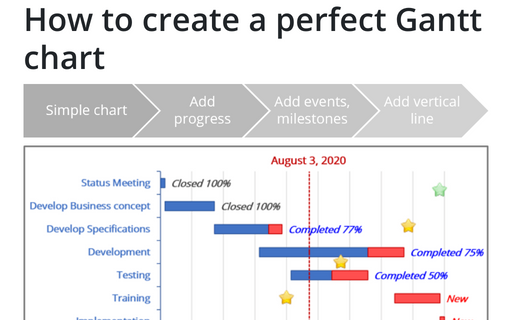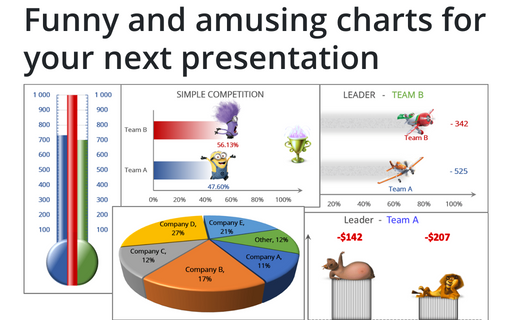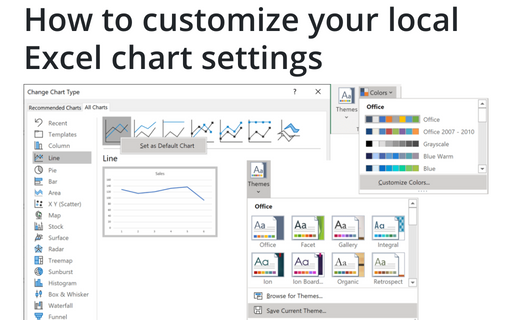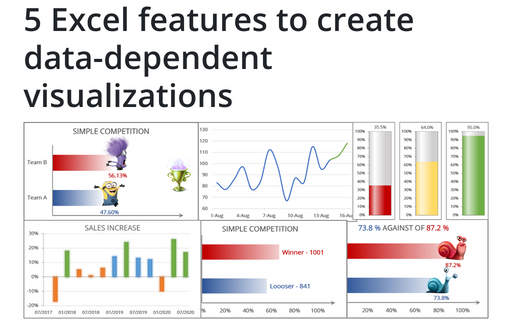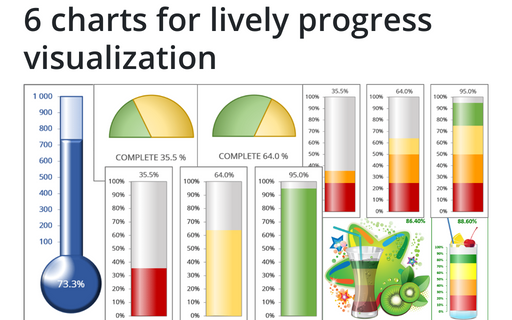Chart in Excel 2016
How to create a flowchart with SmartArt
A flow chart usually shows steps in a task, process, or workflow. There are many different SmartArt templates
predefined in Excel that you can use to illustrate the process, including some complex templates with
pictures.
How to draw flowchart and swimlane flow chart in Excel
A flowchart or flow chart usually shows steps of the task, process, or workflow. There are many different
SmartArt templates predefined in MS Excel that you can use to illustrate the process, including visually
appealing templates with pictures.
However, if you want to use different shapes and a complex topology, it is better to create your own flowchart.
However, if you want to use different shapes and a complex topology, it is better to create your own flowchart.
How to make your data changes in the chart more informative
Simple line and bar charts often attract little or no interest in the audience. Still, Excel allows you to
attract attention to your data by emphasizing change direction, difference, or period.
Improve axes format in Excel
Very few Excel users pay attention to the chart axes, but there are some tricks with axes that will help you to improve your visualizations with little or no efforts.
How to combine different data in one chart
To make your data more information, you can combine different chars in many ways.
How to create a perfect Gantt chart
Gantt charts illustrate project schedules and, thus, often used by project managers. Project management
tools like Microsoft Project are better suited for Gantt charts, but it is easy to create a Gantt chart in
Excel following the simple steps.
Funny and amusing charts for your next presentation
Several different Excel features can make your presentation less boring:
How to customize your local Excel chart settings
The default installation of Excel has reasonable presets for chart types and colors, but you can change those
defaults according to your own preferences.
5 Excel features to create data-dependent visualizations
There are several useful features in Excel that can help to create your charts, which automatically change visual appearance depending on data.
6 charts for lively progress visualization
There are several different charts in Excel that can help you to create a perfect progress illustration.