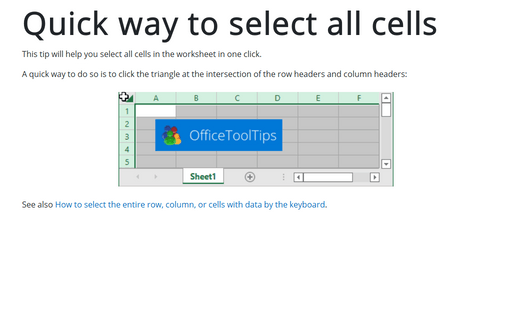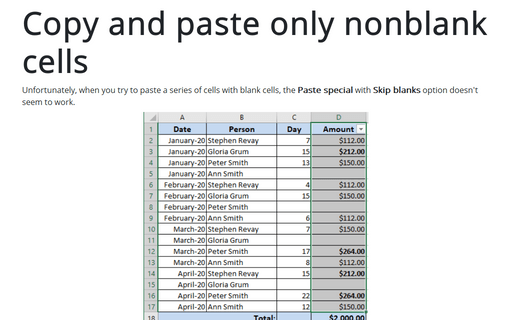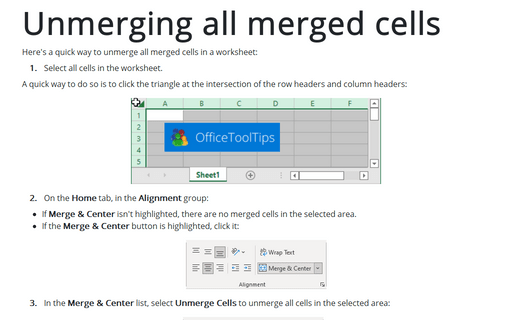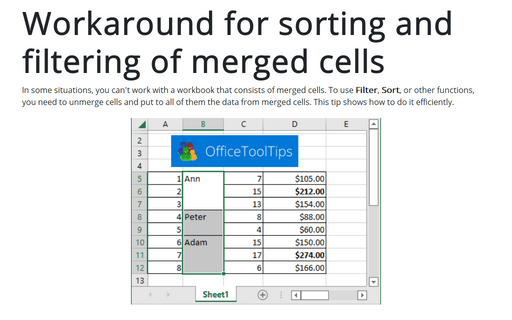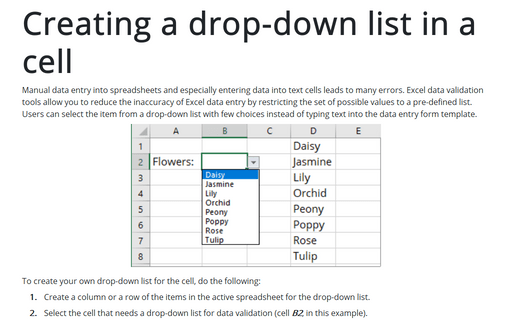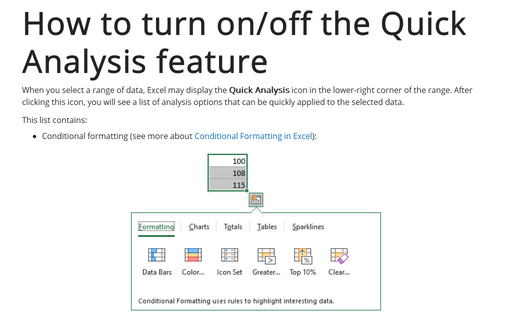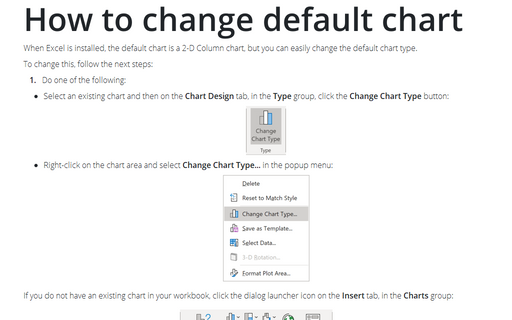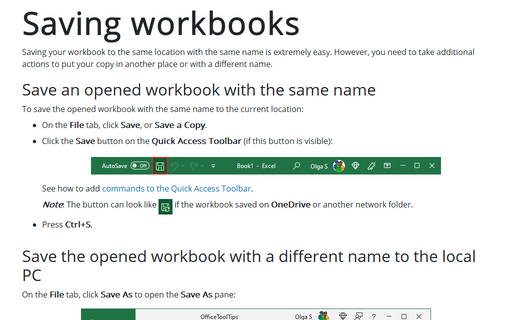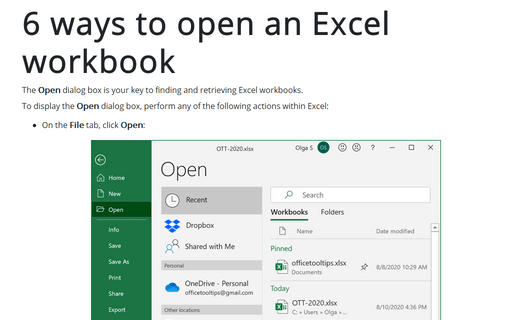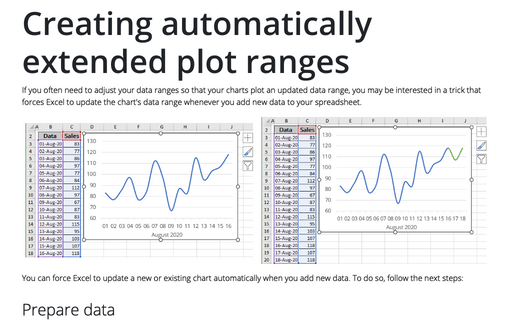Excel 2010
Quick way to select all cells
This tip will help you to select all cells in the worksheet in one click.
Copy and paste only nonblank cells
Unfortunately, when you try to paste a series of cells with blank cells, Paste special with Skip
blanks option doesn't seem to work.
Unmerging all merged cells
Here's a quick way to unmerge all merged cells in a worksheet:
Workaround for sorting and filtering of merged cells
In some situation you can't work with workbook that consists of merged cells. To use Filter, Sort or other
functions, you need to unmerge cells and put to all of them the data from merged cells. This tip shows how
to do it efficiently.
Creating a drop-down list in a cell
This tip will show you how to display a drop-down list in a cell.
How to turn on/off the Quick Analysis feature
This feature is available starting from Excel 2013.
How to change default chart
When Excel is installed, the default chart is a 2-D Column chart but you can easily change the default chart
type.
Saving workbooks
Saving your document in the same location with the same name is easy.
6 ways to open an Excel workbook
The Open dialog box, is your key to finding and retrieving Excel workbooks.
Creating automatically extended plot ranges
If you often need to adjust your data ranges so that your charts plot an updated data range, you may be
interested in a trick that forces Excel to update the chart's data range whenever you add new data to your
worksheet.