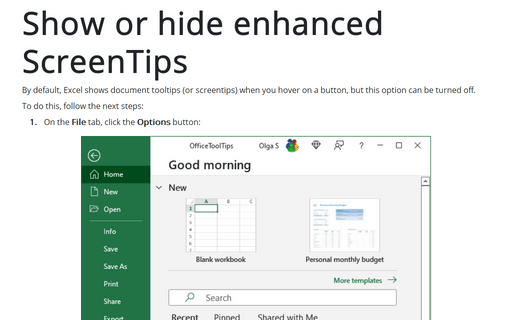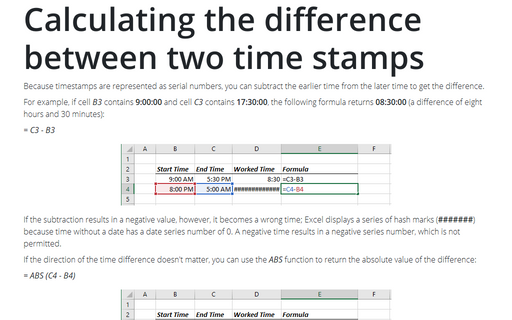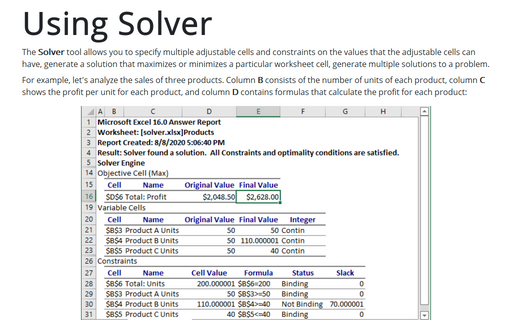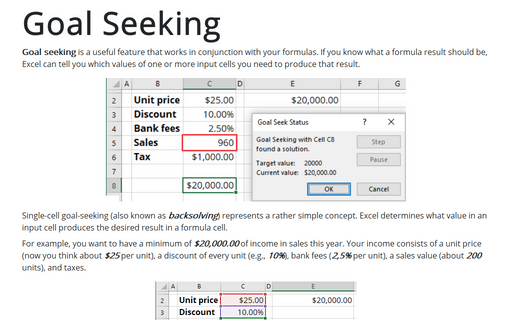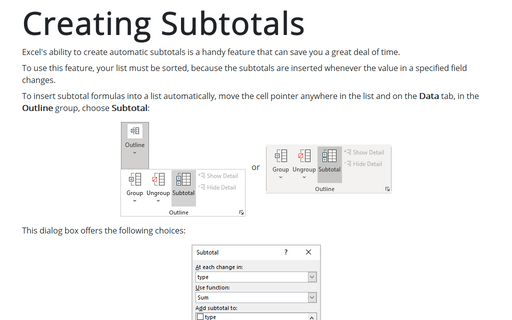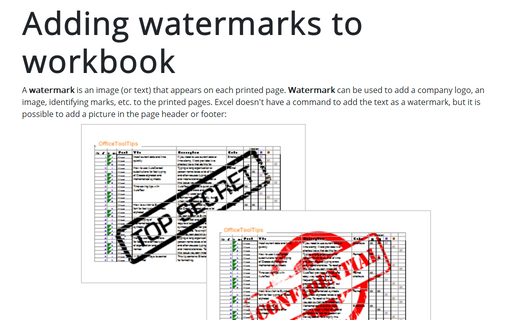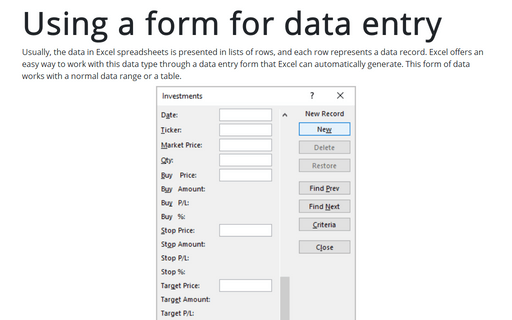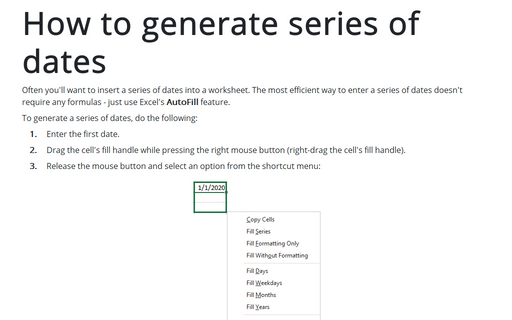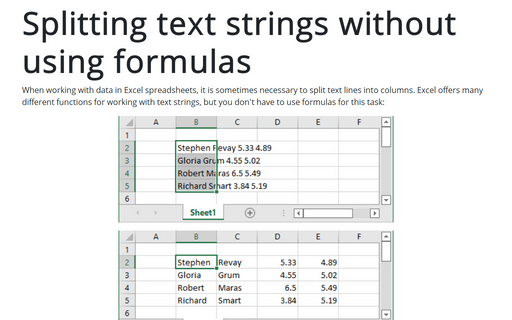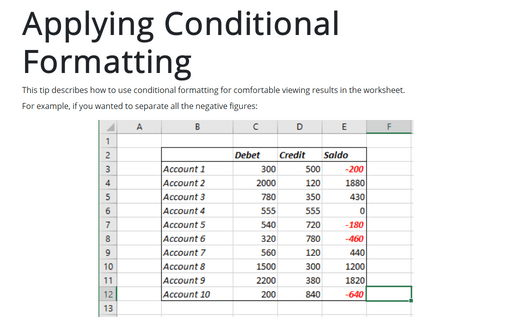Excel 2010
Show or hide enhanced ScreenTips
By default, Excel shows document tooltips (or screentips) when you hover on a button, but this option can be
turned off.
Calculating the difference between two time stamps
Because time stamps are represented as serial numbers, you can subtract the earlier time from the later time
to get the difference.
Using Solver
Solver tool allows you to specify multiple adjustable cells and constraints on the values that the
adjustable cells can have, generate a solution that maximizes or minimizes a particular worksheet cell,
generate multiple solutions to a problem.
Goal Seeking
Goal seeking is a useful feature that works in conjunction with your formulas. If you know what a formula
result should be, Excel can tell you which values of one or more input cells you need to produce that
result.
Creating Subtotals
Excel's ability to create automatic subtotals is a handy feature that can save you a great deal of time.
Adding watermarks to workbook
This tip describes how to add watermark text or picture to your workbook.
Using a form for data entry
Sometimes you need to manage lists where the information is arranged in rows. Excel offers a simple way to
work with this big data in rows.
How to generate series of dates
Often you'll want to insert a series of dates into a worksheet. The most efficient way to enter a series of
dates doesn't require any formulas - just use Excel's AutoFill feature.
Splitting text strings without using formulas
If you want to paste text in your worksheet, you can use Excel's Convert Text to Columns Wizard.
Applying Conditional Formatting
This tip describes how to use conditional formatting for comfortable viewing results in the worksheet.