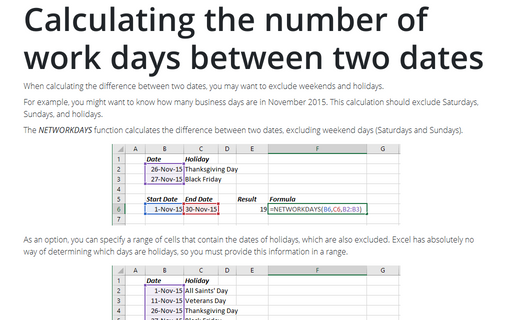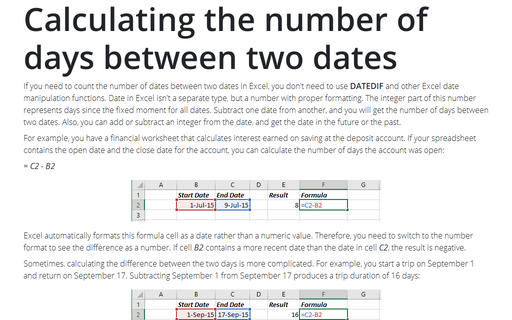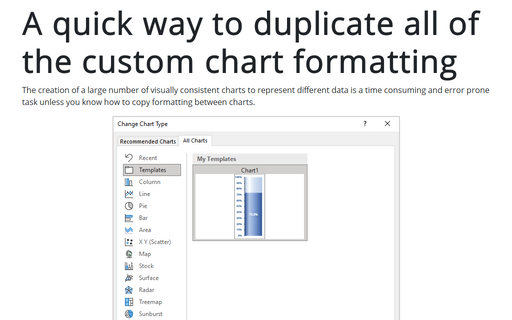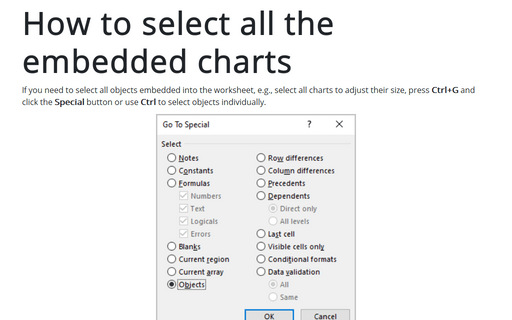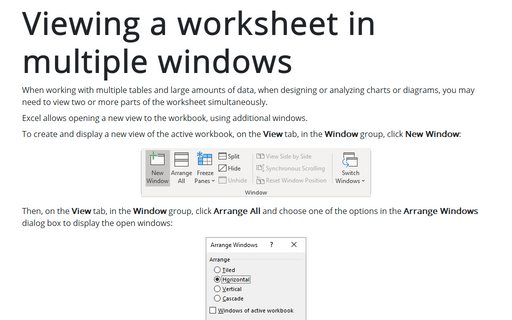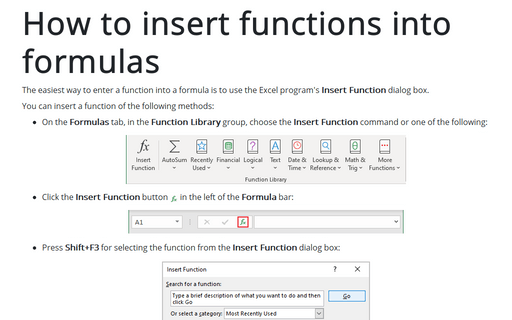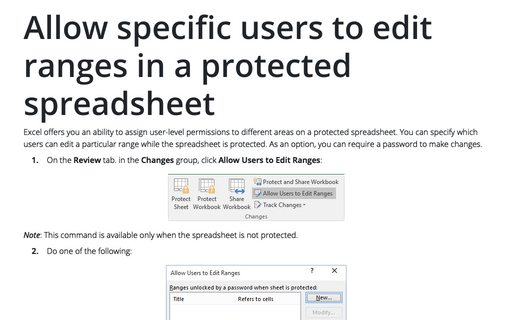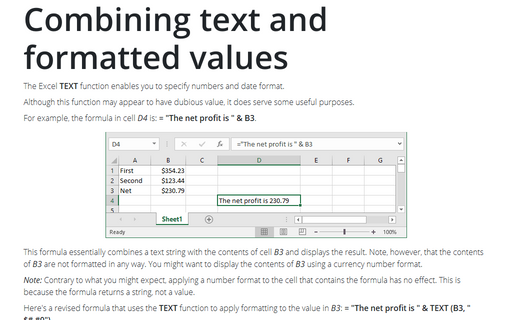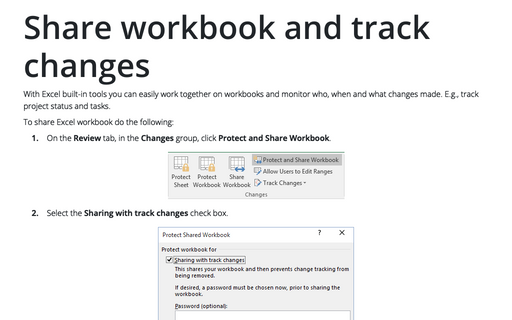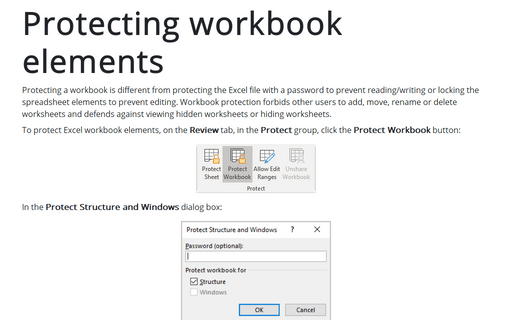Excel 2010
Calculating the number of work days between two dates
When calculating the difference between two dates, you may want to exclude weekends and holidays.
Calculating the number of days between two dates
A common type of date calculation determines the number of days between two dates.
A quick way to duplicate all of the custom chart formatting
Creation of a large number of visually consistent charts to represent different data is a time consuming and
error prone task, unless you know how to copy formatting between charts.
How to select all the embedded charts on the worksheet
If you need to select all objects embedded into the worksheet, e.g. select all charts to adjust their size,
press Ctrl+G and click the Special button or use Ctrl to select objects individually.
Viewing a worksheet in multiple windows
Sometimes, you may want to view two different parts of a worksheet simultaneously - perhaps to make it
easier to reference a distant cell in a formula. Or you may want to examine more than one sheet in the same
workbook simultaneously.
How to insert functions into formulas
The easiest way to enter a function into a formula is to use the Excel program's Insert Function
dialog box.
Allow specific users to edit ranges in a protected spreadsheet
Excel offers you an ability to assign user-level permissions to different areas on a protected spreadsheet.
You can specify which users can edit a particular range while the spreadsheet is protected. As an option,
you can require a password to make changes.
Combining text and formatted values
The Excel TEXT function enables you to specify numbers and date format.
Share workbook and track changes
With Excel built-in tools you can easily work together on workbooks and monitor who, when and what changes
made. E.g., track project status and tasks.
Protecting workbook elements
Much like as you can protect elements of each Excel spreadsheet (see Protecting spreadsheet elements for
more details), you can protect structure of the sheets in the workbook, prohibiting renaming, moving and
other operations.