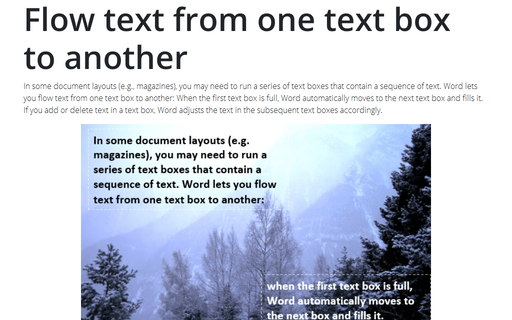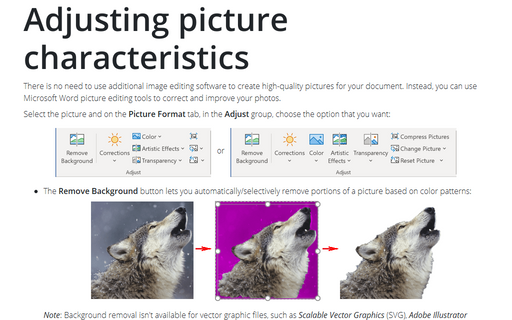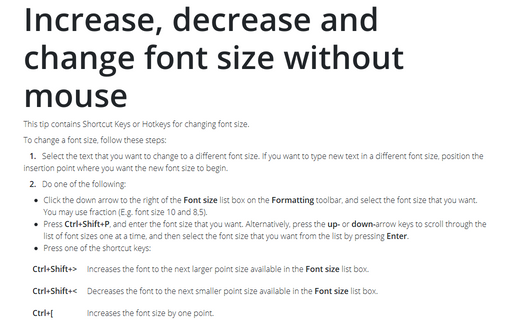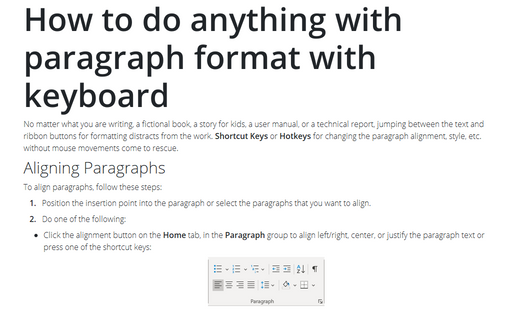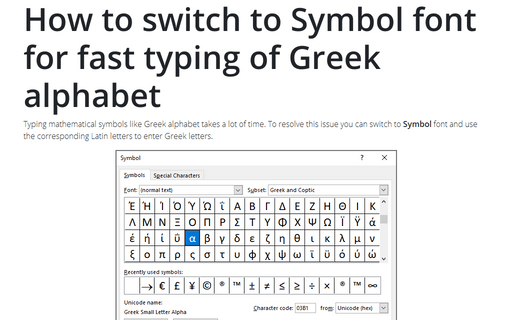Format in Word 2007
Flow text from one text box to another
In some document layouts (e.g., magazines), you may need to run a series of text boxes that contain a
sequence of text. Word lets you flow text from one text box to another: When the first text box is full,
Word automatically moves to the next text box and fills it. If you add or delete text in a text box, Word
adjusts the text in the subsequent text boxes accordingly.
Adjusting picture characteristics
There are few ways to modify picture settings.
Increase, decrease, and change font
This tip contains Shortcut Keys or Hotkeys for changing font size.
How to do anything with paragraph format with keyboard
The following tips contain Shortcut Keys or Hotkeys for changing style parameters of paragraph
without mouse movements.
How to switch to Symbol font for fast typing of Greek alphabet
Typing mathematical symbols like Greek alphabet takes a lot of time. To resolve this issue you can switch to
Symbol font and use the corresponding Latin letters to enter Greek letters.