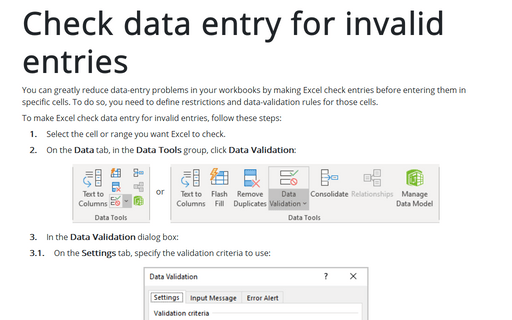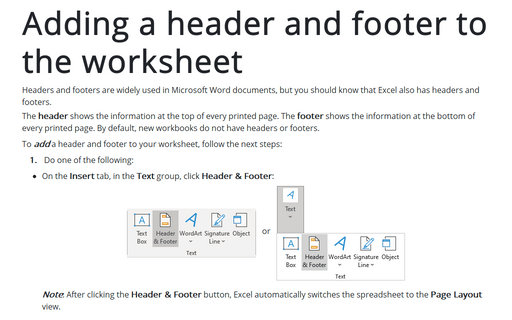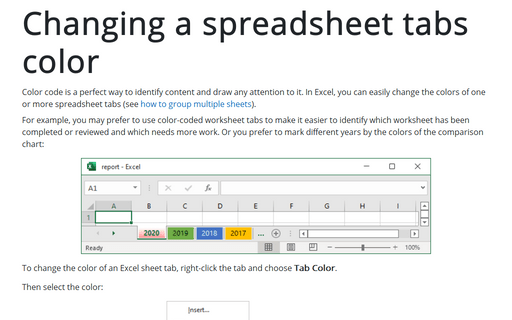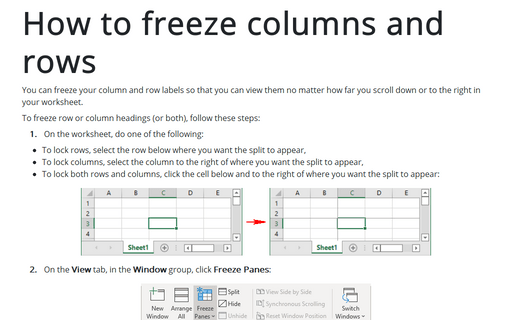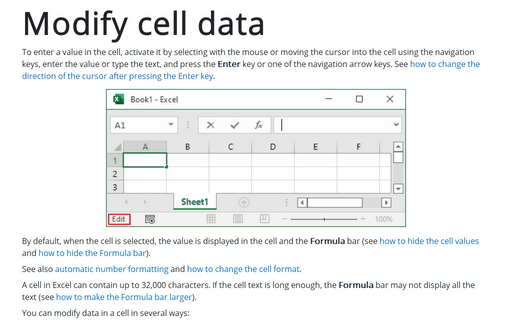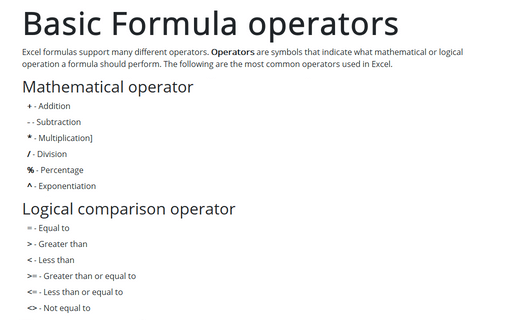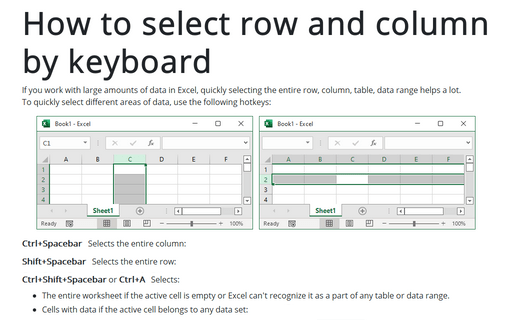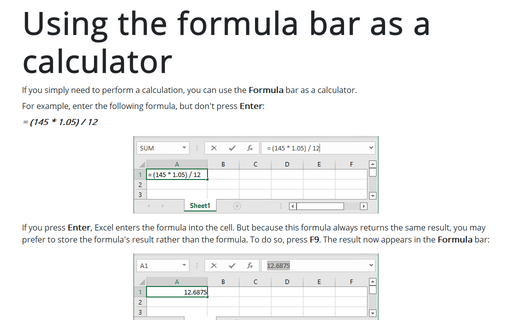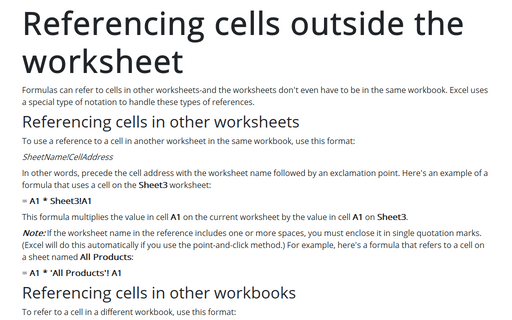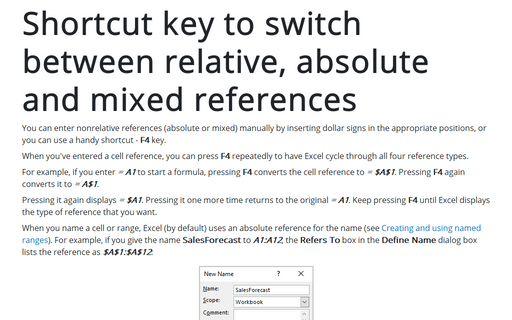Excel 2013
Check data entry for invalid entries
You can greatly reduce data-entry problems in your workbooks by making Excel check entries before entering
them in specific cells. To do so, you need to define restrictions and data-validation rules for those cells.
Adding a header and footer to the worksheet
Headers and footers are widely used in the Microsoft Word document, but you should know that Excel has
headers and footers too.
Changing a spreadsheet tabs color
Color code is a perfect way to identify content and draw an attention to it. In Excel you can easily change
colors of one or more spreadsheet tabs.
How to freeze columns and rows
You can freeze your column and row labels so that you can view them no matter how far you scroll down or to
the right in your worksheet.
Modify cell data
You can edit data in cells this in several ways:
Basic Formula operators
There are several operators that could be used in formulas.
Using the formula bar as a calculator
If you simply need to perform a calculation, you can use the Formula bar as a calculator.
Referencing cells outside the worksheet
Formulas can refer to cells in other worksheets-and the worksheets don't even have to be in the same
workbook. Excel uses a special type of notation to handle these types of references.
Shortcut key to switch between relative, absolute and mixed references
You can enter nonrelative references (absolute or mixed) manually by inserting dollar signs in the
appropriate positions, or you can use a handy shortcut - F4 key.