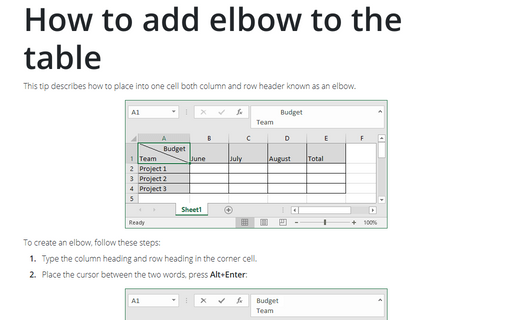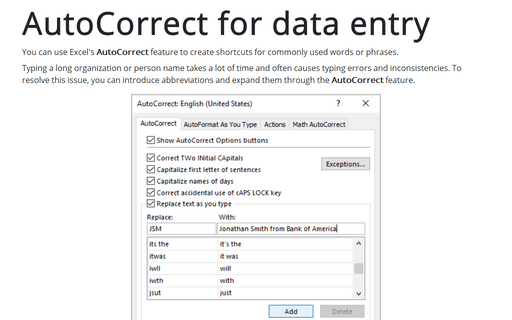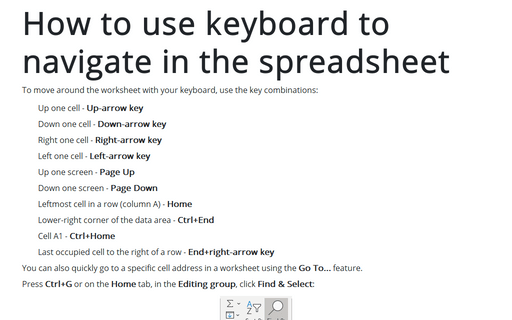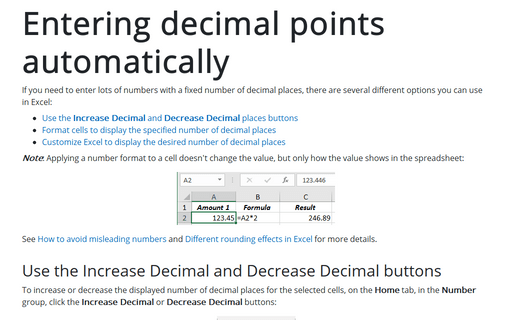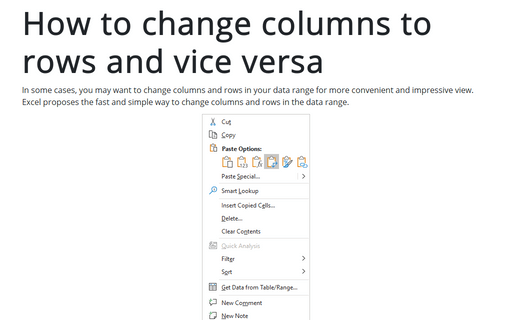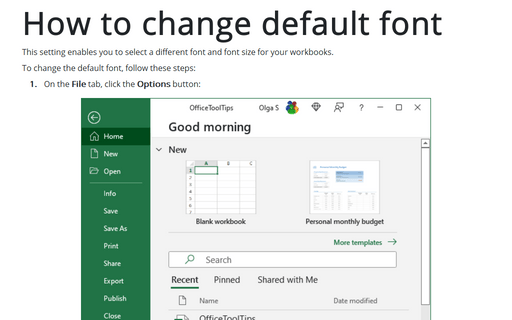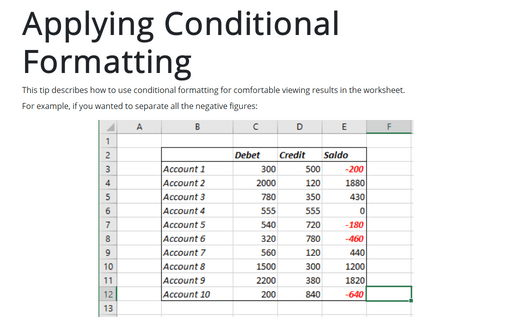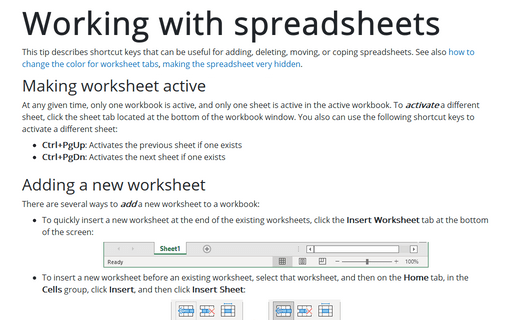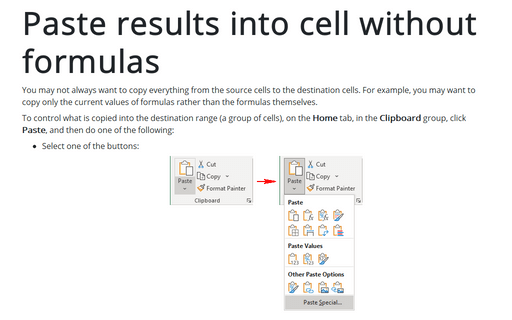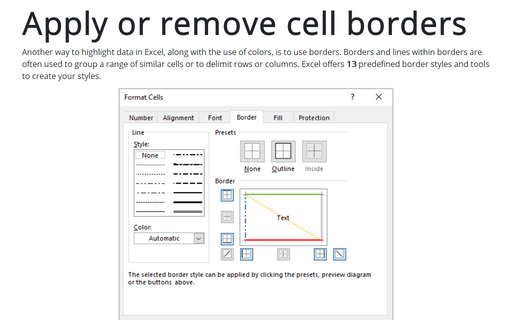Excel 2013
How to add elbow to the table
This tip describes how to place into one cell both column and row header known as elbow.
AutoCorrect for data entry
You can use Excel's AutoCorrect feature to create shortcuts for commonly used words or phrases.
How to use keyboard to navigate in the spreadsheet
To move around the worksheet with your keyboard, use the key combinations:
Entering decimal points automatically
If you need to enter lots of numbers with a fixed number of decimal places, Excel has a useful tool:
How to change columns to rows and vice versa
In some cases, you may want to change columns and rows in your data range for more convenient and impressive
view. Excel proposes the fast and simple way to change columns and rows in the data range.
How to change default font
This setting enables you to select a different font and font size for your worksheets.
Applying Conditional Formatting
This tip describes how to use conditional formatting for comfortable viewing results in the worksheet.
Working with spreadsheets
In this tip describes shortcut keys which can useful.
Paste results into cell without formulas
You may not always want to copy everything from the source cells to the destination cells. For example, you
may want to copy only the current values of formulas rather than the formulas themselves.
Apply or remove cell borders
Exist several ways to apply or remove cell borders, you can choose anyone: