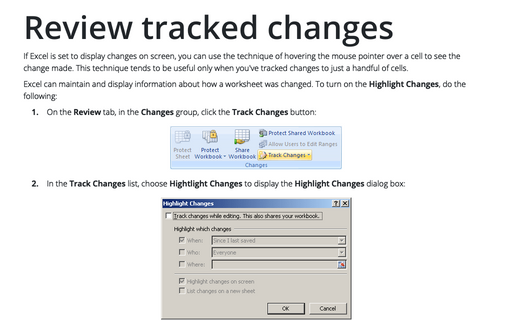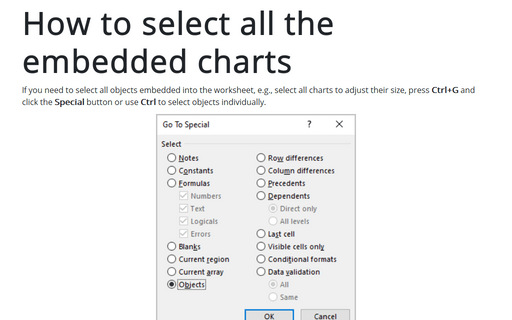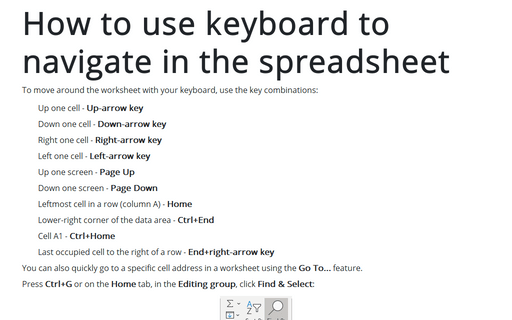Review in Excel 2007
Review tracked changes
If Excel is set to display changes on screen, you can use the technique of hovering the mouse pointer over a
cell to see the change made. This technique tends to be useful only when you've tracked changes to just a
handful of cells.
How to select all the embedded charts on the worksheet
If you need to select all objects embedded into the worksheet, e.g. select all charts to adjust their size,
press Ctrl+G and click the Special button or use Ctrl to select objects individually.
How to use keyboard to navigate in the spreadsheet
To move around the worksheet with your keyboard, use the key combinations: