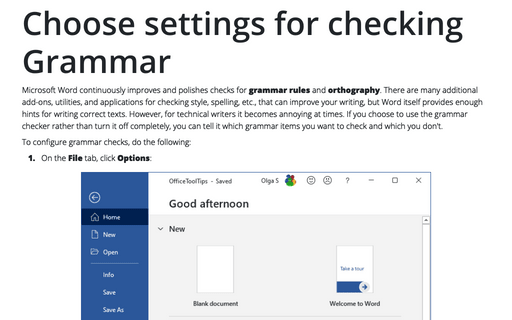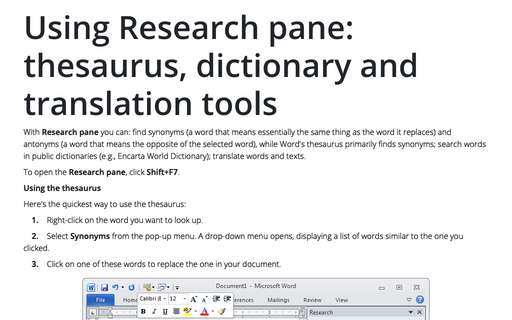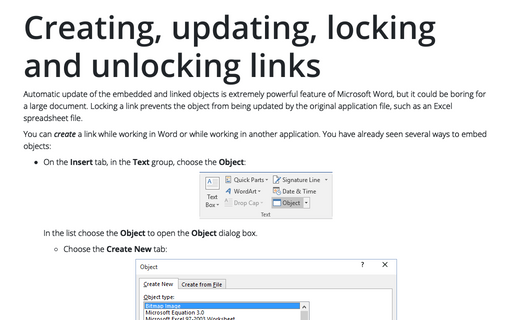Skip spelling and grammar check for the selected text
Word
2010
Sometimes you need to skip parts of the document during a spell check. E.g., memos and letters can have
headings and address blocks with names and other text that slow down the spell checker. Blocks of
programming code or foreign words should not be checked for spelling too.
Also you may need to quote words and phrases with mistakes.
Also you may need to quote words and phrases with mistakes.
Word provides a way for you to skip such text while checking your document. To skip selected text during a spell check, follow these steps:
1. Select the text you want to skip.
2. On the Review tab, in the Language group, select the Language list and then choose Set Proofing Language...:
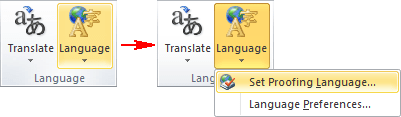
3. In the Language dialog box, click the Do Not Check Spelling or Grammar check box:
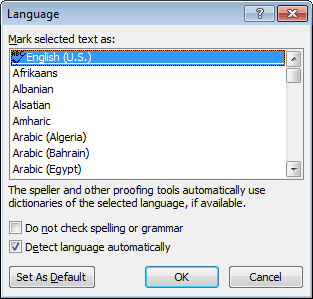
4. Click OK.