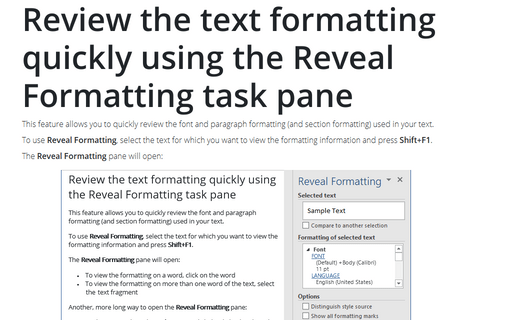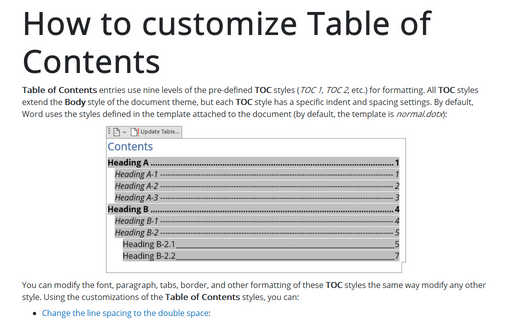Review the text formatting quickly using the Reveal Formatting task pane
To use Reveal Formatting, select the text for which you want to view the formatting information and press Shift+F1.
The Reveal Formatting pane will open:
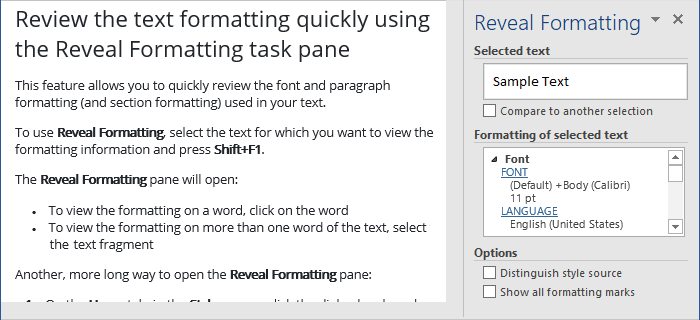
- To view the formatting on a word, click on the word
- To view the formatting on more than one word of the text, select the text fragment
Another, more long way to open the Reveal Formatting pane:
1. On the Home tab, in the Styles group, click the dialog box launcher:
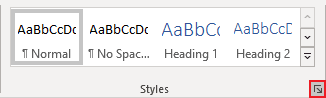
2. On the Styles pane, click the Style Inspector button:
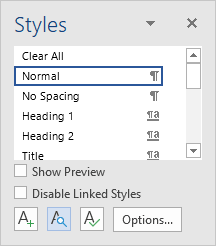
3. In the Style Inspector dialog box, click the Reveal Formatting button:
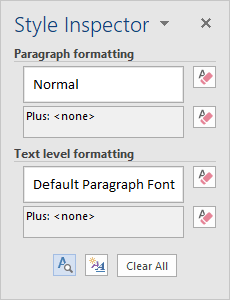
See also this tip in French: Comment analyser la mise en forme du texte rapidement en utilisant le volet de Révéler la mise en forme.