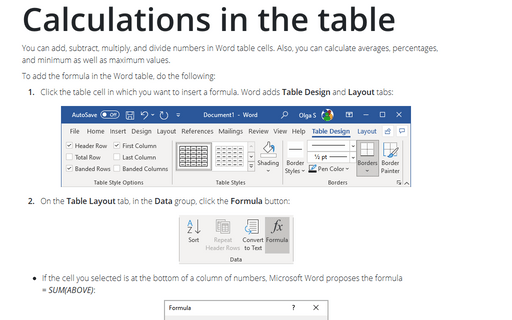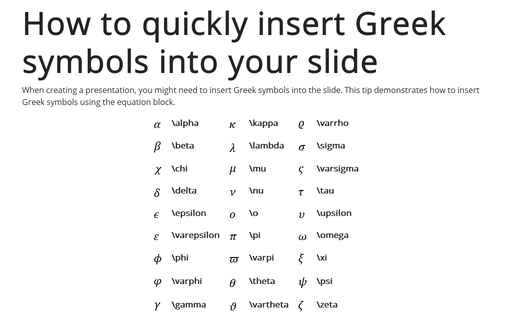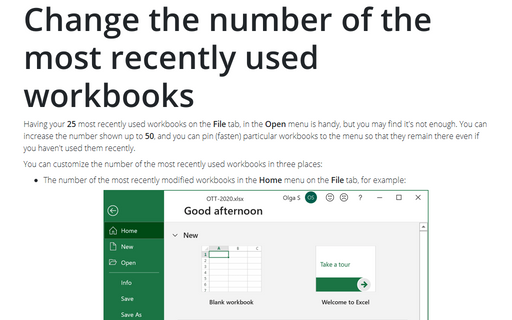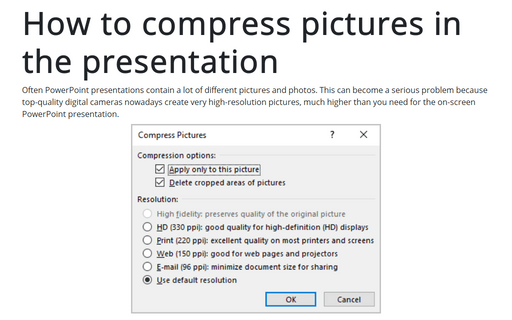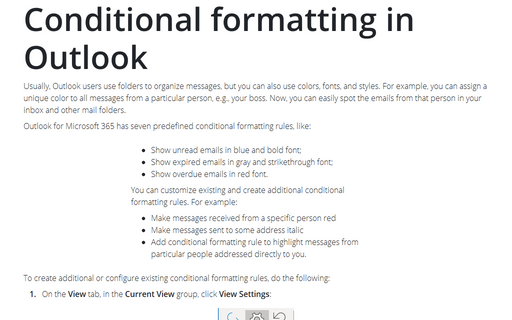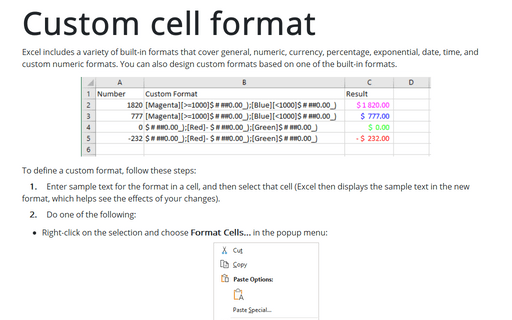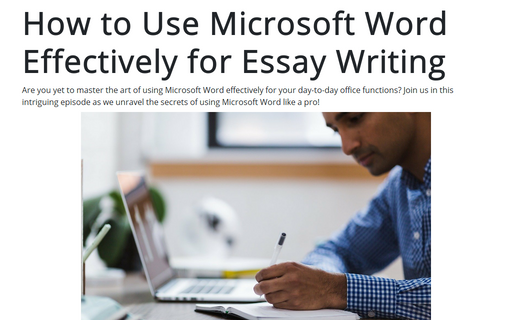Calculations in the table
You can add, subtract, multiply, and divide numbers in Word table cells. Also, you can calculate averages,
percentages, and minimum as well as maximum values.
How to quickly insert Greek symbols into your slide
When creating a presentation, you might need to insert Greek symbols into the slide. This tip demonstrates how to insert Greek symbols using the equation block.
Change the number of the most recently used workbooks
Having your 25 most recently used workbooks on the File tab, in the Open menu is handy, but you may find it's not enough. You can increase the number shown up to 50, and you can pin (fasten) particular workbooks to the menu so that they remain there even if you haven't used them recently.
How to compress pictures in the presentation
Often PowerPoint presentations contain a lot of different pictures and photos. This can become a serious problem because top-quality digital cameras nowadays create very high-resolution pictures, much higher than you need for the on-screen PowerPoint presentation.
Conditional formatting in Outlook
Usually, Outlook users use folders to organize messages, but you can also use colors, fonts, and styles. For
example, you can assign a unique color to all messages from a particular person, e.g., your boss. Now, you
can easily spot the emails from that person in your inbox and other mail folders.
Custom cell format
Excel includes a variety of built-in formats that cover general, numeric, currency, percentage, exponential, date, time, and custom numeric formats. You can also design custom formats based on one of the built-in formats.
How to Use Microsoft Word Effectively for Essay Writing
Are you yet to master the art of using Microsoft Word effectively for your day-to-day office functions? Join us in this intriguing episode as we unravel the secrets of using Microsoft Word like a pro!