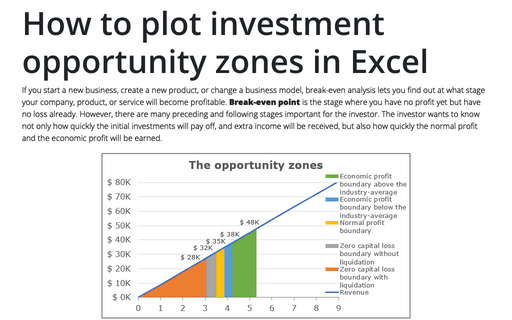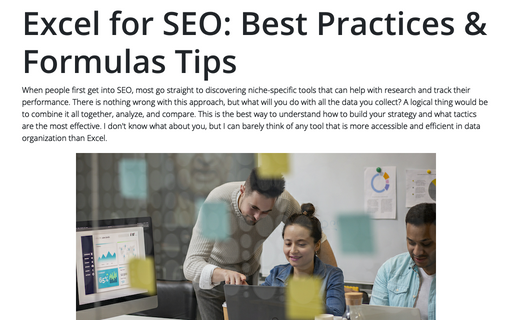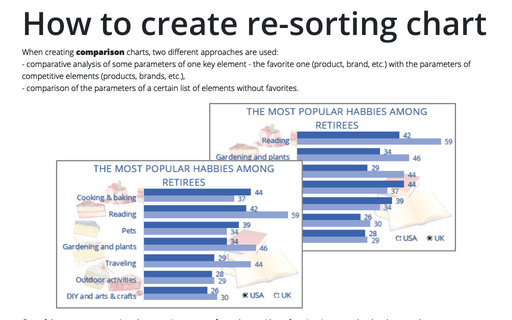What Excel Skills are Useful to Include in a Resume?
But it is possible to have skills that are fully relevant to the job you are applying for, but not be able to emphasize them properly. That's why you need to know what specific mentioned skills you should include in your resume to make it more attractive to employers.
In the article below, we'll take a look at the importance of Excel skills for the job and offer specific tips on how to mention them in a resume in the right way.

Advanced Excel Skills Resume
▪ Formulas and functions
Knowing how to work with various Excel functions and formulas allows you to:
- automate your calculations,
- make your work more productive.
Depending on the specific market sector, you may need to know specialized Excel functions for calculations or analysis. If you create reports and dashboards to analyze data, then skills in working with Excel functions and data visualization will come in handy.
By indicating your knowledge in this area, you provide evidence of your competence in solving problems effectively. Therefore, if you feel that you do not have enough knowledge in this area, be sure to take the time to educate yourself in this area.
▪ Data analytics and visualization
One of the main advantages of Excel is the ability to:
- analyze large amounts of data,
- visualize their results.
By highlighting your ability to analyze data in Excel on your resume, you will show emploуers that you can effectively process and present information. Such skills are extremely important in many areas of business.
But many candidates, despite having these skills, often have difficulty describing them on their resumes. This can negatively affect their chances of getting the job they want. We advise you not to rely on luck, but to use the services of professionals from trusted sites. You may familiarize yourself with Zipjob reviews to ensure that your resume meets all modern requirements and highlights your professional skills to the best of your ability. It is important to choose a worthy online service. For this purpose, we also recommend that you familiarize yourself with reviews and ratings. For example, EduReviewer, which qualitatively and objectively analyzes the services that are supposed to help you.
▪ Graphs and charts
The ability to create and edit graphs and create charts in Excel is essential for making clear information materials. This skill is especially important for people who work in:
- Marketing,
- Finance,
- Public policy and analytics,
- Technical support and IT,
- Engineering,
- Social sciences,
- etc.
Here are the key aspects related to creating graphs and charts.
- Building graphs of data
- Using charts for analysis
- Customize and design charts
- Insert charts into reports and presentations
- Analyze large amounts of data
For project managers and work planners, working with Gantt charts in Excel will be useful.
▪ Tables and databases
Excel can be used as a tool to create and manage tables and databases. This skill is useful for working in areas where you need to:
- keeping records,
- making changes,
- quick access to information.
▪ Lists and data filtering
Excel makes it easy to sort, filter, and analyze large amounts of data. Listing and filtering skills will help you effectively handle large amounts of information and highlight key data.
▪ Statistics and forecasting
If you work in an industry that requires you to analyze data and draw statistical conclusions, you'll definitely benefit from the statistical functions of Excel.

Practical Tips for Including Data on a Resume
Now that we've seen what specific Excel skills you can list on a resume, let's take a look at practical tips on how to put those skills on it.
Use keywords
By using these, you can make your skills stand out.
For example, excellent skills with PivotTable and VLOOKUP functions in Excel.
Specific examples of work with Excel
Include specific examples of Excel work in your resume.
For instance, Analyzing data in Excel to create reports. This helped reduce costs by 15%.
Support with examples
Support your skills with examples from:
- previous work,
- internships
- or projects you did during your specialized courses or university studies.
Excel skills can be either an important addition to your resume or one of its key sections. It all depends on your chosen field of work and the requirements of a particular job. A well-prepared resume that reflects your expertise in the described area can open doors to new opportunities. And thus, increase your chances of starting a successful career. Therefore, take a balanced approach to this process. If necessary, take the help of qualified professionals to make your resume more attractive to potential employers.
Remember that employers are looking for candidates with a combination of technical and interpersonal skills. Show how you can use Excel to achieve specific goals within the organization. And let your Excel skills be the shining point of your resume.