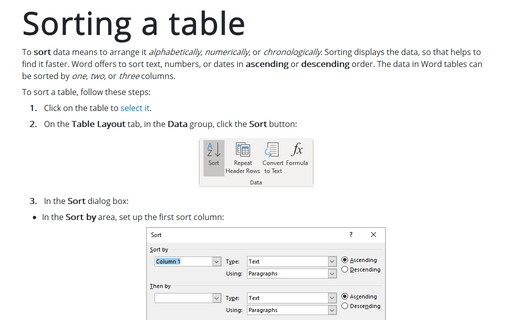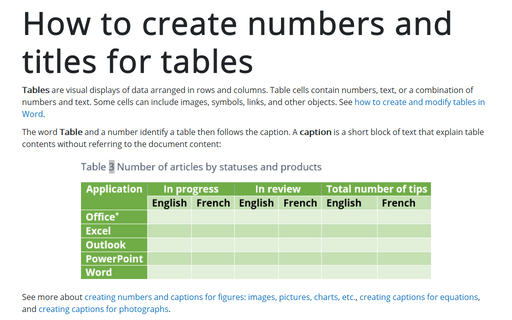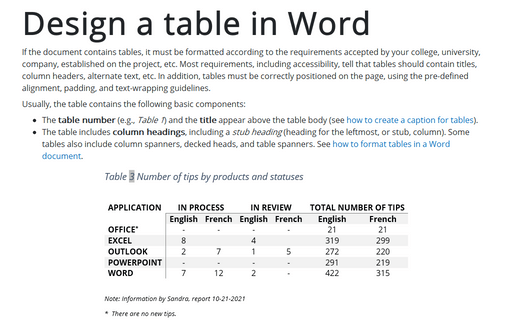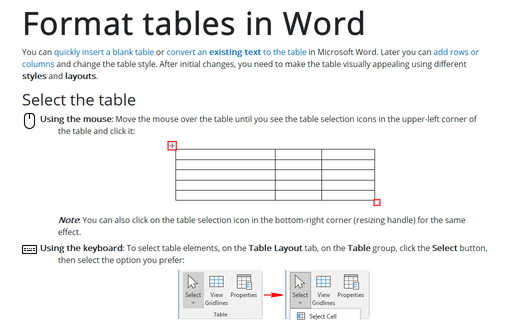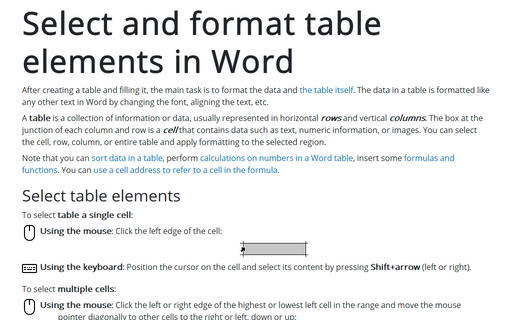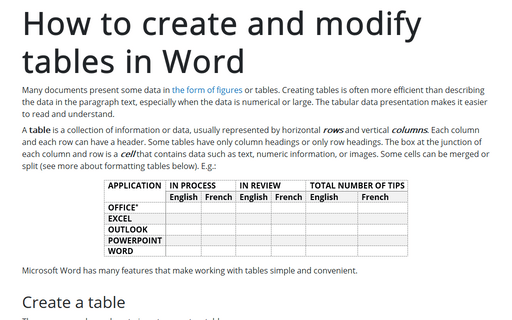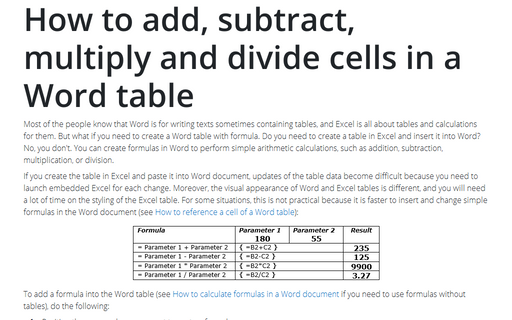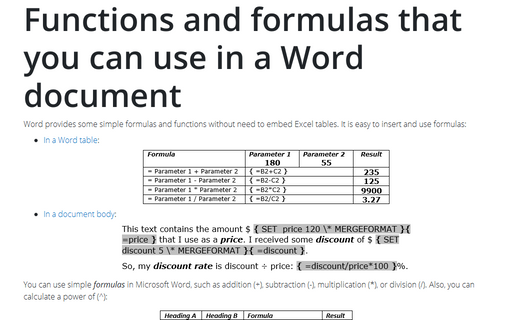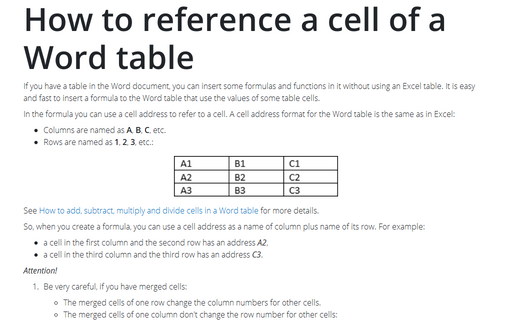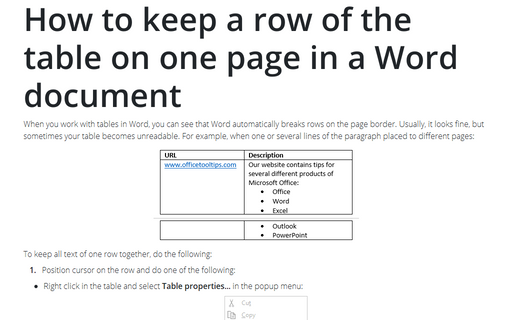Table in Word 365
Sorting a table
To sort data means to arrange it alphabetically, numerically, or chronologically. Sorting displays the data, so that helps to find it faster. Word offers to sort text, numbers, or dates in ascending or descending order. The data in Word tables can be sorted by one, two, or three columns.
How to create numbers and titles for tables
Tables are visual displays of data arranged in rows and columns. Table cells contain numbers, text, or a combination of numbers and text. Some cells can include images, symbols, links, and other objects. See how to create and modify tables in Word.
Design a table in Word
If the document contains tables, it must be formatted according to the requirements accepted by your college, university, company, established on the project, etc. Most requirements, including accessibility, tell that tables should contain titles, column headers, alternate text, etc. In addition, tables must be correctly positioned on the page, using the pre-defined alignment, padding, and text-wrapping guidelines.
Format tables in Word
You can quickly insert a blank table or convert an existing text to the table in Microsoft Word. Later you can add rows or columns and change the table style. After initial changes, you need to make the table visually appealing using different styles and layouts.
Select and format table elements in Word
After creating a table and filling it, the main task is to format the data and the table itself. The data in a table is formatted like any other text in Word by changing the font, aligning the text, etc.
How to create and modify tables in Word
Many documents present some data in the form of figures or tables. Creating tables is often more efficient than describing the data in the paragraph text, especially when the data is numerical or large. The tabular data presentation makes it easier to read and understand.
How to add, subtract, multiply and divide cells in a Word table
Most of the people know that Word is for writing texts sometimes containing tables, and Excel is
all about tables and calculations for them. But what if you need to create a Word table with
formula. Do you need to create a table in Excel and insert it into Word? No, you don't. You can
create formulas in Word to perform simple arithmetic calculations, such as addition, subtraction,
multiplication, or division.
Functions and formulas that you can use in a Word document
Word provides some simple formulas and functions without need to embed Excel tables. It is easy
to insert and use formulas:
How to reference a cell of a Word table
If you have a table in the Word document, you can insert some formulas and functions in it without
using an Excel table. It is easy and fast to insert a formula to the Word table that use the
values of some table cells.
How to keep a row of the table on one page in a Word document
When you work with tables in Word, you can see that Word automatically breaks rows on the page
border. Usually, it looks fine, but sometimes your table becomes unreadable. For example, when
one or several lines of the paragraph placed to different pages: