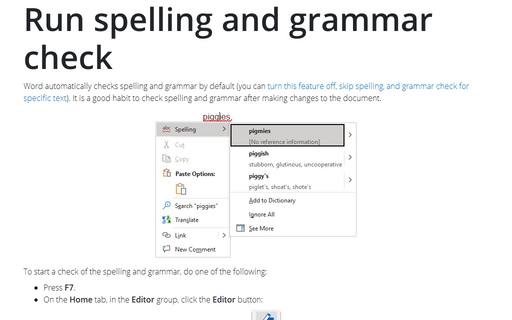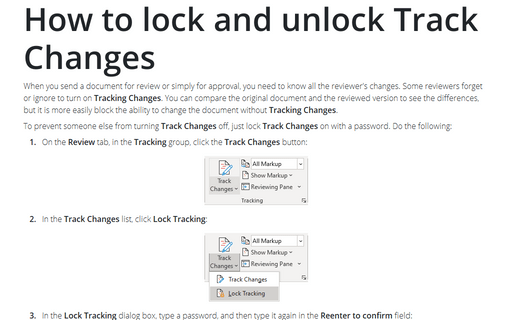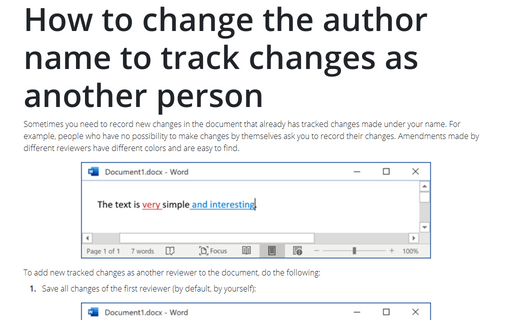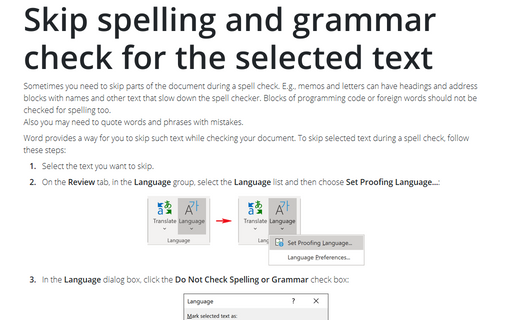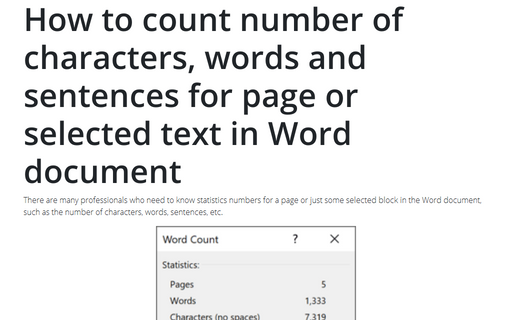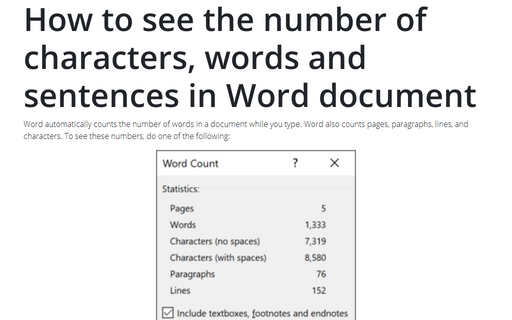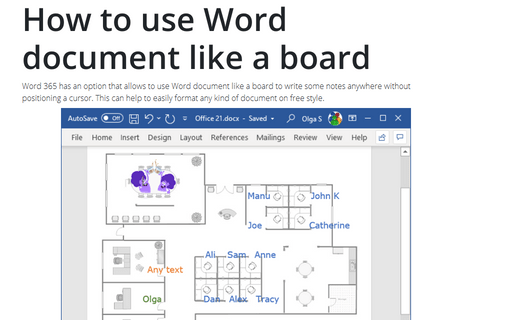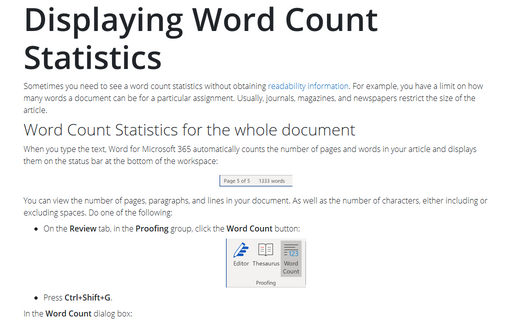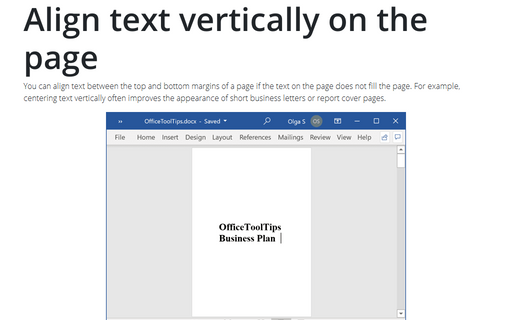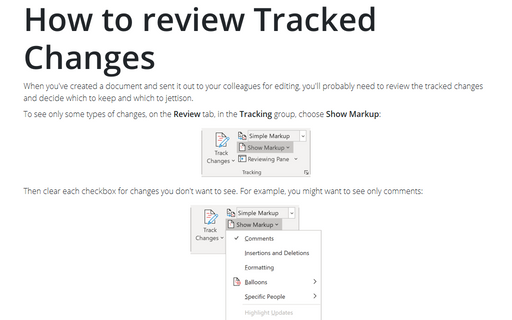Review in Word 365
Run spelling and grammar check
Word automatically checks spelling and grammar by default (you can
turn this feature off,
skip spelling, and grammar check for specific text). It is a good habit to check spelling and grammar after making changes to the document.
How to lock and unlock Track Changes
When you send a document for review or simply for approval, you need to know all the reviewer's changes. Some reviewers forget or ignore to turn on Tracking Changes. You can compare the original document and the reviewed version to see the differences, but it is more easily block the ability to change the document without Tracking Changes.
How to change the author name to track changes as another person
Sometimes you need to record new changes in the document that already has tracked changes made under your name. For example, people who have no possibility to make changes by themselves ask you to record their changes. Amendments made by different reviewers have different colors and are easy to find.
Skip spelling and grammar check for the selected text
Sometimes you need to skip parts of the document during a spell check. E.g., memos and letters can have
headings and address blocks with names and other text that slow down the spell checker. Blocks of
programming code or foreign words should not be checked for spelling too.
Also you may need to quote words and phrases with mistakes.
Also you may need to quote words and phrases with mistakes.
How to count number of characters, words and sentences for page or selected text in Word document
There are many professionals who need to know statistics numbers for a page or just some selected
block in the Word document, such as the number of characters, words, sentences, etc.
How to see the number of characters, words and sentences in Word document
Word automatically counts the number of words in a document while you type. Word also counts pages,
paragraphs, lines, and characters. To see these numbers, do one of the following:
How to use Word document like a board
Word 365 has an option that allows to use Word document like a board to write some notes anywhere without
positioning a cursor. This can help to easily format any kind of document on free style.
Displaying Word Count Statistics
Sometimes you need to see a word count statistics without obtaining
readability information.
For example, you have a limit on how many words a document can be for a particular assignment.
Usually, journals, magazines, and newspapers restrict the size of the article.
Align text vertically on the page
You can align text between the top and bottom margins of a page if the text on the page does not fill the
page. For example, centering text vertically often improves the appearance of short business letters or
report cover pages.
How to review Tracked Changes
When you've created a document and sent it out to your colleagues for editing, you'll probably need to
review the tracked changes and decide which to keep and which to jettison.