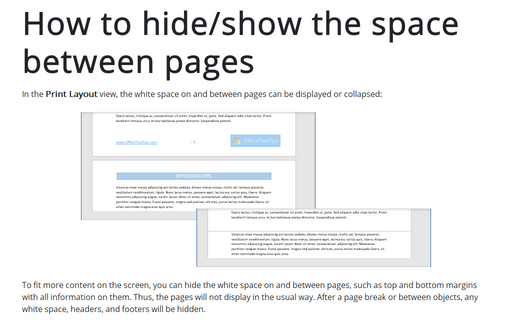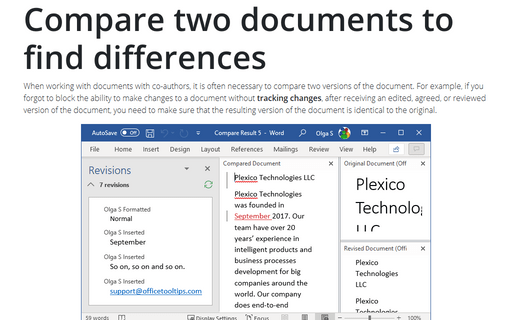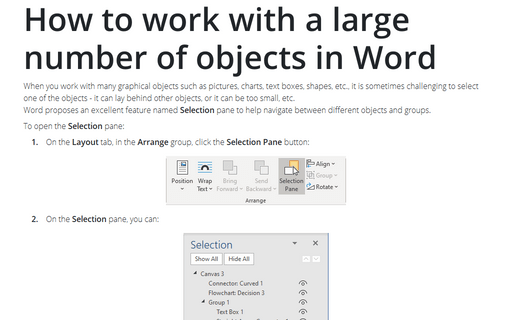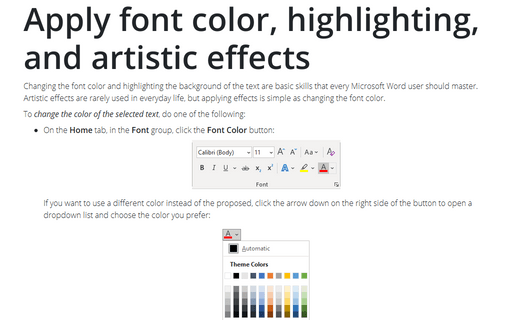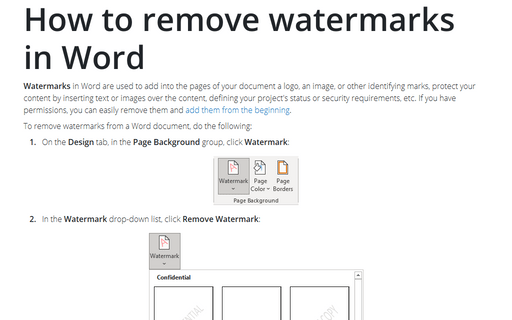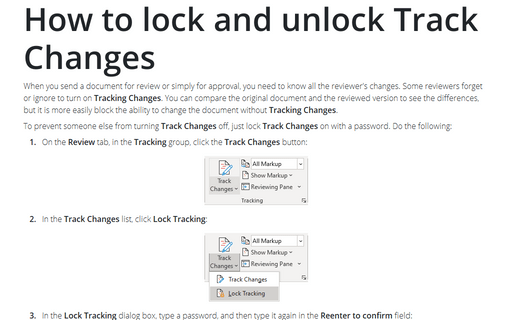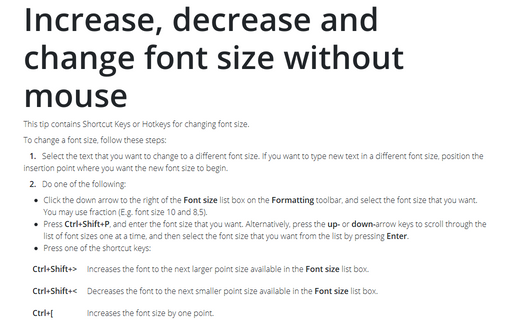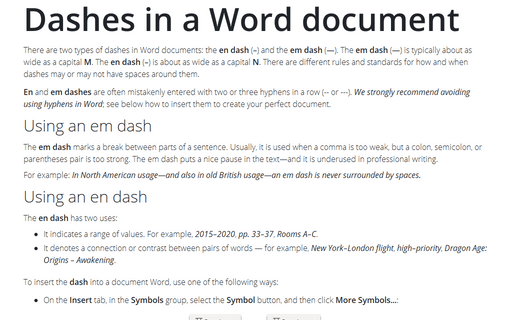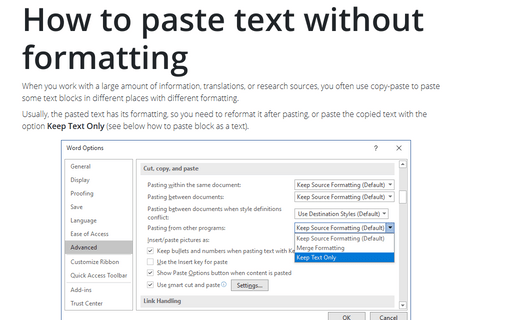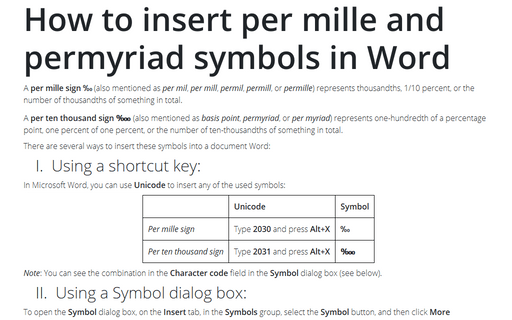Format in Word 365
How to hide/show the space between pages
In the Print Layout view, the white space on and between pages can be displayed or collapsed:
Compare two documents to find differences
When working with documents with co-authors, it is often necessary to compare two versions of the document. For example, if you forgot to block the ability to make changes to a document without tracking changes, after receiving an edited, agreed, or reviewed version of the document, you need to make sure that the resulting version of the document is identical to the original.
How to work with a large number of objects in Word
When you work with many graphical objects such as pictures, charts, text boxes, shapes, etc., it is sometimes challenging to select one of the objects - it can lay behind other objects, or it can be too small, etc.
Word proposes an excellent feature named Selection pane to help navigate between different objects and groups.
Word proposes an excellent feature named Selection pane to help navigate between different objects and groups.
Apply font color, highlighting, and artistic effects
Changing the font color and highlighting the background of the text are basic skills that every Microsoft Word user should master. Artistic effects are rarely used in everyday life, but applying effects is simple as changing the font color.
How to remove watermarks in Word
Watermarks in Word are used to add into the pages of your document a logo, an image, or other identifying marks, protect your content by inserting text or images over the content, defining your project's status or security requirements, etc. If you have permissions, you can easily remove them and add them from the beginning.
How to lock and unlock Track Changes
When you send a document for review or simply for approval, you need to know all the reviewer's changes. Some reviewers forget or ignore to turn on Tracking Changes. You can compare the original document and the reviewed version to see the differences, but it is more easily block the ability to change the document without Tracking Changes.
Increase, decrease, and change font
For seasoned Word users, font size manipulations with a keyboard save a lot of time, but users with touch displays and big touchpads do not need to remember all shortcuts and can more and more rely on “point and click” methods.
Dashes in a Word document
There are two types of dashes in Word documents: the en dash (–) and the em dash
(—). The em dash (—) is typically about as wide as a capital M. The
en dash (–) is about as wide as a capital N. There are different rules and
standards for how and when dashes may or may not have spaces around them.
How to paste text without formatting
When you work with a large amount of information, translations, or research sources, you often use copy-paste to paste some text blocks in different places with different formatting.
How to insert per mille and permyriad symbols in Word
A per mille sign ‰ (also mentioned as per mil, per mill, permil, permill, or permille) represents thousandths, 1/10 percent, or the number of thousandths of something in total.