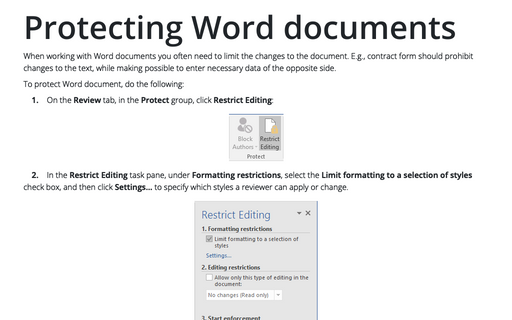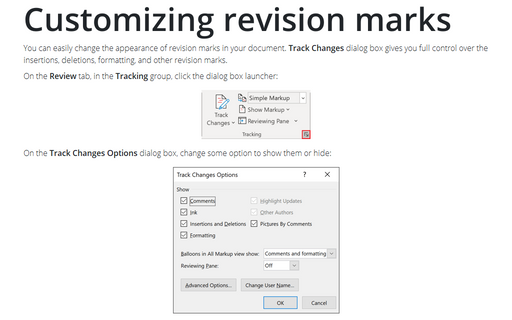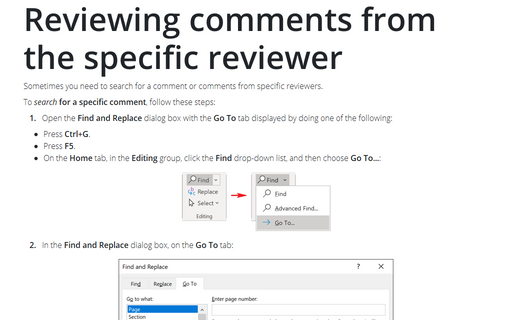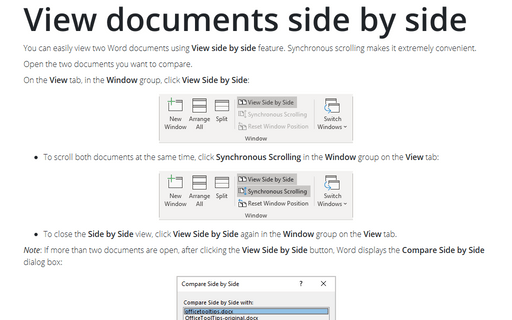Review in Word 2016
Protecting Word documents
When working with Word documents you often need to limit the changes to the document. E.g., contract form
should prohibit changes to the text, while making possible to enter necessary data of the opposite side.
Customizing revision marks
You can easily change the appearance of revision marks in your document. Track Changes dialog box
gives you full control over the insertions, deletions, formatting, and other revision marks.
Reviewing comments from the specific reviewer
Sometimes you need to search for a comment or comments from specific reviewers.
View documents side by side
You can easily view two Word documents using View side by side feature. Synchronous scrolling makes
it extremely convenient.