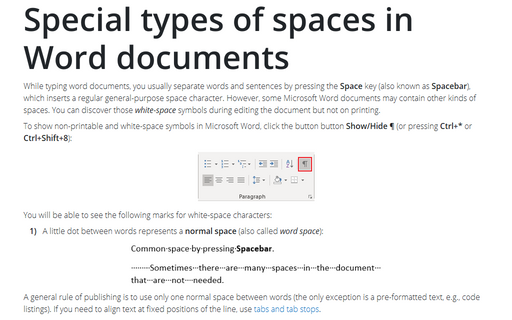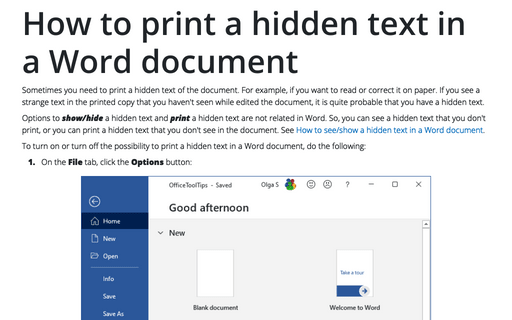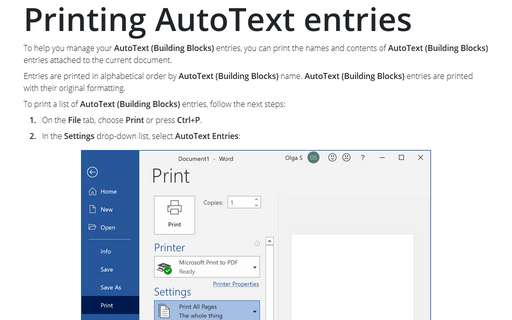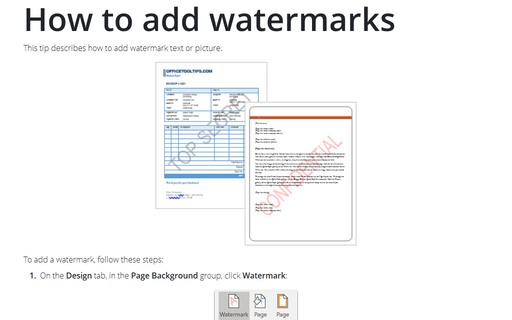Print in Word 2016
Special types of spaces in Word documents
While typing word documents, you usually separate words and sentences by pressing the Space key (also known as Spacebar), which inserts a regular general-purpose space character. However, some Microsoft Word documents may contain other kinds of spaces. You can discover those white-space symbols during editing the document but not on printing.
How to print a hidden text in a Word document
Sometimes you need to print a hidden text of the document. For example, if you want to read or
correct it on paper. If you see a strange text in the printed copy that you haven't seen while
edited the document, it is quite probable that you have a hidden text.
Printing AutoText entries
To help you manage your AutoText (Building Blocks) entries, you can print the names and contents of
AutoText (Building Blocks) entries attached to the current document.
How to add watermarks
This tip describes how to add watermark text or picture.