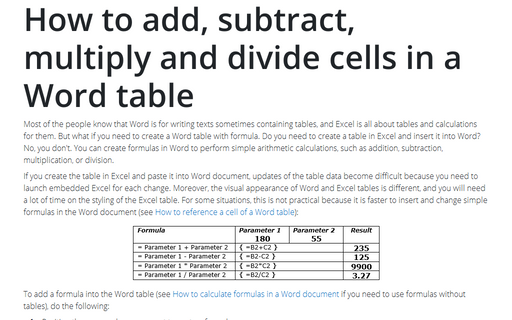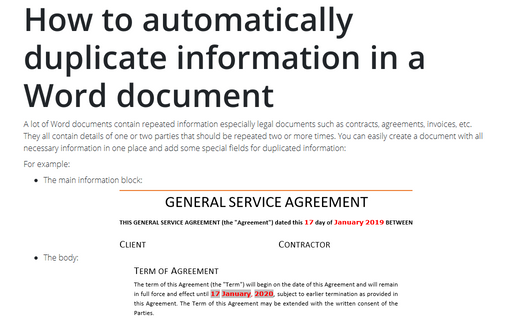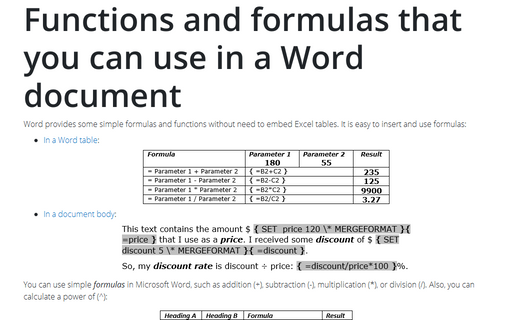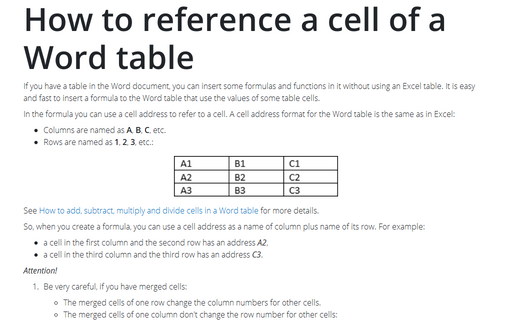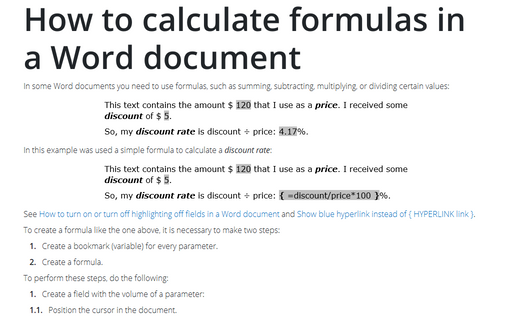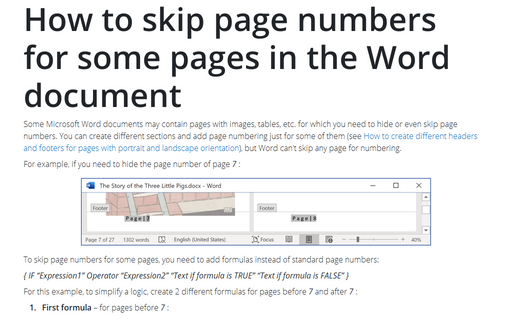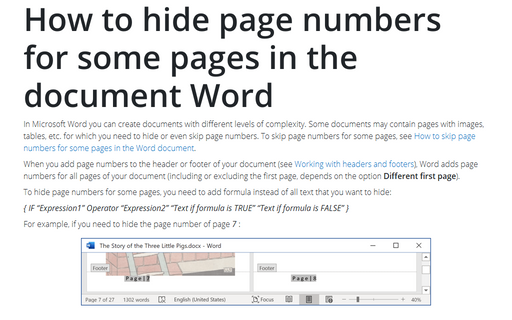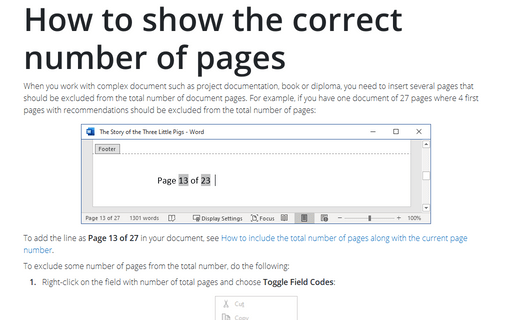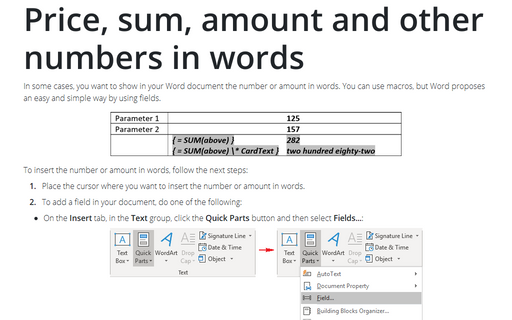Formula in Word 2016
How to add, subtract, multiply and divide cells in a Word table
Most of the people know that Word is for writing texts sometimes containing tables, and Excel is
all about tables and calculations for them. But what if you need to create a Word table with
formula. Do you need to create a table in Excel and insert it into Word? No, you don't. You can
create formulas in Word to perform simple arithmetic calculations, such as addition, subtraction,
multiplication, or division.
How to automatically duplicate information in a Word document
A lot of Word documents contain repeated information especially legal documents such as contracts,
agreements, invoices, etc. They all contain details of one or two parties that should be repeated
two or more times. You can easily create a document with all necessary information in one place
and add some special fields for duplicated information:
Functions and formulas that you can use in a Word document
Word provides some simple formulas and functions without need to embed Excel tables. It is easy
to insert and use formulas:
How to reference a cell of a Word table
If you have a table in the Word document, you can insert some formulas and functions in it without
using an Excel table. It is easy and fast to insert a formula to the Word table that use the
values of some table cells.
How to calculate formulas in a Word document
In some Word documents you need to use formulas, such as summing, subtracting, multiplying, or
dividing certain values:
How to skip page numbers for some pages in the Word document
Some Microsoft Word documents may contain pages with images, tables, etc. for which you need to hide
or even skip page numbers. You can create different sections and add page numbering just for some of
them (see
How to create different headers and footers for pages with portrait and landscape orientation),
but Word can't skip any page for numbering.
How to hide page numbers for some pages in the document Word
In Microsoft Word you can create documents with different levels of complexity. Some documents
may contain pages with images, tables, etc. for which you need to hide or even skip page numbers.
To skip page numbers for some pages, see
How to skip page numbers for some pages in the Word document.
How to show the correct number of pages
When you work with complex document such as project documentation, book or diploma, you need to
insert several pages that should be excluded from the total number of document pages. For example,
if you have one document of 27 pages where 4 first pages with recommendations should be excluded
from the total number of pages:
Price, sum, amount and other numbers in words
In some cases, you want to show in your Word document the number or amount in words. You can use macros, but
Word proposes an easy and simple way by using fields.