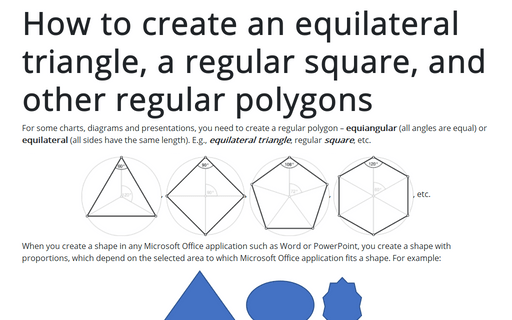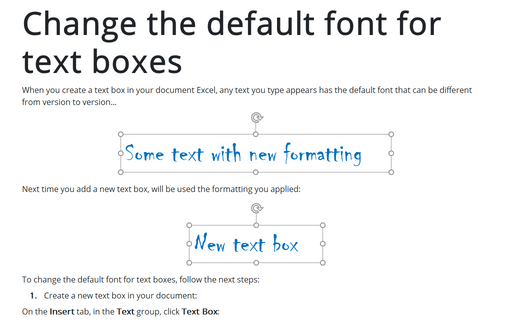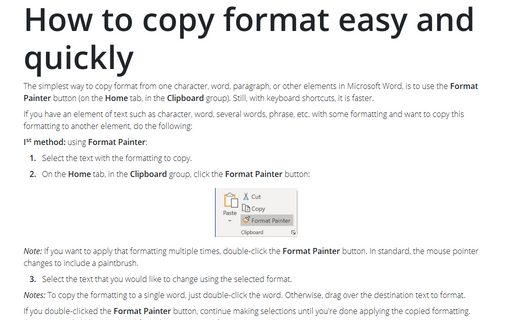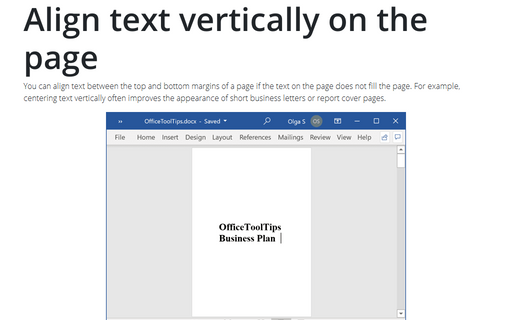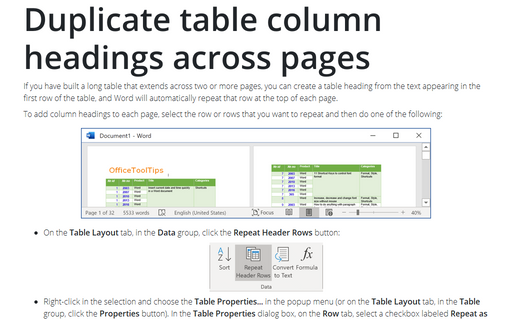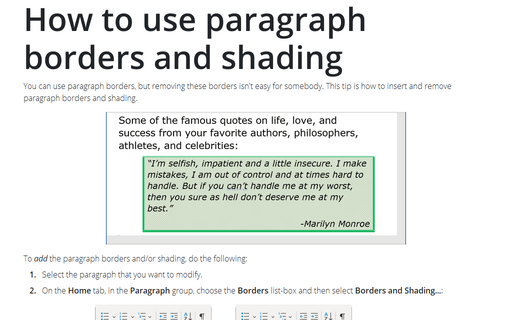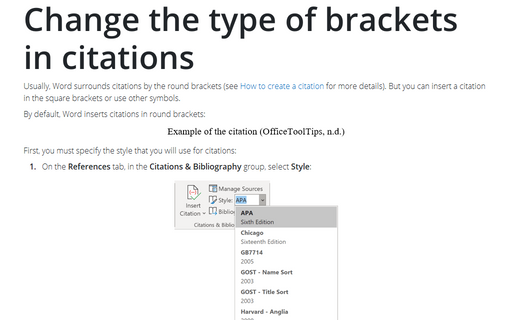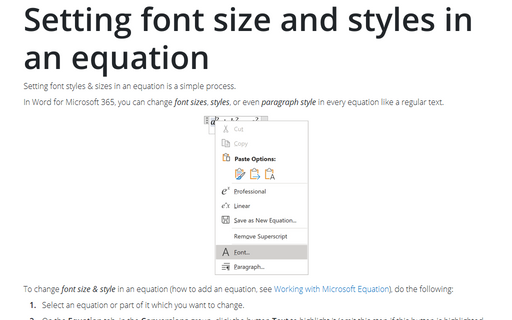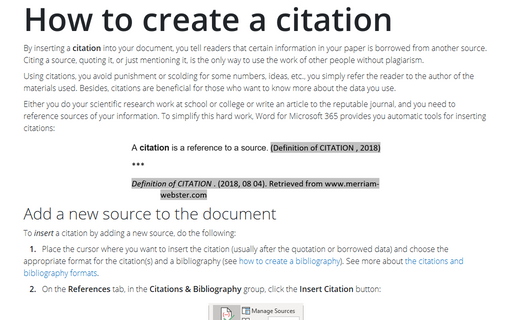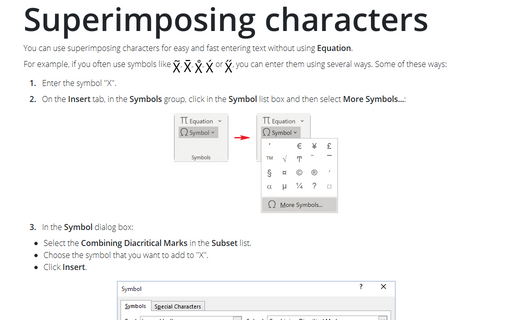Format in Word 2016
How to create an equilateral triangle, a regular square, and other regular polygons in Word
For some charts or diagrams, you need to create a regular polygon – equiangular
(all angles are equal) or equilateral (all sides have the same length).
E.g., equilateral triangle, regular square, etc.
Change the default font for text boxes in Word
When you create a text box in your document Word, any text you type appears has the default font that can be
different from version to version...
How to copy format easy and quickly
The simplest way to copy format from one character, word, paragraph, or other elements in Microsoft Word, is
to use the Format Painter button (on the Home tab, in the Clipboard group). Still,
with keyboard shortcuts, it is faster.
Align text vertically on the page
You can align text between the top and bottom margins of a page if the text on the page does not fill the
page. For example, centering text vertically often improves the appearance of short business letters or
report cover pages.
Duplicate table column headings across pages
If you have built a long table that extends across two or more pages, you can create a table heading from
the text appearing in the first row of the table, and Word will automatically repeat that row at the top of
each page.
How to use paragraph borders and shading
You can use paragraph borders, but removing these borders isn't easy for somebody. This tip is how to insert
and remove paragraph borders and shading.
Change the type of brackets in citations
Usually, Word surrounds citations by the round brackets (see
How to create a citation for more details). But
you can insert a citation in the square brackets or use other symbols.
Setting font size and styles in an equation
Setting font styles & sizes in an equation is a simple process.
How to create a citation
By inserting a citation into your document, you tell readers that certain information in your paper is
borrowed from another source. Citing a source, quoting it, or just mentioning it, is the only way to use the
work of other people without plagiarism.
Superimposing characters
You can use superimposing characters for easy and fast entering text without using Equation.