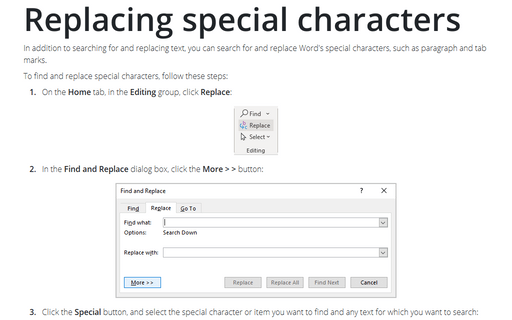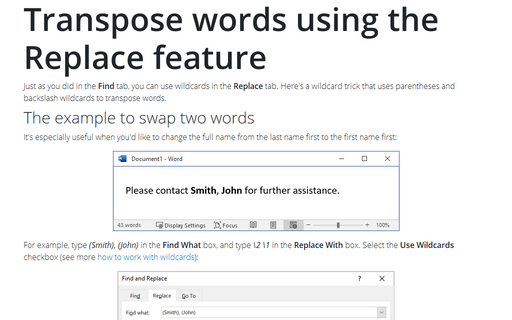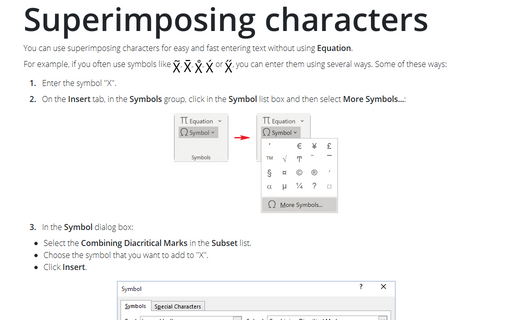Using wildcards
The question mark matches any single character; the asterisk matches any group of characters (commonly called a text string). Word looks past the asterisk to see whether the search is limited by any other characters.
For example, searching for wo*d finds text such as word, world, and worshipped. Press Ctrl+H to open Find and Replace dialog box:
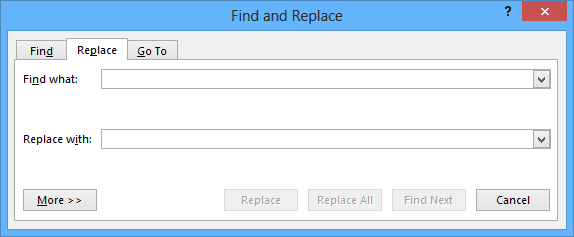
To use these wildcard characters, select the Use wildcards check box in the Find and Replace dialog box:
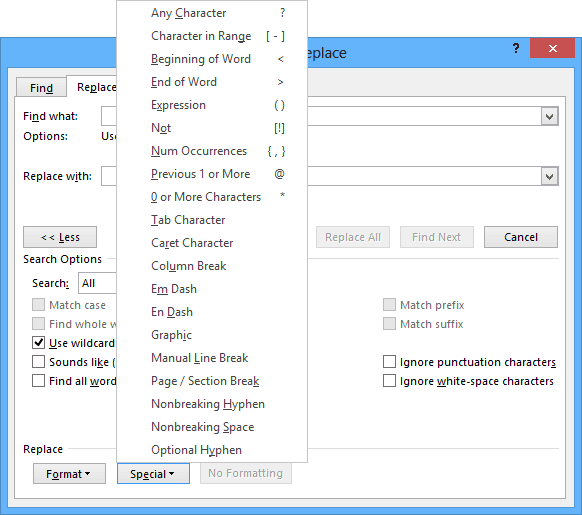
These wildcards are handy for finding words that you don't know how to spell.
For example, if you are not sure how to spell receive, you can type rec??ve. Word then locates any word that begins with rec followed by any two characters followed by ve.
Search Operators:
- ? - Any Character. Example: d?g finds dig, dog, and dug
- [-] - Character in Range. Example: [a-m]end finds bend, fend, lend, and mend (the first character in this case is a, m, or any letter between)
- < - Beginning of Word. Example: <tele finds telemarketing, telephone, and television
- > - End of Word. Example: tion> finds aggravation, inspiration, and institution
- () - Expression. Example: Lets you "nest" search expressions within a search term. For instance, <(pre)*(ed)> to find presorted and prevented
- [!] - Not. Example: Finds the text but excludes the characters inside the brackets; t[!ae]ll finds till and toll but not tall and tell
- {n} - Num of Occurrences. Example: Finds the specified number of occurrences of the letter immediately before the {; to{2} finds too and tool but not to
- {n,} - Num of Occurrences. Example: Adding a comma after the number tells Word to look for at least that number of occurrences; a{4,} finds four or more of the letter a in a row
- {n,n} - Num of Occurrences. Example: 10{2,3} finds 100 and 1000 but not 10
- @ - Previous 1 or More. Example: Finds one or more of the character immediately preceding the @ sign; ^p@^t finds one or more paragraph break marks followed by a tab mark
- * - 0 or More Characters. Example: Finds a word with one or more of the specified character, or words with none of the characters; des*t finds descent, desert, dessert, and destruct
- [] - One of the specified characters. Example: b[aeiou]t finds bat, bet, bit, and but
- [!a-z] - Any single character with the exception of the ones in the range inside the bracket. Example: m[!o-z]st finds mast and mist but not most or must