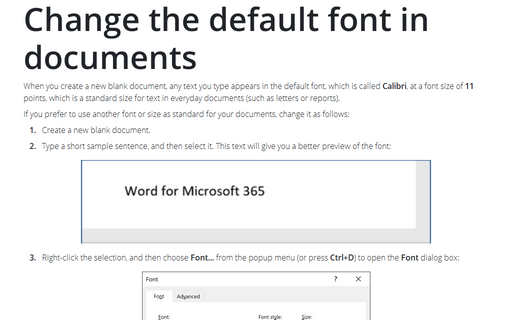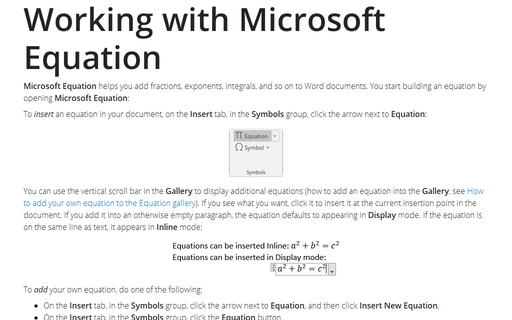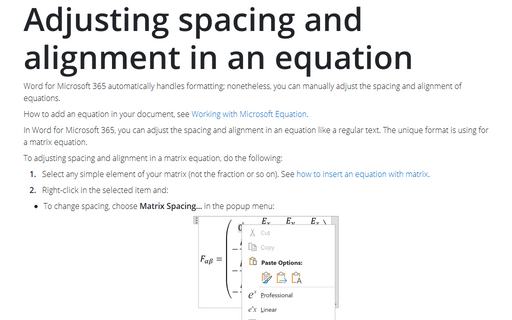Setting font size and styles in an equation
In Word 2013 you can change font sizes, styles or even paragraph style in every equation like a usual text.
To change a font size & style in an equation (how to add an equation, see Working with Microsoft Equation), do the following:
1. Select an equation or part of it which you want to change.
2. Right-click in it and choose Font... in the popup menu (or click Ctrl+Shift+F):

3. Change the settings like a usual text in Word 2013.
To change a paragraph style, select an equation or part of it which you want to change, right-click in it and choose Paragraph... in the popup menu. Then change the settings like a usual paragraph in Word 2013.