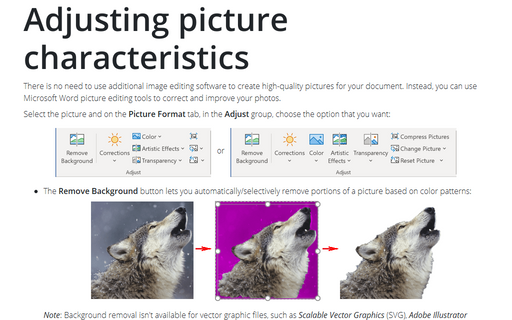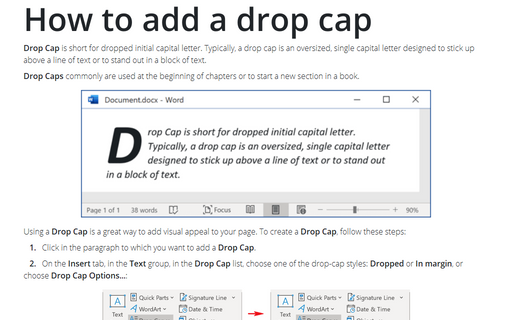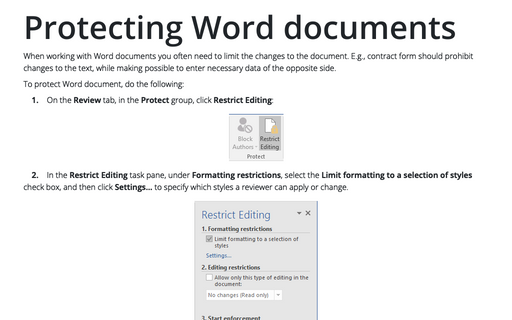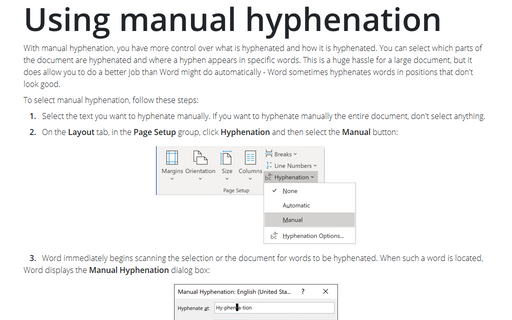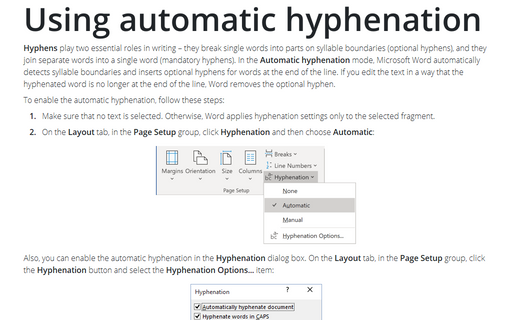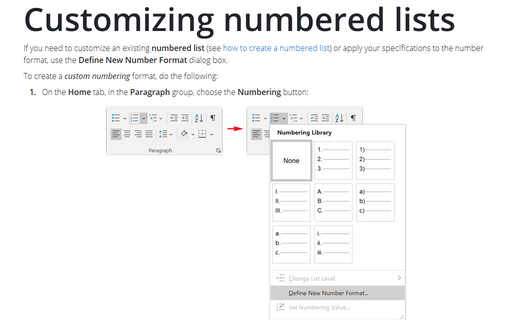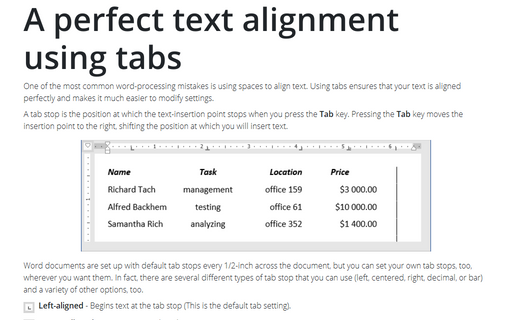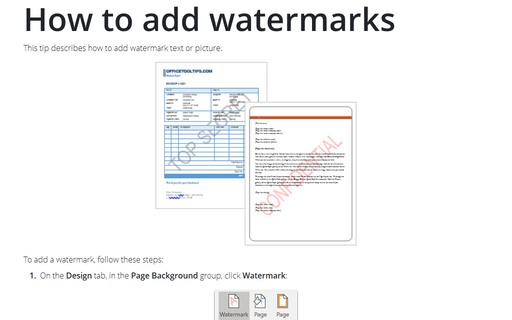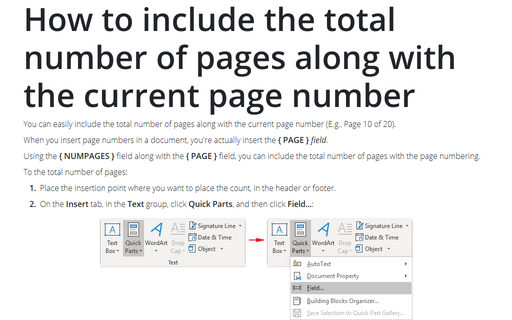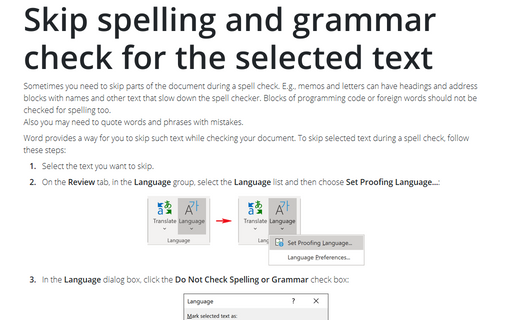Word 2013
Adjusting picture characteristics
There is no need to use an additional image editing software in order to create high-quality pictures for
your document. Instead you can use Microsoft Word picture editing tools to correct and improve your
pictures.
How to add a drop cap
Drop Cap is short for dropped initial capital letter. Typically a drop cap is an oversized, single
capital letter designed to stick up above a line of text or to stand out in a block of text.
Protecting Word documents
When working with Word documents you often need to limit the changes to the document. E.g., contract form
should prohibit changes to the text, while making possible to enter necessary data of the opposite side.
Using manual hyphenation
With manual hyphenation, you have more control over what is hyphenated and how it is hyphenated. You can
select which parts of the document are hyphenated and where a hyphen appears in specific words. This is a
huge hassle for a large document, but it does allow you to do a better job than Word might do automatically
- Word sometimes hyphenates words in positions that don't look good.
Using automatic hyphenation
Automatic hyphenation inserts optional hyphens. An optional hyphen is a hyphen that Word uses only when a
word or a phrase appears at the end of a line. If the word or phrase moves to a different position because
of editing, the optional hyphen is removed.
Customizing numbered lists
You can customize an existing numbered list or apply your own specifications to the number format using the
Customize button in the Numbered tab of the Bullets and Numbering dialog box.
A perfect text alignment using tabs
One of the most common word-processing mistakes is using spaces to align text. Using tabs ensures that your
text is aligned perfectly and makes it much easier to modify settings.
How to add watermarks
This tip describes how to add watermark text or picture.
How to include the total number of pages along with the current page number
You can easily include the total number of pages along with the current page number (E.g., Page 10 of 20).
Skip spelling and grammar check for the selected text
Sometimes you need to skip parts of the document during a spell check. E.g., memos and letters can have
headings and address blocks with names and other text that slow down the spell checker. Blocks of
programming code or foreign words should not be checked for spelling too.
Also you may need to quote words and phrases with mistakes.
Also you may need to quote words and phrases with mistakes.