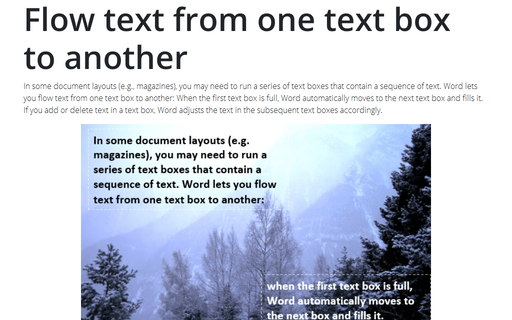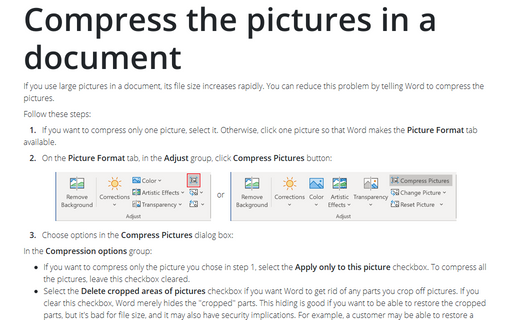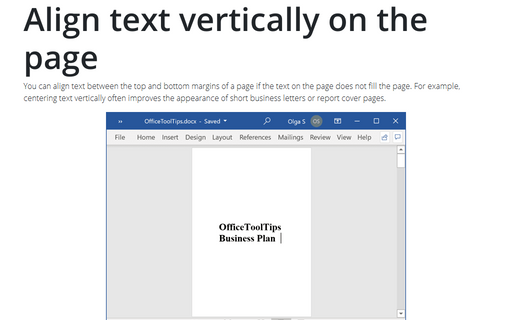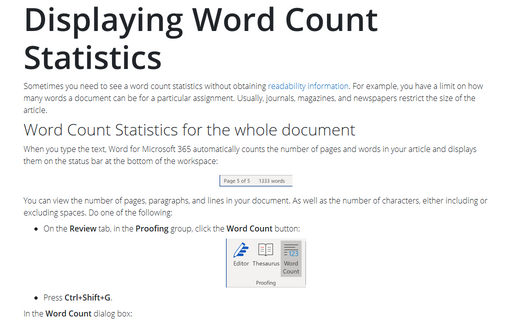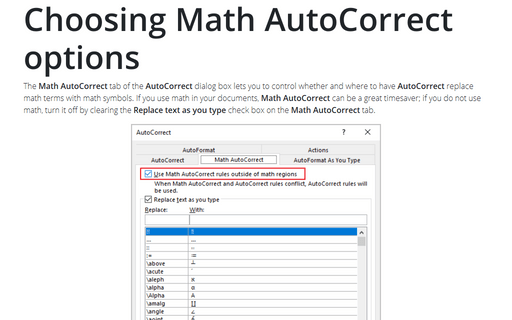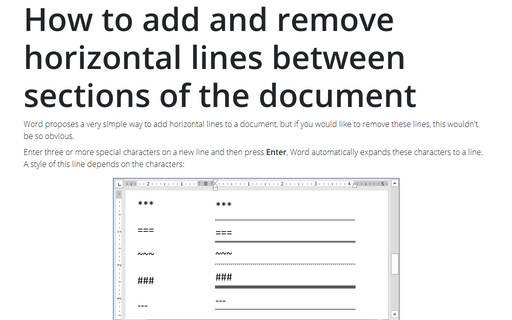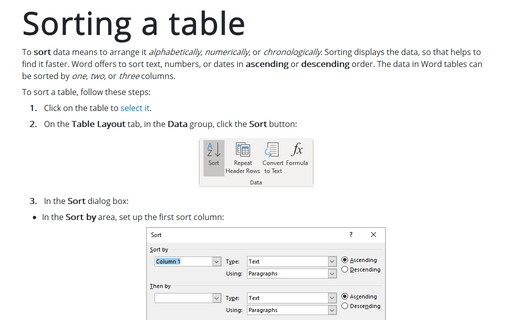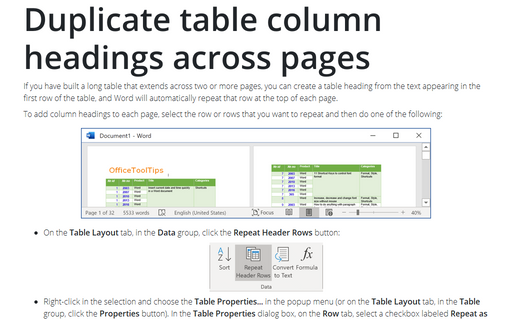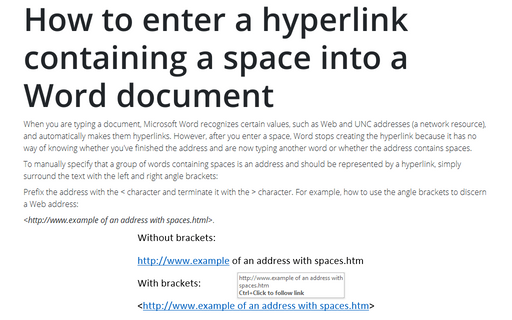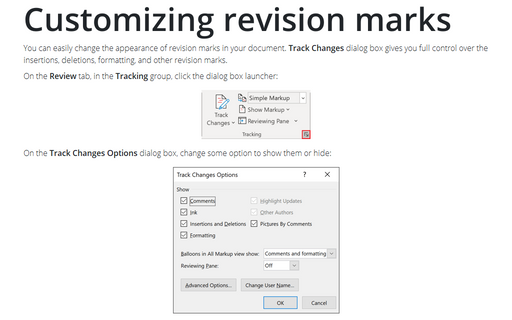Word 2013
Flow text from one text box to another
In some document layouts (e.g., magazines), you may need to run a series of text boxes that contain a
sequence of text. Word lets you flow text from one text box to another: When the first text box is full,
Word automatically moves to the next text box and fills it. If you add or delete text in a text box, Word
adjusts the text in the subsequent text boxes accordingly.
Compress the pictures in a document
If you use large pictures in a document, its file size increases rapidly. You can reduce this problem by
telling Word to compress the pictures.
Align text vertically on the page
You can align text between the top and bottom margins of a page if the text on the page does not fill the
page. For example, centering text vertically often improves the appearance of short business letters or
report cover pages.
Displaying Word Count Statistics
Sometimes you need to see a word count statistics without obtaining readability or AutoSummarize
information. For example, you might have been given a limit on how many words a document can be for a
particular assignment - magazines and newspapers commonly set this type of limit.
Choosing Math AutoCorrect options
The Math AutoCorrect tab of the AutoCorrect dialog box lets you to control whether and where
to have AutoCorrect replace math terms with math symbols. If you use math in your documents, Math
AutoCorrect can be a great timesaver; if you don't use math, turn it off by clearing the Replace
text as you type check box on the Math AutoCorrect tab.
How to add and remove horizontal lines between sections of the document
Word proposes very simple way to add horizontal lines to a document, but if you would like to remove these
lines this wouldn't be so obvious.
Sorting a table
If you use tables in Word, sometimes you need sort it by one, two, or three columns.
Duplicate table column headings across pages
If you have built a long table that extends across two or more pages, you can create a table heading from
the text appearing in the first row of the table, and Word will automatically repeat that row at the top of
each page.
How to enter a hyperlink containing a space into a Word document
When you typing a document, Microsoft Word recognizes certain values, such as Web and UNC addresses (a
network resource), and automatically makes them hyperlinks. However, after you enter a space, Word stops
creating the hyperlink because it has no way of knowing whether you've finished the address and are now
typing another word or whether the address contains spaces.
Customizing revision marks
You can easily change an appearance of revision marks in your document. Track Changes dialog box
gives you full control on the insertions, deletions, formatting and other revision marks.