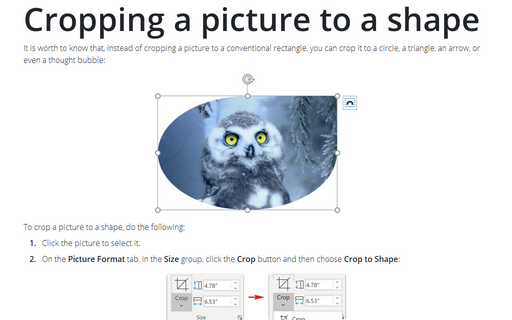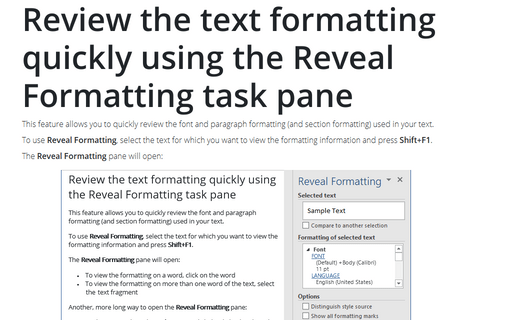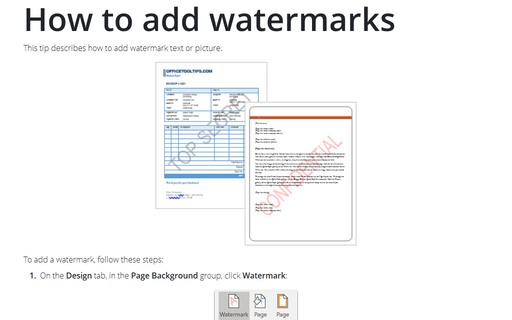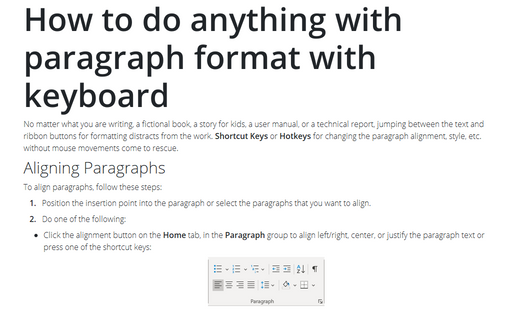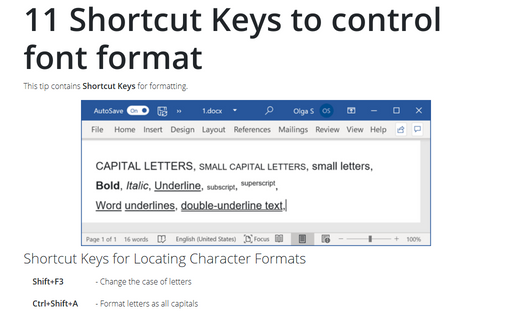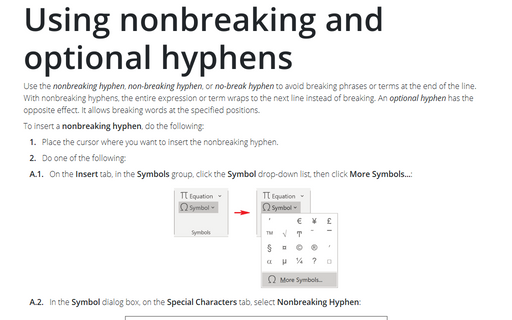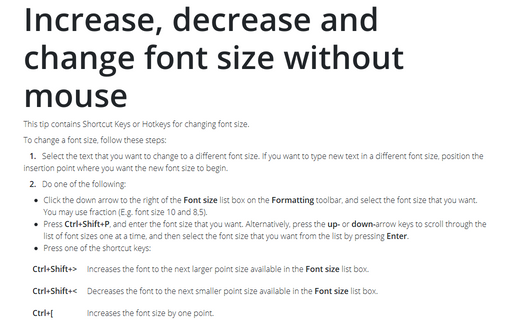Style in Word 2013
Cropping a picture to a shape
It is worth to know that, instead of cropping a picture to a conventional rectangle, you can crop it to a
circle, a triangle, an arrow, or even a thought bubble:
Use the Style Inspector
With all the different kinds of formatting that Word offers, you may sometimes find it hard to see exactly
what formatting is applied to particular characters or a paragraph.
Word provides two tools to help you find out: the Style Inspector and the Reveal Formatting pane.
Word provides two tools to help you find out: the Style Inspector and the Reveal Formatting pane.
Review the text formatting quickly using the Reveal Formatting task pane
This feature allows you to review quickly the font and paragraph formatting (and section formatting) used in
your text.
How to add watermarks
This tip describes how to add watermark text or picture.
How to do anything with paragraph format with keyboard
The following tips contain Shortcut Keys or Hotkeys for changing style parameters of paragraph
without mouse movements.
11 Shortcut Keys to control font format
This tip contains Shortcut Keys for formatting.
Using nonbreaking and optional hyphens
Use nonbreaking hyphens to hyphenate phrases or terms that you don't want to wrap to another line. With
nonbreaking hyphens, the entire phrase or term wraps to the next line instead of breaking.
Increase, decrease, and change font
This tip contains Shortcut Keys or Hotkeys for changing font size.