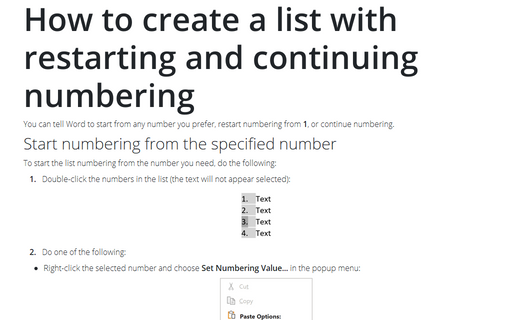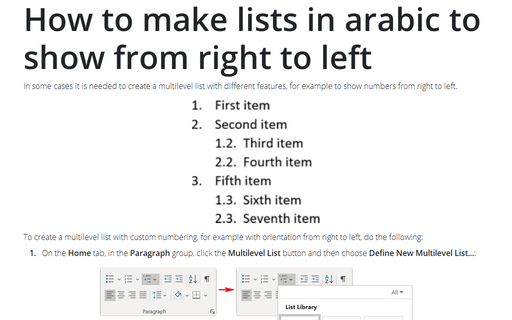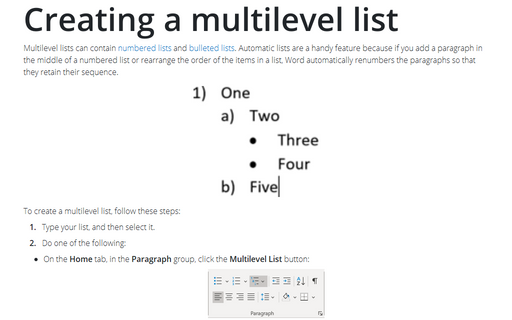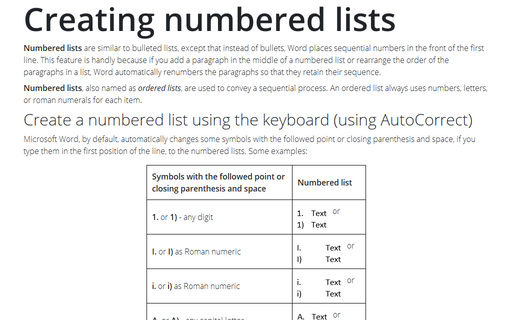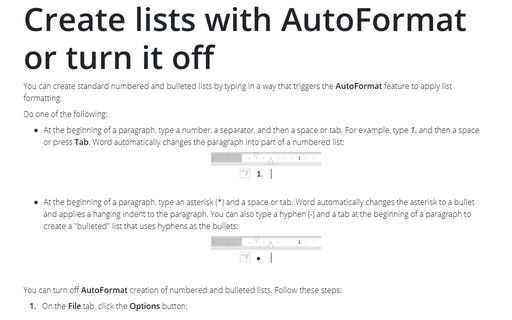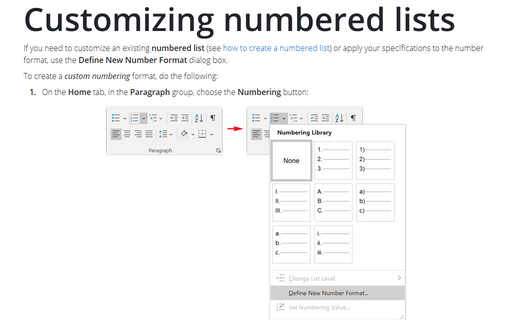Lists in Word 2013
How to create a list with restarting and continuing numbering
You can tell Word whether to restart or continue numbering.
How to make lists in arabic to show from right to left
In some cases it is needed to create a multilevel list with different features, for example to show numbers
from right to left.
Creating a multilevel list
Multilevel lists can contain numbered and bulleted lists. This is a very useful feature, because if you add
a paragraph in the middle of a numbered list or rearrange the order of the paragraphs in a list, Word
automatically renumbers the paragraphs so that they retain their sequence.
Creating numbered lists
Numbered lists are created in a manner similar to bulleted lists, except that instead of bullets Word places
sequential numbers. This is a very useful feature, because if you add a paragraph in the middle of a
numbered list or rearrange the order of the paragraphs in a list, Word automatically renumbers the
paragraphs so that they retain their sequence.
Create lists with AutoFormat or turn it off
You can create standard numbered and bulleted lists by typing in a way that triggers the AutoFormat
feature to apply list formatting.
Customizing numbered lists
You can customize an existing numbered list or apply your own specifications to the number format using the
Customize button in the Numbered tab of the Bullets and Numbering dialog box.