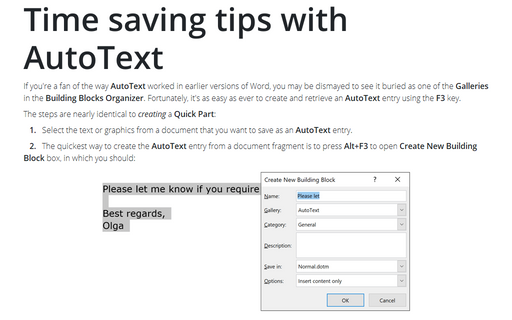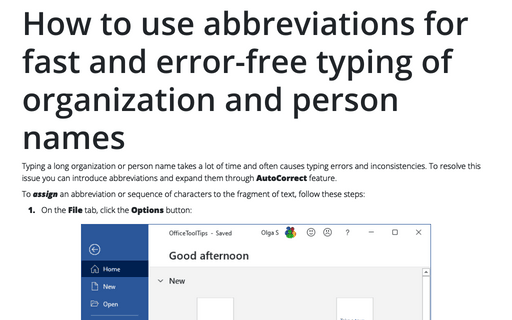Printing AutoText entries
Word
2010
To help you manage your AutoText (Building Blocks) entries, you can print the names and contents of
AutoText (Building Blocks) entries attached to the current document.
Entries are printed in alphabetical order by AutoText (Building Blocks) name. AutoText (Building Blocks) entries are printed with their original formatting.
To print a list of AutoText (Building Blocks) entries, follow these steps:
1. On the File tab, choose Print or press Ctrl+P.
2. In the Settings drop-down list, select AutoText Entries:
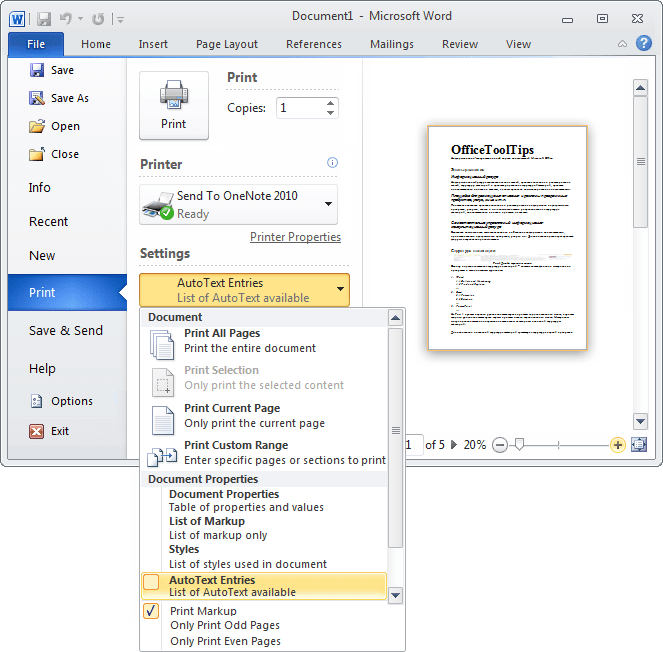
3. Choose Printer, other parameters and then click the Print button.