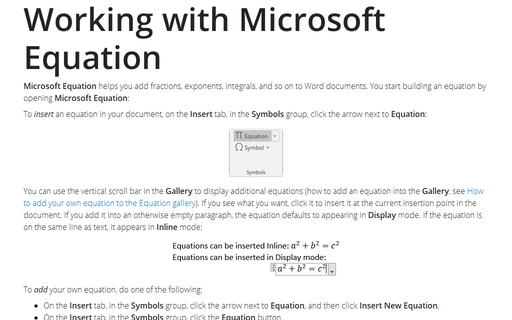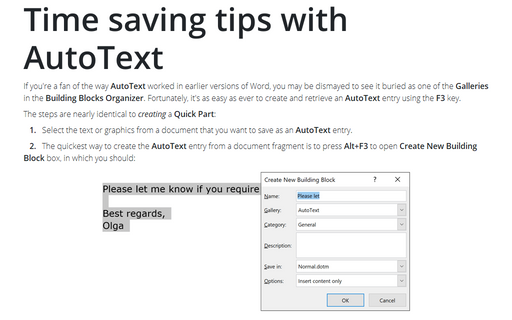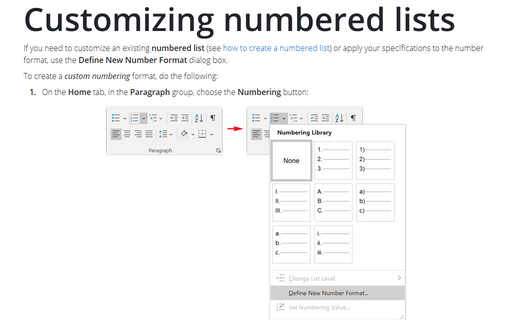How to add your own equation to the Equation gallery
Word
2010
When you modify the built-in equations or create your own, you can save them to the gallery for future use.
To add an equation to the gallery, follow next steps:
1. Select it. Make sure you include any extra elements that play a role in positioning it, such as tabs, paragraph markers, or any other formatting.
2. Do one of the following:
- On the Insert tab, in the Symbols group, click the drop-down arrow next to
Equation, and choose Save Selection to Equation Gallery...
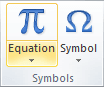
- Click into the equation's arrow-menu and choose Save as New Equation...:
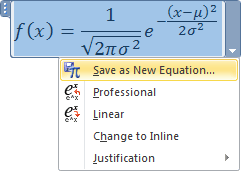
3. In the Create New Building Block dialog box, enter the name of your equation:
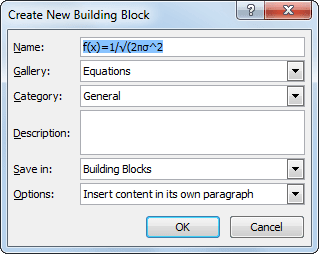
4. Click OK.
The selected equation will be appended to the gallery.