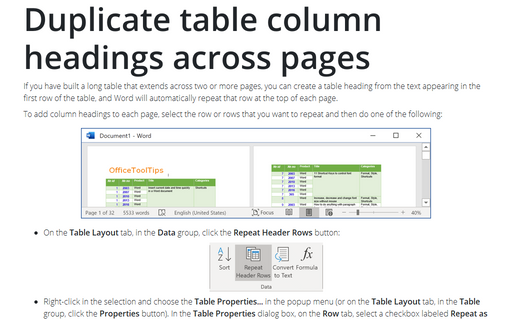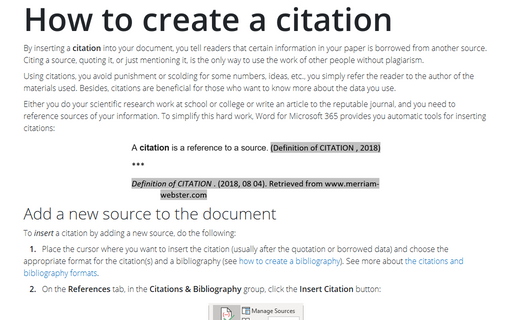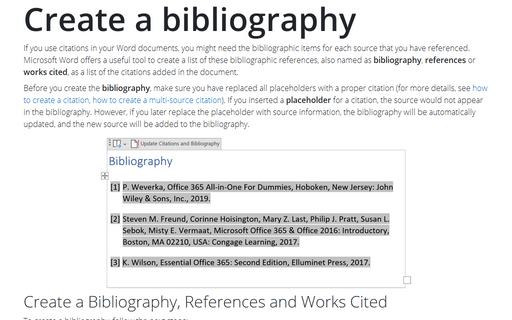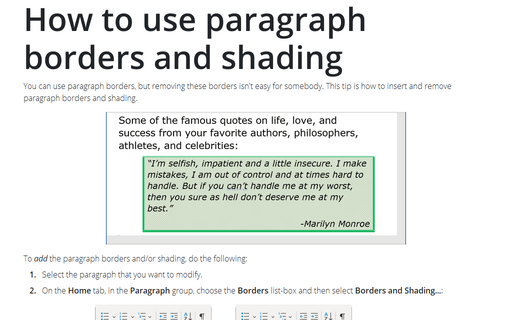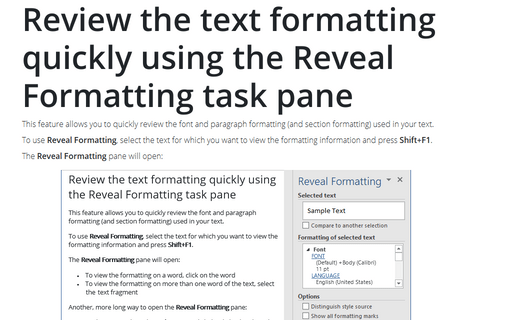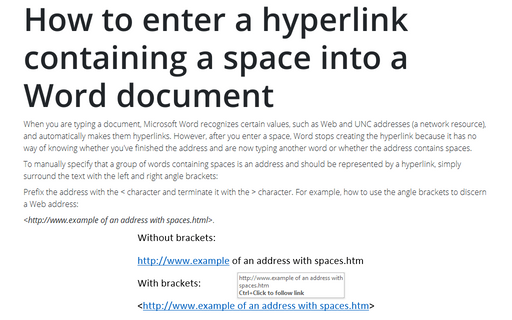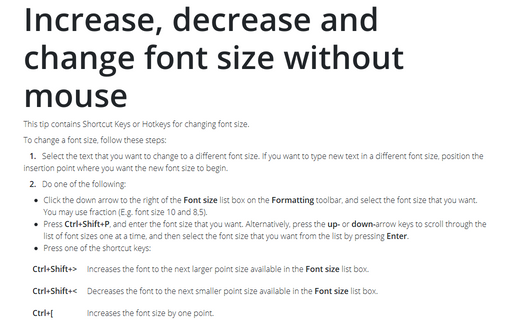Style in Word 2010
Duplicate table column headings across pages
If you have built a long table that extends across two or more pages, you can create a table heading from
the text appearing in the first row of the table, and Word will automatically repeat that row at the top of
each page.
How to create a citation
Either you do your scientific research work at school or college, or write an article to the reputable
magazine you need to reference sources of your information. To simplify this hard work Word 2010 provides
you automatic tools for inserting citations.
Create a Bibliography, References, or Work Cited
If you use citations in your Word documents, you might need the bibliographic specs for each source that you
have referenced.
How to use paragraph borders and shading
You can use paragraph borders, but removing these borders isn't easy for somebody. This tip is how to insert
and remove paragraph borders and shading.
Use the Style Inspector
With all the different kinds of formatting that Word offers, you may sometimes find it hard to see exactly
what formatting is applied to particular characters or a paragraph.
Word provides two tools to help you find out: the Style Inspector and the Reveal Formatting pane.
Word provides two tools to help you find out: the Style Inspector and the Reveal Formatting pane.
Review the text formatting quickly using the Reveal Formatting task pane
This feature allows you to review quickly the font and paragraph formatting (and section formatting) used in
your text.
How to enter a hyperlink containing a space into a Word document
When you typing a document, Microsoft Word recognizes certain values, such as Web and UNC addresses (a
network resource), and automatically makes them hyperlinks. However, after you enter a space, Word stops
creating the hyperlink because it has no way of knowing whether you've finished the address and are now
typing another word or whether the address contains spaces.
Increase, decrease, and change font
This tip contains Shortcut Keys or Hotkeys for changing font size.