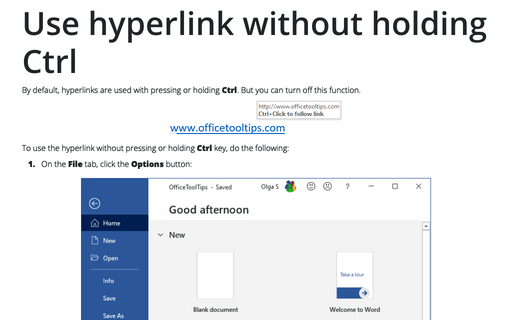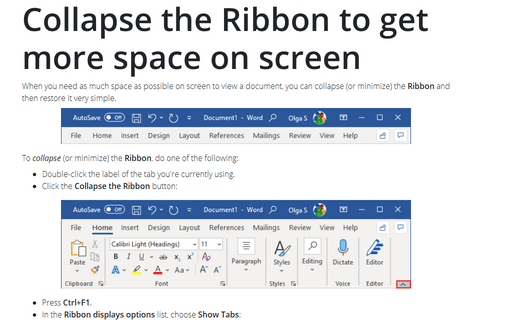Settings in Word 2010
Use hyperlink without holding Ctrl
By default, hyperlinks are used with pressing or holding Ctrl. But you can turn off this function.
Collapse the Ribbon to get more space on screen
When you need as much space as possible on screen to view a document, you can collapse (or minimize) the
Ribbon to only its labels by double-clicking the label of the tab you're currently using.
Adding commands to the Quick Access Toolbar
Suppose you'd like to add a couple more commands to the Quick Access toolbar. Also, say you're a big
fan of AutoText, which lets you assign long strings of text to a couple keystrokes. You can add the
AutoText button to the Quick Access Toolbar, so you can quickly create and use AutoText
to collect frequently used commands.