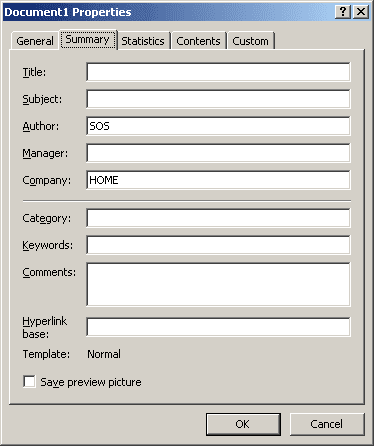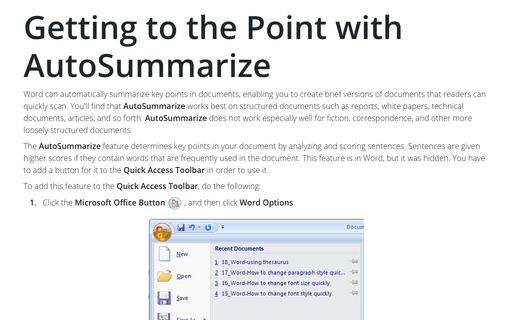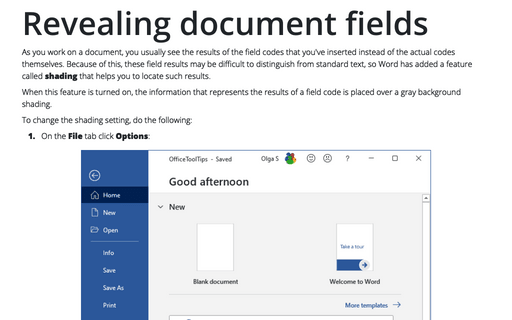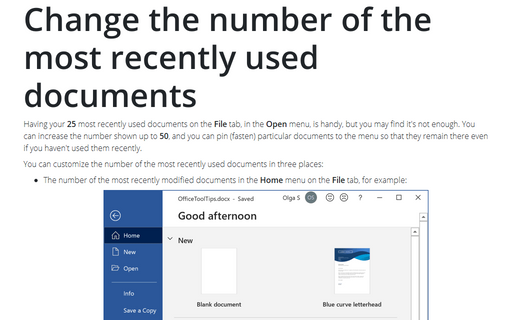Working with the property variables in the document
Word
2007
To make documents easier to identify via searches, and to help the Windows Indexing Service to store the
appropriate key information about documents, you can enter property information.
To enter or change property information, click the Microsoft Office Button
![]() , choose Prepare, and then click Properties:
, choose Prepare, and then click Properties:
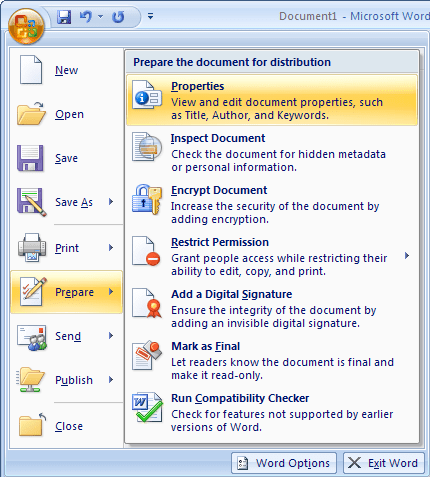
Word displays the Properties bar:
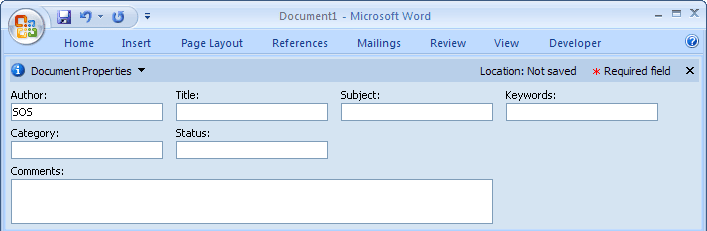
You can enter or change information in these fields.
For further properties, click the Document Properties drop-down list and then choose Advanced Properties...:
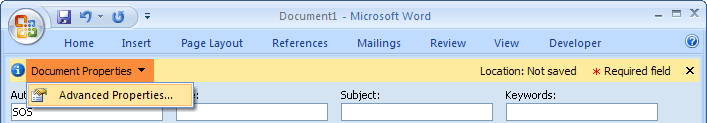
Word displays the Properties dialog box with five tabs: