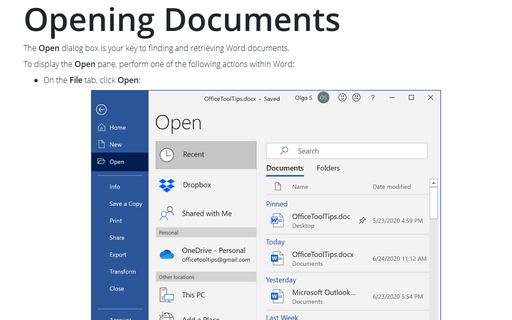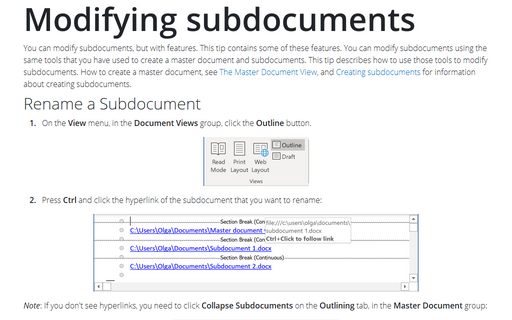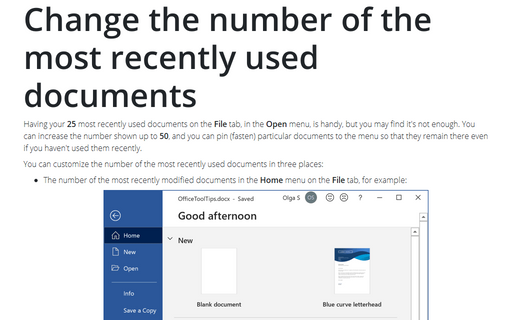Saving Documents
Simply follow any of these procedures:
- Click the Microsoft Office Button
 , and then click Save.
, and then click Save.
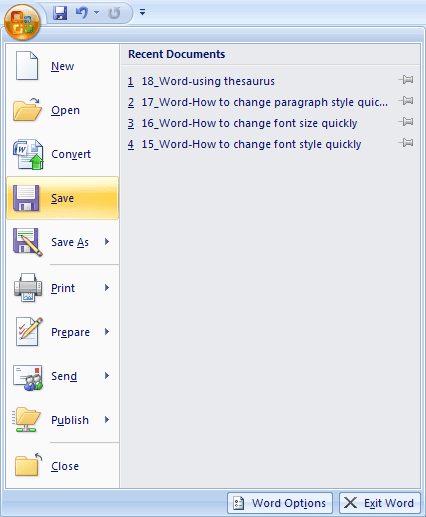
- Click the Save
 button on the Standard toolbar.
button on the Standard toolbar.
- Press Ctrl+S.
- Press Shift+F12.
- Press Alt+Shift+F2.
It is important to save a document periodically as you work. Having Word save it automatically will reduce the chance of losing data in case of a power failure or other interruption.
1. Click the Microsoft Office Button
![]() , and then click Word Options:
, and then click Word Options:
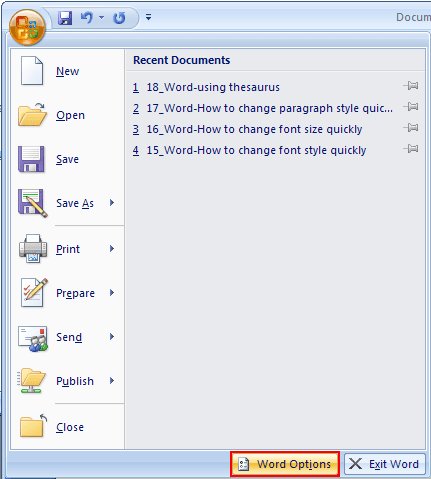
2. On the Save tab, under Save Documents, click the Save AutoRecover information every check box:
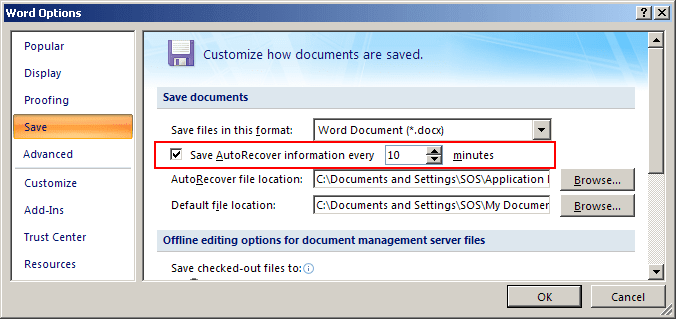
In the Minutes box, use the arrows to select a time or type a time for how often Word is to save your document.
3. Click OK to close the dialog box.