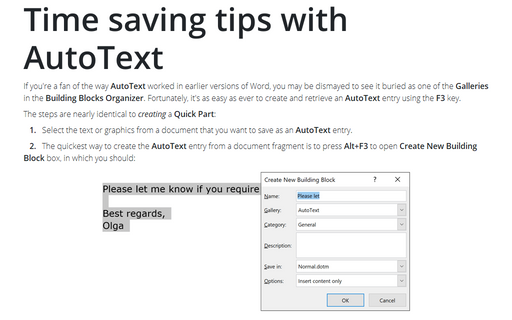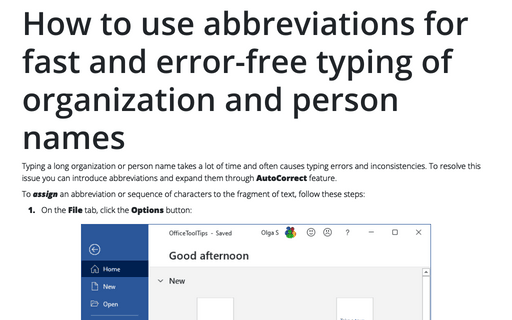Printing AutoText entries
Entries are printed in alphabetical order by AutoText (Building Blocks) name. Entries stored in the current template are printed first, entries stored in Normal.dot are printed next, and entries stored in add-in templates are printed last. AutoText (Building Blocks) entries are printed with their original formatting.
To print a list of AutoText (Building Blocks) entries, follow these steps:
1. Click the Microsoft Office Button
![]() , then choose Print menu and click Print, or press Ctrl+P:
, then choose Print menu and click Print, or press Ctrl+P:

2. In the Print What drop-down list, select Building Blocks entries:
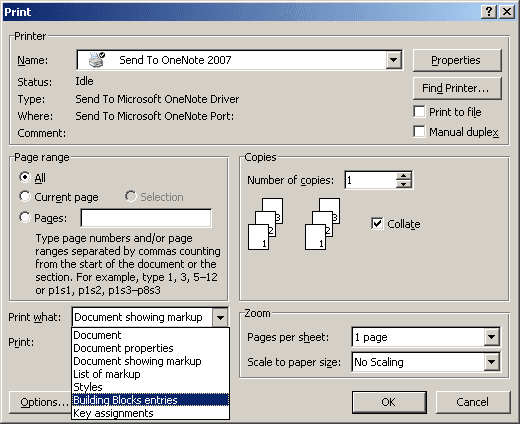
3. Click OK.