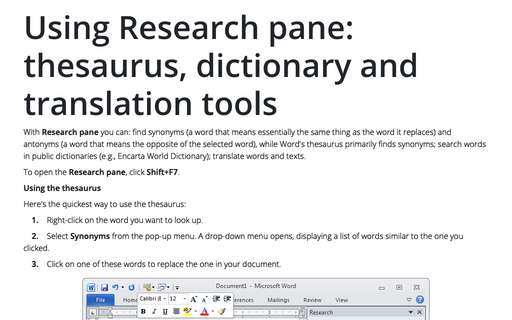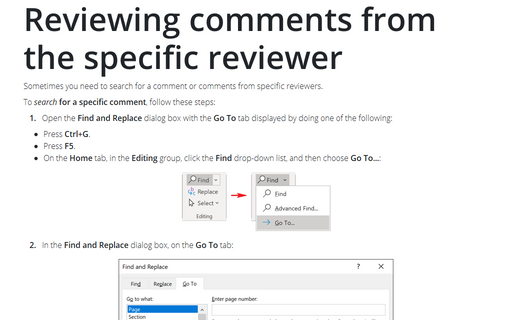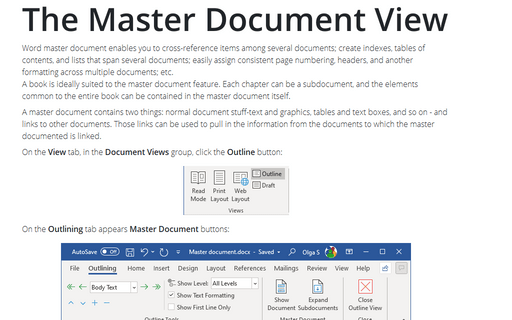Displaying Word Count Statistics
When you type in a document, Office Word 2007 automatically counts the number of pages and words in your document and displays them on the status bar at the bottom of the workspace:
You can view the number of pages, paragraphs, and lines in your document, as well as the number of characters, either including or excluding spaces. To do so, on the Review tab, in the Proofing group, choose Word Count:
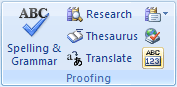
This open the Word Count dialog box:
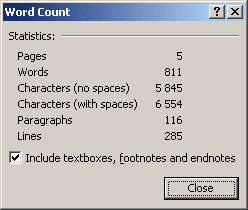
You can also use the following keyboard shortcuts to conduct word counts:
- Ctrl+Shift+G displays the Word Count dialog box.
- Ctrl+Shift+R conducts a recount to update the word count statistics.
The Word Count dialog box includes the Include Footnotes And Endnotes check box so you can choose whether to include those elements in your word count.