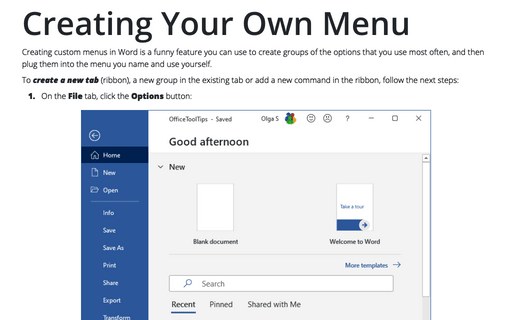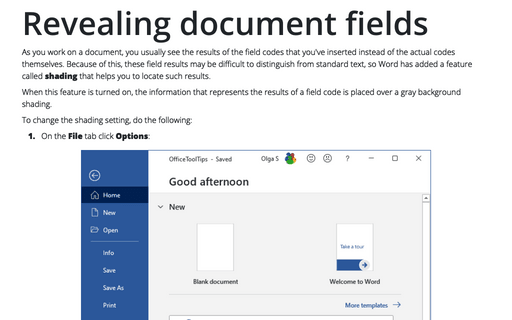Word 2007 no longer has a menu (unless you call Home, Insert, Page Layout, etc., a
menu), and you can't customize what's not there. Word does still have context-sensitive right-click menus.
However, unlike in previous versions of Word, the user interface no longer provides a way to customize them.
Unlike previous versions, Word 2007 does not provide users the ability to create your own menu, but you can
use the Quick Access Toolbar. Perhaps you miss the menu in earlier versions of Word that let you
quickly switch between open Word documents. Also, say you're a big fan of AutoText, which lets you
assign long strings of text to a couple keystrokes. You can add the AutoText button to the Quick
Access Toolbar, so you can quickly create and use AutoText to collect frequently used
commands.
As you work on a document, you normally see the results of the field codes that you've inserted instead of
the actual codes themselves. Because of this, these field results may be difficult to distinguish from
normal text, so Word has added a feature called shading that helps you to locate such results.