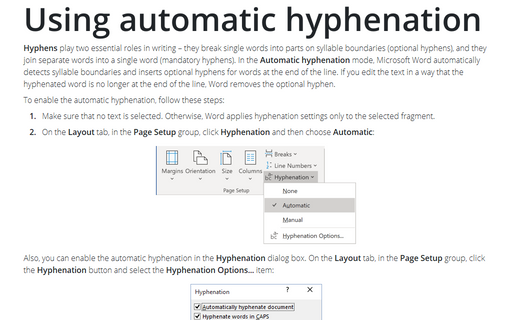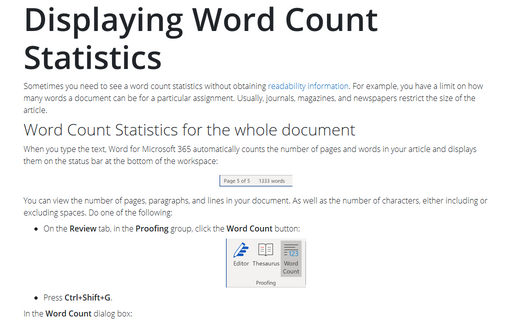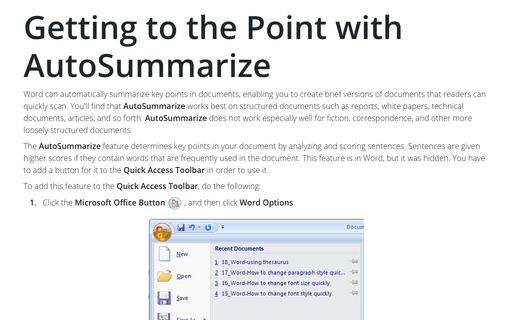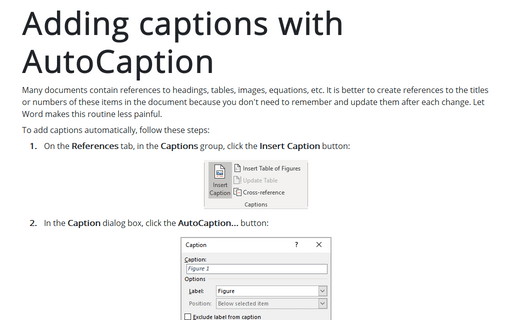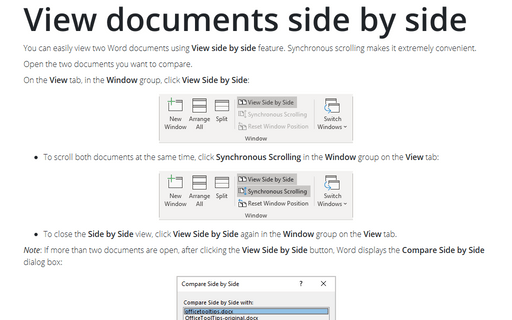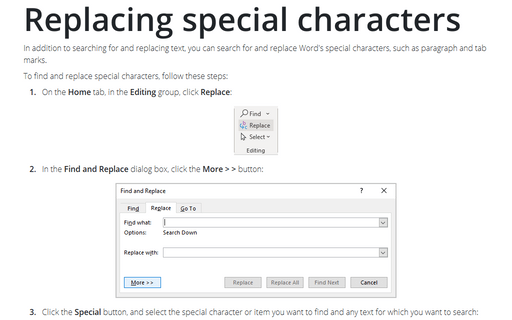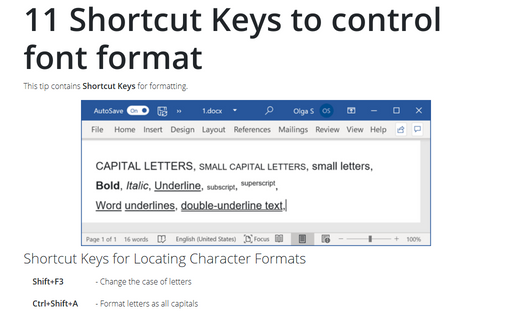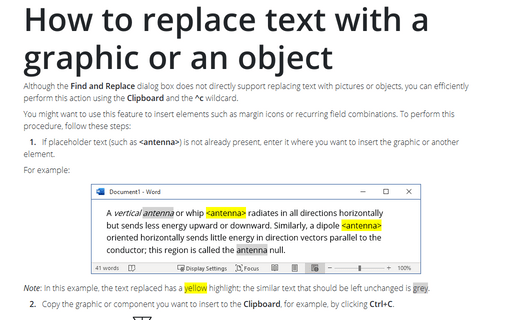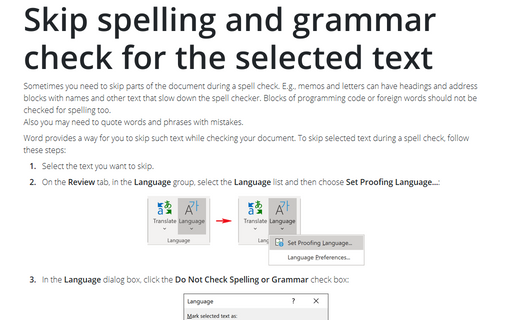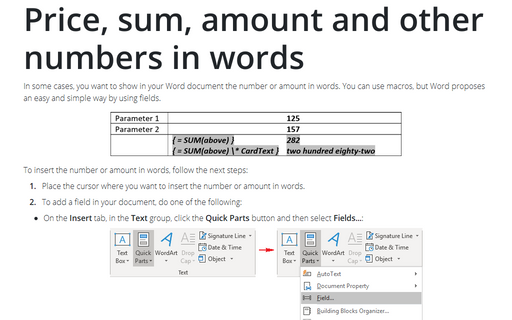Word 2007
Using automatic hyphenation
Automatic hyphenation inserts optional hyphens. An optional hyphen is a hyphen that Word uses only when a
word or a phrase appears at the end of a line. If the word or phrase moves to a different position because
of editing, the optional hyphen is removed.
Displaying Word Count Statistics
Sometimes you need to see a word count statistics without obtaining readability or AutoSummarize
information. For example, you might have been given a limit on how many words a document can be for a
particular assignment - magazines and newspapers commonly set this type of limit.
Getting to the Point with AutoSummarize
Word can automatically summarize key points in documents, enabling you to create brief versions of documents
that readers can quickly scan. You'll find that AutoSummarize works best on structured documents such
as reports, white papers, technical documents, articles, and so forth. AutoSummarize does not work
especially well for fiction, correspondence, and other more loosely structured documents.
Adding captions with AutoCaption
Use the AutoCaption feature if you want to add captions to all items of a particular type
automatically.
View documents side by side
You can easily view two Word documents using View Side by Side feature. Synchronous scrolling makes
it extremely convenient.
Replacing special characters
In addition to searching for and replacing text, you can search for and replace Word's special characters,
such as paragraph and tab marks.
11 Shortcut Keys to control font format
This tip contains Shortcut Keys for formatting.
How to replace text with a graphic or an object
Although the Find And Replace dialog box doesn't directly support replacing text with graphics or
objects, you can easily perform this action using the Clipboard and the ^c wildcard.
Skip spelling and grammar check for the selected text
Sometimes you need to skip parts of the document during a spell check. E.g., memos and letters can have
headings and address blocks with names and other text that slow down the spell checker. Blocks of
programming code or foreign words should not be checked for spelling too.
Also you may need to quote words and phrases with mistakes.
Also you may need to quote words and phrases with mistakes.
Price, sum, amount and other numbers in words
In some cases you want to show in your Word document the number or amount in words. You can use macros, but
Word proposes easy and simple way by using fields.