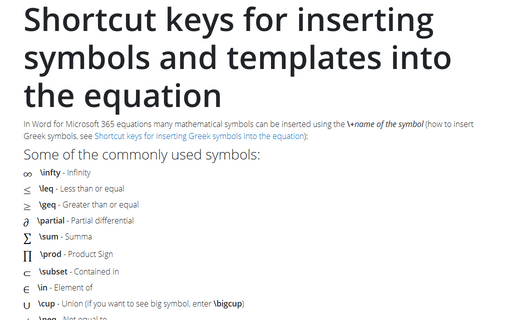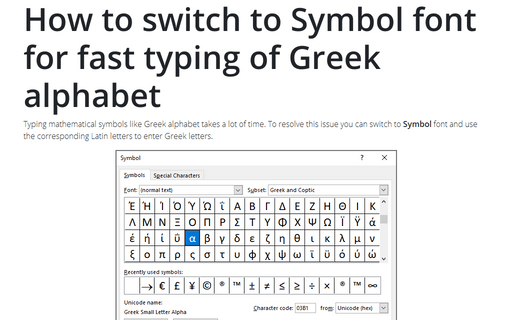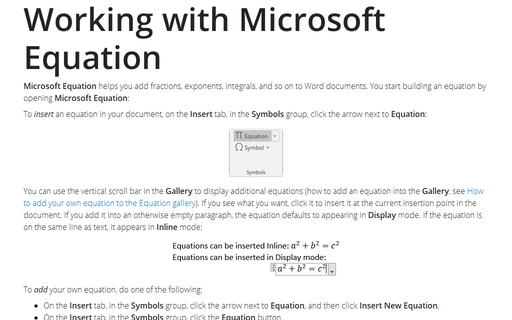Shortcut keys for inserting Greek symbols into the equation
Word
2003
In Word 2003 equations many symbols and templates can be inserted using the combination Ctrl+Shift+G
and key pressing (how to insert commonly used symbols, see Shortcut
keys for inserting symbols and templates into the equation):
1. To change the style to the Greek in the Equation Editor, select Style -> Greek or simply press Ctrl+Shift+G.
2. Use symbols like normal font, for example:
- in Greek font keyboard button a equal Greek letter
 ,
, - keyboard button b equal Greek letter
 ,
, - press c to enter
 ,
, - press e to enter
 ,
, - press l to enter
 ,
, - press p to enter
 ,
, - press s to enter
 ,
, - etc.