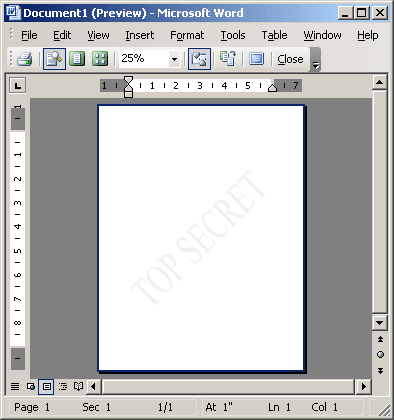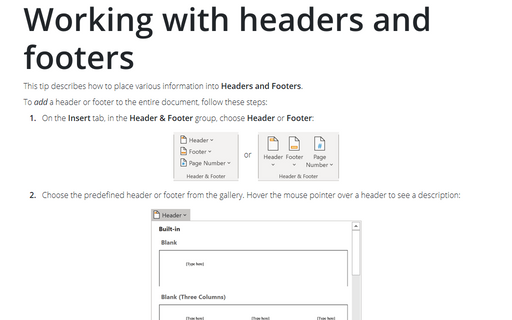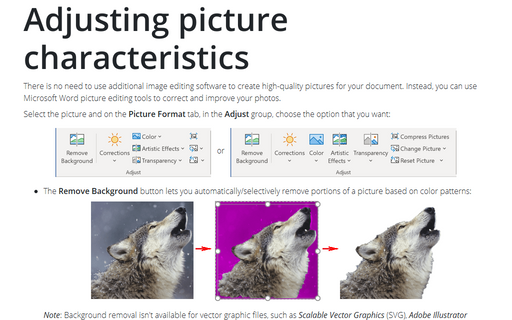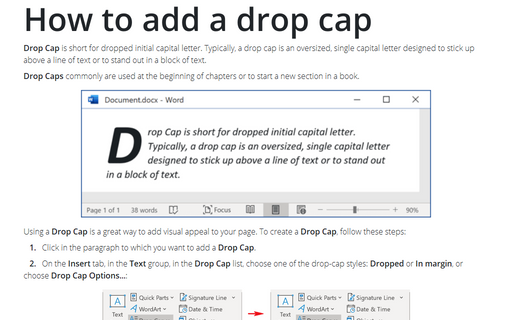How to add watermarks
Word
2003
This tip describes how to add watermark text or picture.
To add a watermark, follow these steps:
1. Select Format -> Background -> Printed Watermark...:
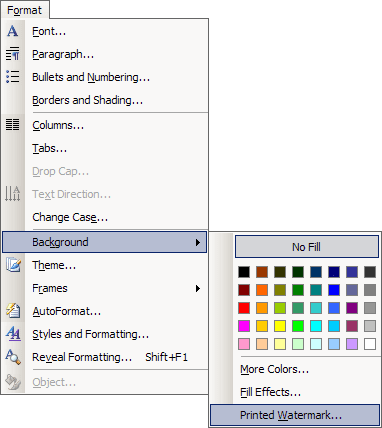
2. In the Printed Watermark dialog box:
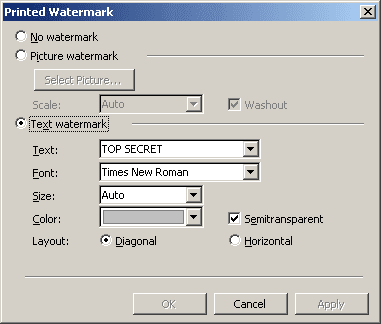
- Select Text watermark checkbox
- Type the text that you want in the Text box
- Format the text that you want
- Click OK.
3. To view a watermark as it will appear on the printed page, use Print preview: select File -> Print Preview...: