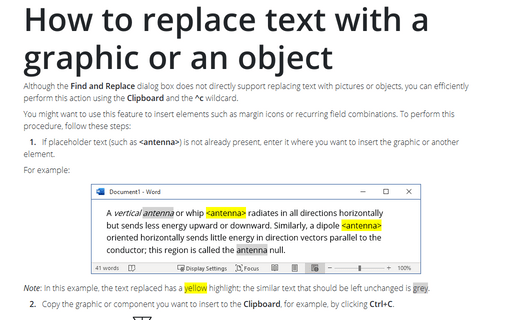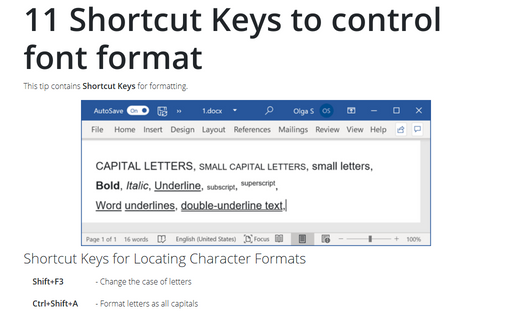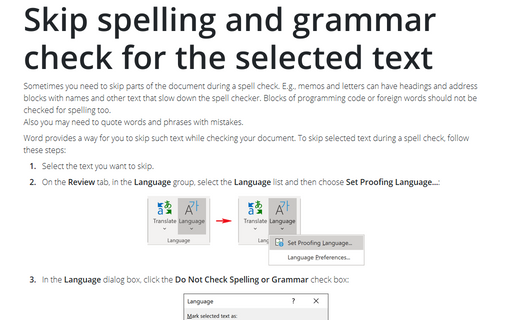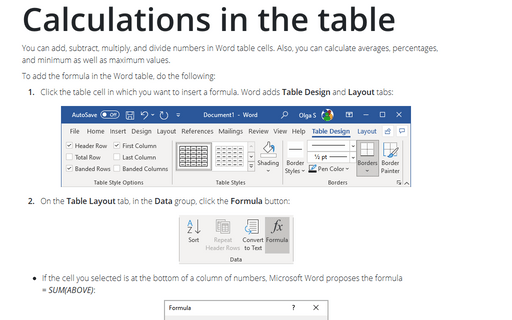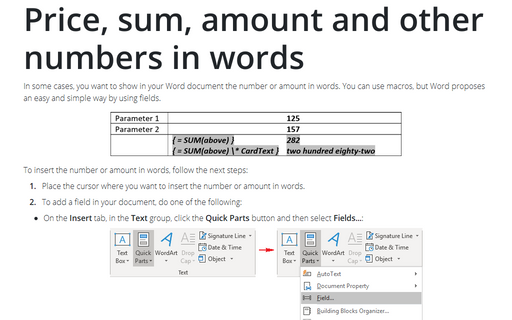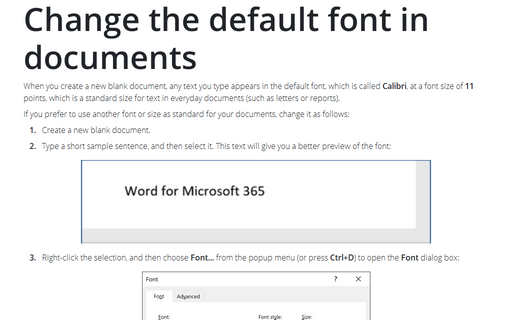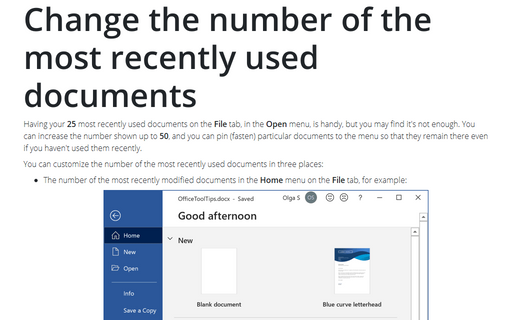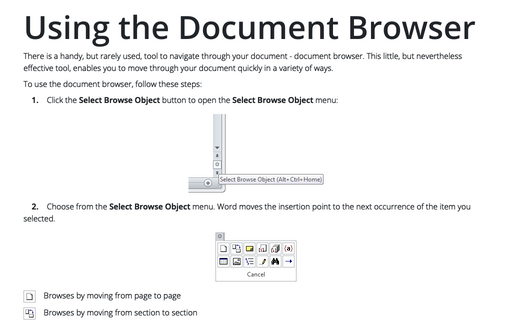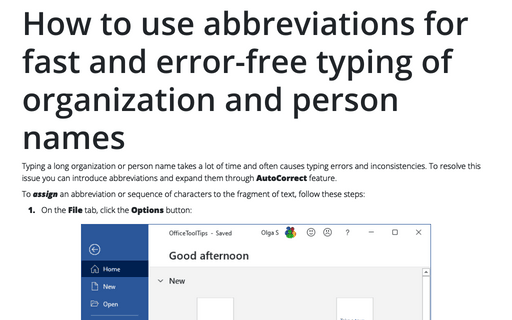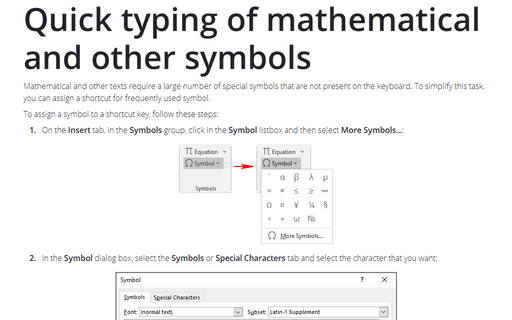Word 2003
How to replace text with a graphic or an object
Although the Find And Replace dialog box doesn't directly support replacing text with graphics or
objects, you can easily perform this action using the Clipboard and the ^c wildcard.
11 Shortcut Keys to control font format
This tip contains Shortcut Keys for formatting.
Skip spelling and grammar check for the selected text
Sometimes you need to skip parts of the document during a spell check. E.g., memos and letters can have
headings and address blocks with names and other text that slow down the spell checker. Blocks of
programming code or foreign words should not be checked for spelling too.
Also you may need to quote words and phrases with mistakes.
Also you may need to quote words and phrases with mistakes.
Calculations in the table
You can add, subtract, multiply, and divide numbers in Word table cells. Also you can calculate averages,
percentages, and minimum as well as maximum values.
Price, sum, amount and other numbers in words
In some cases you want to show in your Word document the number or amount in words. You can use macros, but
Word proposes easy and simple way by using fields.
Change the default font in documents
When you create a new blank document, any text you type appears in the default font at a font size of 12
points, which is a standard size for text in everyday documents (such as letters or reports).
Change the number of the most recently used documents
Having your 4 most recently used documents on the File menu (or Getting Started pane)
is handy, but you may find it's not enough. You can increase the number shown up to 9.
Using the Document Browser
There is a handy, but rarely used, tool to navigate through your document - document browser. This little,
but nevertheless effective tool, enables you to move through your document quickly in a variety of ways.
How to use abbreviations for fast and error-free typing of organization and person names
Typing a long organization or person name takes a lot of time and often causes typing errors and
inconsistencies. To resolve this issue you can introduce abbreviations and expand them through AutoCorrect
feature.
Quick typing of mathematical and other symbols
Mathematical and other texts require a large number of special symbols that are not present on the keyboard.
To simplify this task, you can assign a shortcut for frequently used symbol.