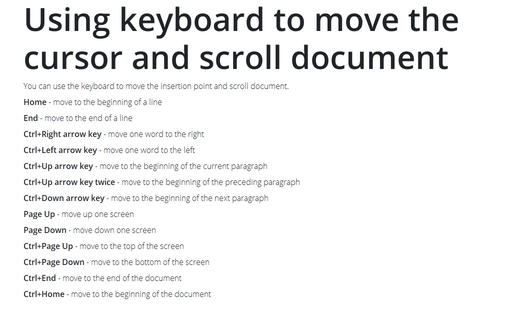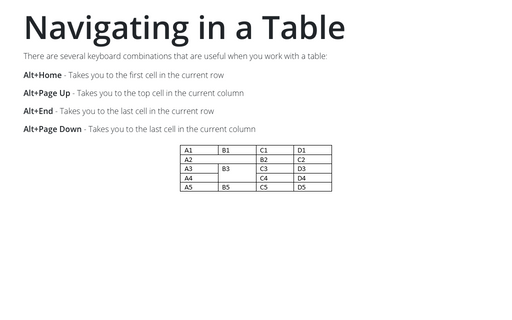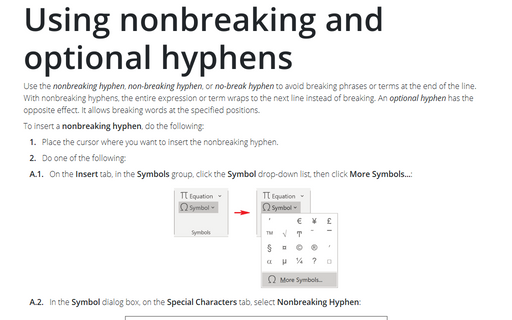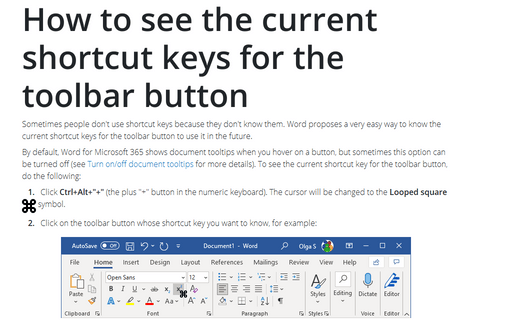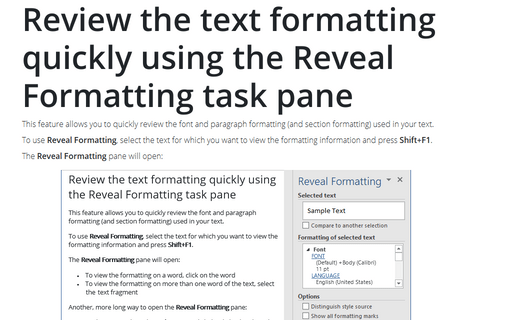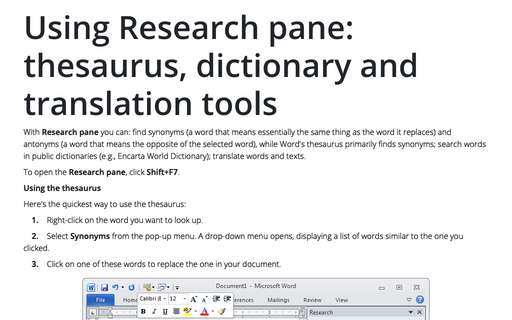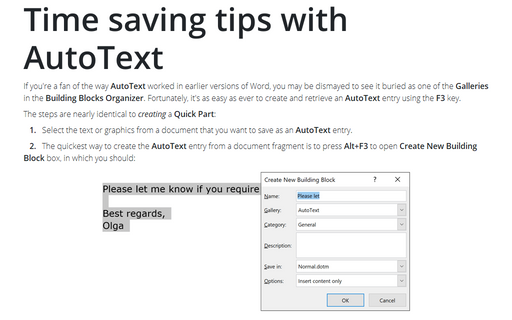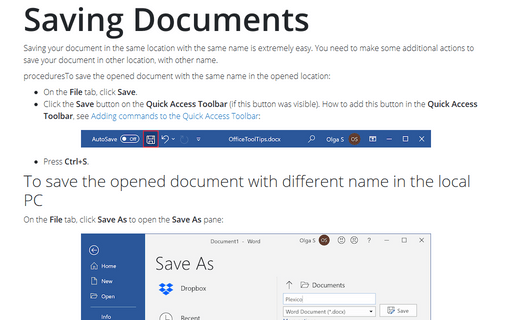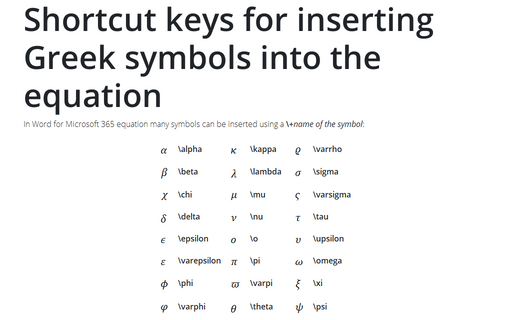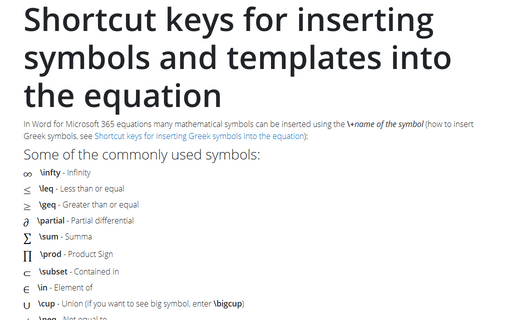Shortcuts in Word 2003
Using keyboard to move the cursor and scroll document
You can use the keyboard to move the insertion point and scroll document.
Navigating in a Table
There are several keyboard combinations that are useful when you work with a table:
Using nonbreaking and optional hyphens
Use nonbreaking hyphens to hyphenate phrases or terms that you don't want to wrap to another line. With
nonbreaking hyphens, the entire phrase or term wraps to the next line instead of breaking.
How to see the current shortcut keys for the toolbar button
Sometimes people don't use shortcut keys, because they don't know them. Word proposes very easy way to know
the current shortcut keys for the toolbar button to use it in the future.
Review the text formatting quickly using the Reveal Formatting task pane
This feature allows you to review quickly the font and paragraph formatting (and section formatting) used in
your text.
Using Research pane: thesaurus, dictionary and translation tools
With Research pane you can: find synonyms (a word that means essentially the same thing as the word
it replaces) and antonyms (a word that means the opposite of the selected word), while Word's thesaurus
primarily finds synonyms; search words in public dictionaries (e.g., Encarta World Dictionary); translate
words and texts.
Time saving tips with AutoText
AutoText provides a quick and easy way to store and insert frequently used text and graphics-not
automatically, but when you choose to do so.
When you create an AutoText entry, you can insert it with the Standard toolbar, the AutoText dialog box, or a keyboard shortcut. Word 2003 also allows you to delete, rename and edit AutoText entries.
When you create an AutoText entry, you can insert it with the Standard toolbar, the AutoText dialog box, or a keyboard shortcut. Word 2003 also allows you to delete, rename and edit AutoText entries.
Saving Documents
Saving your document in the same location with the same name is easy.
Shortcut keys for inserting Greek symbols into the equation
In Word 2003 equations many symbols and templates can be inserted using the combination Ctrl+Shift+G
and key pressing (how to insert commonly used symbols, see Shortcut
keys for inserting symbols and templates into the equation):
Shortcut keys for inserting symbols and templates into the equation
In Word 2003 equations many mathematical symbols and templates can be inserted using the combination of
Ctrl+K followed by key pressing (how to insert Greek symbols, see Shortcut keys
for inserting Greek symbols into the equation):