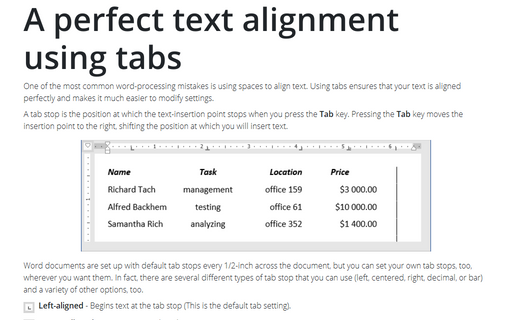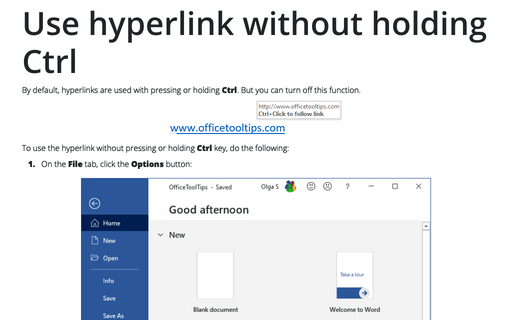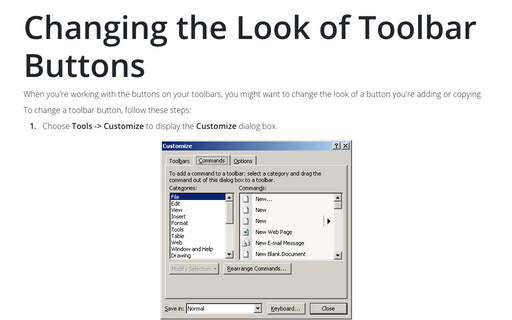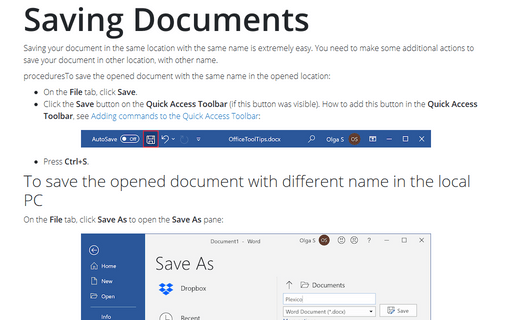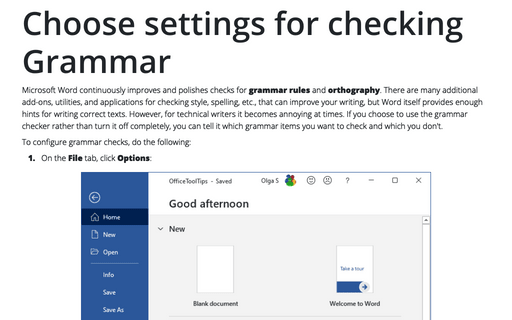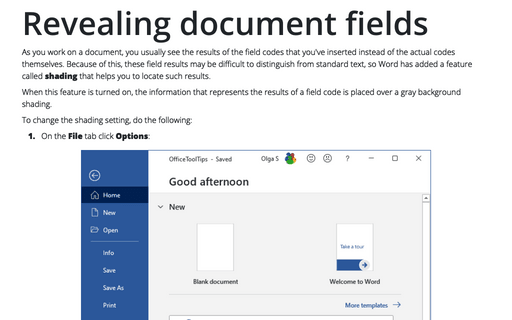Settings in Word 2003
A perfect text alignment using tabs
One of the most common word-processing mistakes is using spaces to align text. Using tabs ensures that your
text is aligned perfectly and makes it much easier to modify settings.
Use hyperlink without holding Ctrl
By default, hyperlinks are used with pressing or holding Ctrl. But you can turn off this function.
Changing the Look of Toolbar Buttons
When you're working with the buttons on your toolbars, you might want to change the look of a button you're
adding or copying.
Saving Documents
Saving your document in the same location with the same name is easy.
Choose settings for checking grammar
If you choose to use the grammar checker rather than turn it off completely, tell it which grammar items you
want it to check and which you don't.
Revealing document fields
As you work on a document, you normally see the results of the field codes that you've inserted instead of
the actual codes themselves. Because of this, these field results may be difficult to distinguish from
normal text, so Word has added a feature called shading that helps you to locate such results.