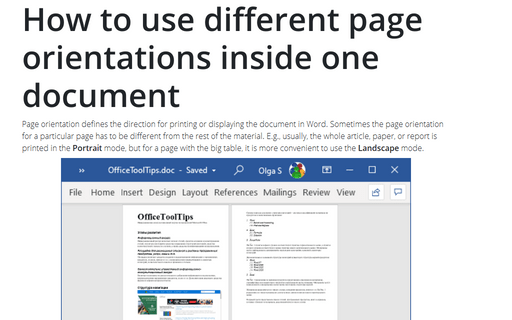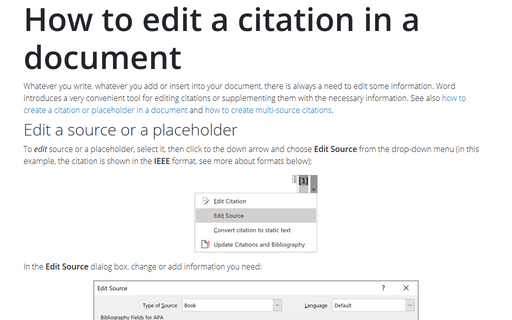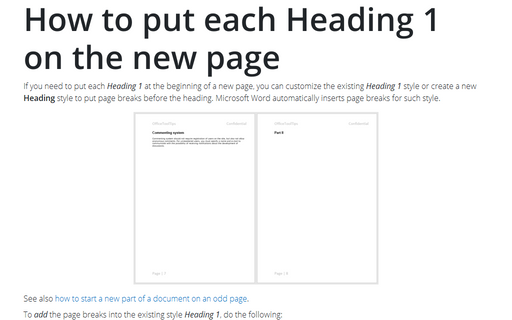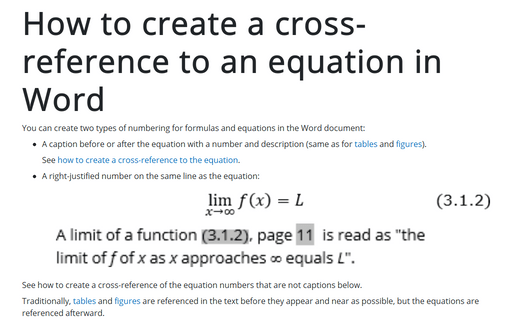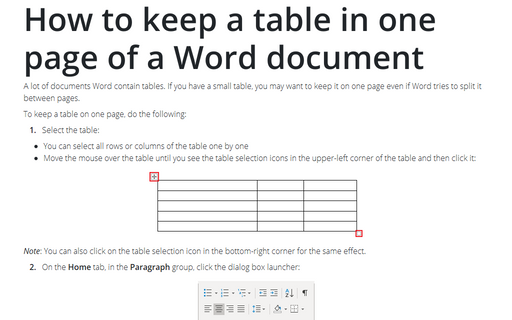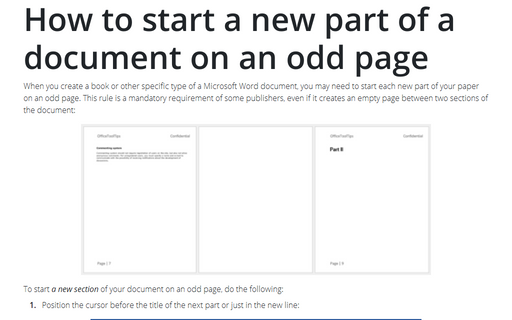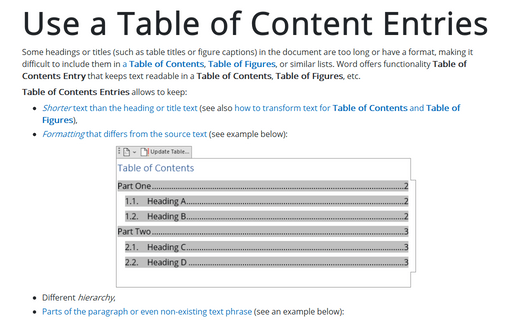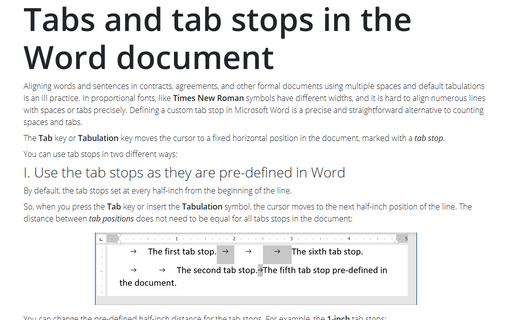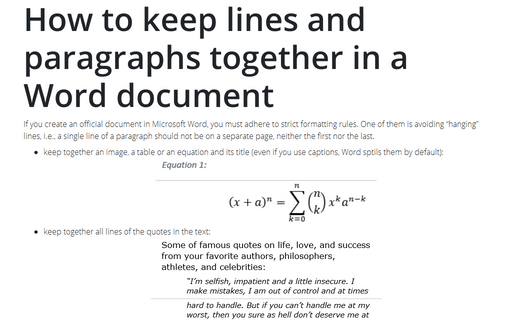How to use different page orientations inside one document
Page orientation defines the direction for printing or displaying the document in Word.
Sometimes the page orientation for a particular page has to be different from the rest
of the material. E.g., usually, the whole article, paper, or report is printed in the
Portrait mode, but for a page with the big table, it is more convenient to use
the Landscape mode.
How to edit a citation in a document
Whatever you write, whatever you add or insert into your document, there is always a need to edit some
information. Word introduces a very convenient tool for editing citations or supplementing them with the
necessary information. See also
how to create a citation or placeholder in a
document
and
how to create multi-source
citations.
How to insert automatic numbers, captions, and cutlines for photos in Word
Unlike most images, pictures, and charts captions, photo captions (also often called cutlines) have multiple lines of text. Many publications share the title of the photo (caption) and a more detailed description (cutline). The terms Captions and Cutlines are often used interchangeably, particularly in magazines.
How to put each Heading 1 on the new page
If you need to put each Heading 1 at the beginning of a new page, you
can customize the existing Heading 1 style or create a new
Heading style to put page breaks before the heading. Microsoft Word
automatically inserts page breaks for such style.
How to create a cross-reference to an equation in Word
You can create two types of numbering for formulas and equations in the Word document:
How to keep a table in one page of a Word document
A lot of documents Word contain tables. If you have a small table, you may want to keep it on
one page even if Word tries to split it between pages.
How to start a new part of a document on an odd page
When you create a book or other specific type of a Microsoft Word document, you may
need to start each new part of your paper on an odd page. This rule is a mandatory
requirement of some publishers, even if it creates an empty page between two sections
of the document:
Use a Table of Content Entries
Some headings or titles (such as table titles or figure captions) in the document are too long or have a format, making it difficult to include them in a Table of Contents, Table of Figures, or similar lists. Word offers functionality Table of Contents Entry that keeps text readable in a Table of Contents, Table of Figures, etc.
Tabs and tab stops in the Word document
Aligning words and sentences in contracts, agreements, and other formal documents using multiple spaces and default tabulations is an ill practice. In proportional fonts, like Times New Roman symbols have different widths, and it is hard to align numerous lines with spaces or tabs precisely. Defining a custom tab stop in Microsoft Word is a precise and straightforward alternative to counting spaces and tabs.
How to keep lines and paragraphs together in a Word document
If you create an official document in Microsoft Word, you must adhere to strict formatting rules. One of
them is avoiding “hanging” lines, i.e., a single line of a paragraph should not be on a separate page,
neither the first nor the last.