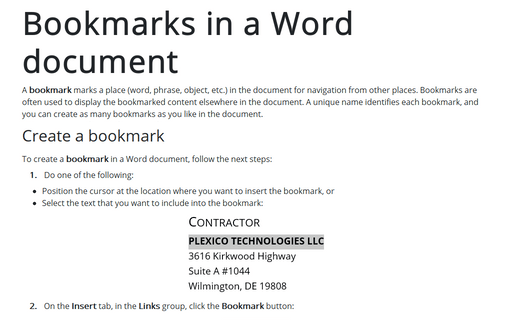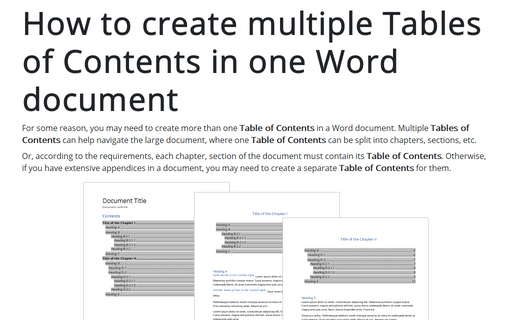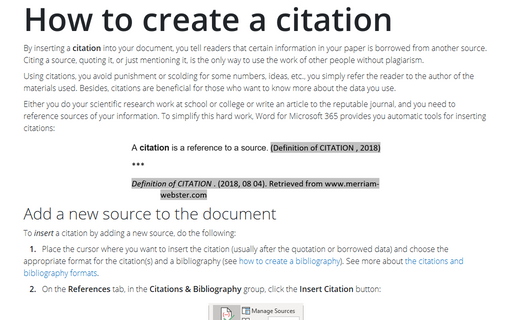Bookmarks in a Word document
A bookmark marks a place (word, phrase, object, etc.) in the document for navigation from other places. Bookmarks are often used to display the bookmarked content elsewhere in the document. A unique name identifies each bookmark, and you can create as many bookmarks as you like in the document.
How to create multiple Tables of Contents in one Word document
For some reason, you may need to create more than one Table of Contents in a Word document. Multiple Tables of Contents can help navigate the large document, where one Table of Contents can be split into chapters, sections, etc.
How to create a citation
By inserting a citation into your document, you tell readers that certain information in your paper
is borrowed from another source. Citing a source, quoting it, or just mentioning it, is the only way to use
the work of other people without plagiarism.