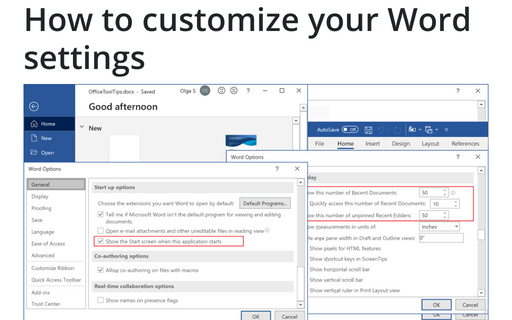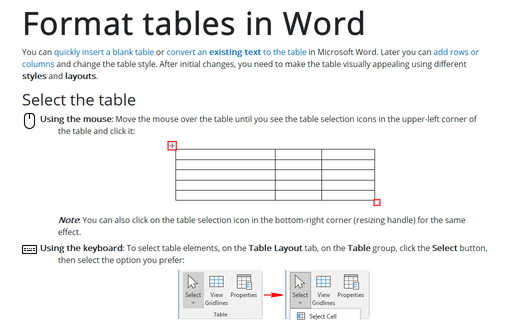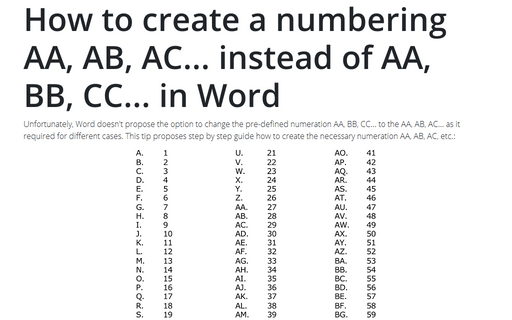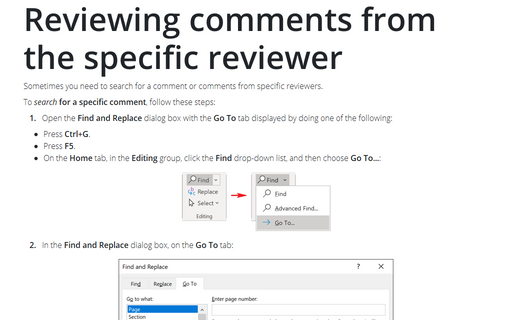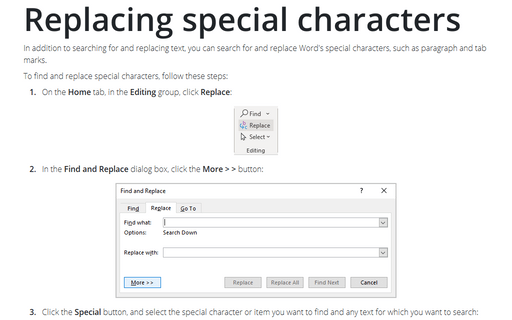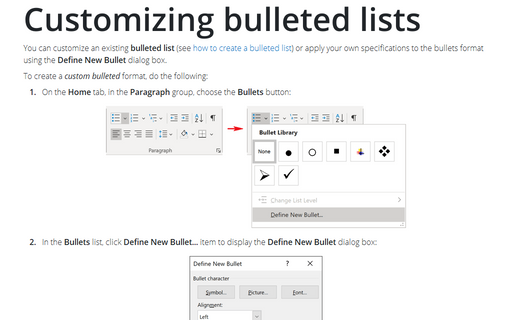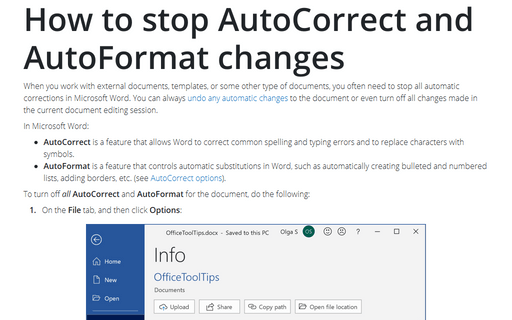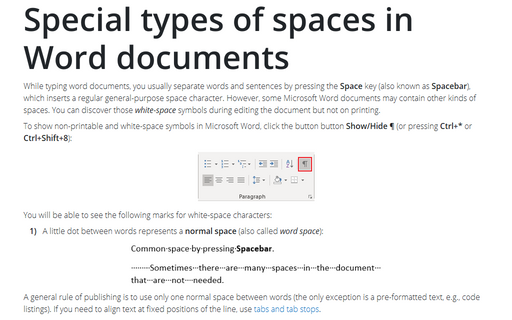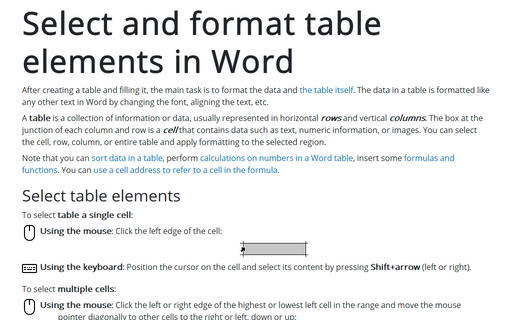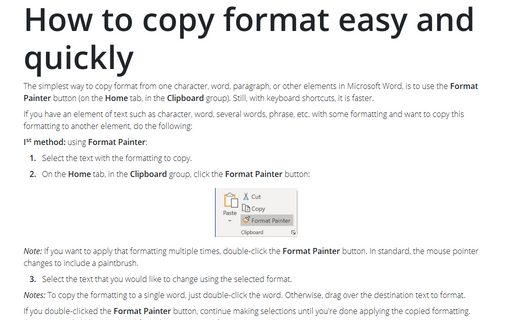How to customize your Word settings
Word is heavily used by all Microsoft Office users and customization of menu, recent documents and start
screen allow you to save a lot of time.
Format tables in Word
You can quickly insert a blank table or convert an existing text to the table in Microsoft Word. Later you can add rows or columns and change the table style. After initial changes, you need to make the table visually appealing using different styles and layouts.
How to create a numbering AA, AB, AC... instead of AA, BB, CC... in Word
Unfortunately, Word doesn't propose the option to change the pre-defined numeration AA, BB, CC...
to the AA, AB, AC... as it required for different cases. This tip proposes step by step guide how
to create the necessary numeration AA, AB, AC, etc.:
Reviewing comments from the specific reviewer
Sometimes you need to search for a comment or comments from specific reviewers.
Replacing special characters
In addition to searching for and replacing text, you can search for and replace Word's special characters,
such as paragraph and tab marks.
Customizing bulleted lists
You can customize an existing bulleted list (see
how to create a bulleted list)
or apply your own specifications to the bullets format using the Define New Bullet dialog box.
How to stop AutoCorrect and AutoFormat changes
When you work with external documents, templates, or some other type of documents, you often need to stop all automatic corrections in Microsoft Word. You can always undo any automatic changes to the document or even turn off all changes made in the current document editing session.
Special types of spaces in Word documents
While typing word documents, you usually separate words and sentences by pressing the Space key (also known as Spacebar), which inserts a regular general-purpose space character. However, some Microsoft Word documents may contain other kinds of spaces. You can discover those white-space symbols during editing the document but not on printing.
Select and format table elements in Word
After creating a table and filling it, the main task is to format the data and the table itself. The data in a table is formatted like any other text in Word by changing the font, aligning the text, etc.
How to copy format easy and quickly
The simplest way to copy format from one character, word, paragraph, or other elements in Microsoft Word, is
to use the Format Painter button (on the Home tab, in the Clipboard group). Still,
with keyboard shortcuts, it is faster.